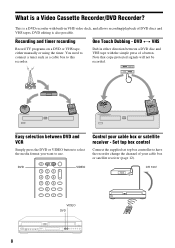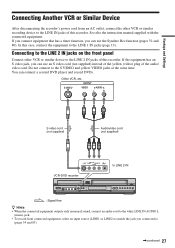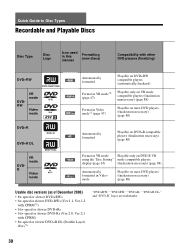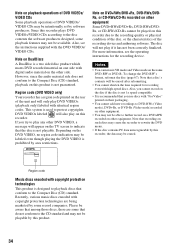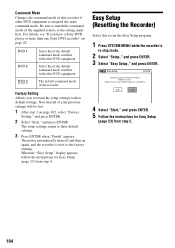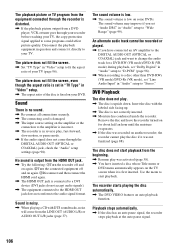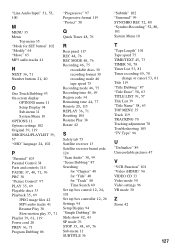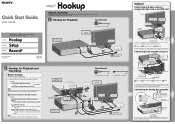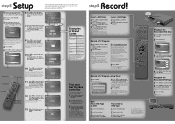Sony RDR VX555 Support Question
Find answers below for this question about Sony RDR VX555 - DVDr/ VCR Combo.Need a Sony RDR VX555 manual? We have 2 online manuals for this item!
Question posted by denverk2006 on October 6th, 2017
My Sony Rdr-vx555 Dubbing And Recorder
My VX555 in on DVD1 and cannot get it back on DVD3 and the Remote does not work on cutting it off & on and cannot get the system Menu up but the Remote work on some of it, I have 2 Remotes neither work right. cannot get back on factory setting. how can that be done.
Current Answers
Answer #1: Posted by Odin on October 6th, 2017 4:58 PM
You will have to replace the remote.A universal remote would be the best choice, if you can find one that supports your particular product, as it should cost much less. Otherwise, for the one for your TV, you can use the contact information here--https://www.contacthelp.com/sony.
A good source for remotes is https://www.remotes.net/. For used, I recommend http://www.searchtempest.com/,* which will provide many useful filters, will let you search locally or country-wide and even globally, and covers Craigslist, eBay, Amazon, and many other sources.
*For SearchTempest, you may want to use a free tracking program like https://www.followthatpage.com/, to save you from having to repeat your search over time.
A good source for remotes is https://www.remotes.net/. For used, I recommend http://www.searchtempest.com/,* which will provide many useful filters, will let you search locally or country-wide and even globally, and covers Craigslist, eBay, Amazon, and many other sources.
*For SearchTempest, you may want to use a free tracking program like https://www.followthatpage.com/, to save you from having to repeat your search over time.
Hope this is useful. Please don't forget to click the Accept This Answer button if you do accept it. My aim is to provide reliable helpful answers, not just a lot of them. See https://www.helpowl.com/profile/Odin.
Related Sony RDR VX555 Manual Pages
Similar Questions
Sony Rdr Vx555 Dvd Player 'sticks'
My DVD player "sticks" after a few minutes of playing a DVD.It will play for about 10 minutes then s...
My DVD player "sticks" after a few minutes of playing a DVD.It will play for about 10 minutes then s...
(Posted by icurax 3 years ago)
My Sony Dvd Player Model # Hcd-sdx255 Will Not Play The Dvd
My DVD player will not play dvds
My DVD player will not play dvds
(Posted by greeniz1231 9 years ago)
Sony Dvd Player Dvp Sr200p Manual How To Forward Without Remote
(Posted by intrDavidc 9 years ago)
How Can I Change The Region Code On The Sony Rdr Vx555?
How can I change the region code of a Sony RDR VX555.
How can I change the region code of a Sony RDR VX555.
(Posted by ctingle2 9 years ago)
How Can I Play Dvd From Other Rigions
(Posted by zargonnyc 12 years ago)