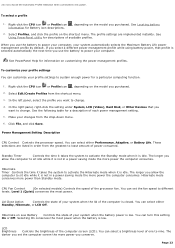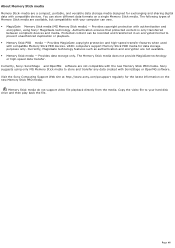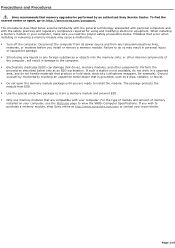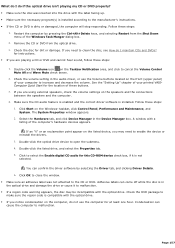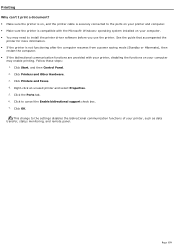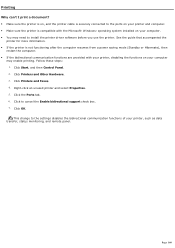Sony PCG-TR3A Support and Manuals
Get Help and Manuals for this Sony item

View All Support Options Below
Free Sony PCG-TR3A manuals!
Problems with Sony PCG-TR3A?
Ask a Question
Free Sony PCG-TR3A manuals!
Problems with Sony PCG-TR3A?
Ask a Question
Most Recent Sony PCG-TR3A Questions
Restore Cd Laptop Sony Vaio Tr3a Model Pcg-4a1l To Factory Settings
i Am Looking For Restore Cd Laptop Sony Vaio Tr3a Model Pcg-4a1l To Factory Settings Win Xp Sp3
i Am Looking For Restore Cd Laptop Sony Vaio Tr3a Model Pcg-4a1l To Factory Settings Win Xp Sp3
(Posted by juancerveracervera 10 years ago)
Popular Sony PCG-TR3A Manual Pages
Sony PCG-TR3A Reviews
We have not received any reviews for Sony yet.