Sony PCG-C1MW Support and Manuals
Get Help and Manuals for this Sony item
This item is in your list!

View All Support Options Below
Free Sony PCG-C1MW manuals!
Problems with Sony PCG-C1MW?
Ask a Question
Free Sony PCG-C1MW manuals!
Problems with Sony PCG-C1MW?
Ask a Question
Popular Sony PCG-C1MW Manual Pages
User Guide - Page 1
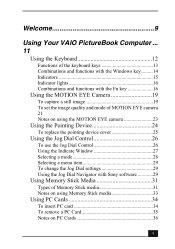
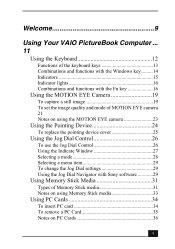
Welcome 9
Using Your VAIO PictureBook Computer ... 11
Using the Keyboard 12
Functions of the keyboard keys 13 Combinations and functions with the Windows key .........14 Indicators 15 Indicator lights 16 Combinations and functions with the Fn key 16
Using the MOTION EYE Camera 19
To capture a still image 19 To set the image quality and mode of...
User Guide - Page 59


... with your computer. See the manual supplied with the VAIO® C1 PictureBook®
computer.
Connecting a USB Mouse
Connecting a USB Mouse
You can connect an optional USB mouse, such as the Sony PCGA-UMS1 series, to your mouse for more information on its installation and use.
59 PCGA-UMS1 series drivers have already been installed. To connect a USB mouse...
User Guide - Page 65
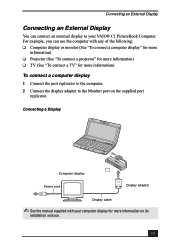
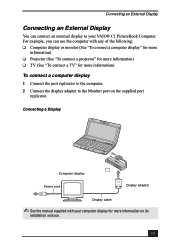
... For example, you can connect an external display to the Monitor port on its
installation and use the computer with your VAIO® C1 PictureBook Computer.
Connecting a Display
Computer display Power cord
Display adapter
Display cable
✍ See the manual supplied with any of the following: ❑ Computer display or monitor (See "To connect...
User Guide - Page 78
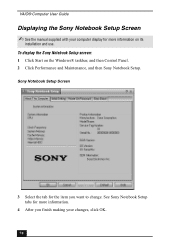
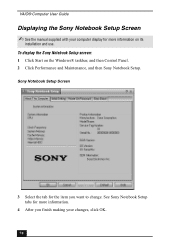
... want to change. See Sony Notebook Setup tabs for more information on the Windows® taskbar, and then Control Panel. 2 Click Performance and Maintenance, and then Sony Notebook Setup. To display the Sony Notebook Setup screen: 1 Click Start on its
installation and use. VAIO® Computer User Guide
Displaying the Sony Notebook Setup Screen ✍ See the manual supplied with your changes...
User Guide - Page 110
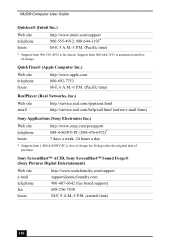
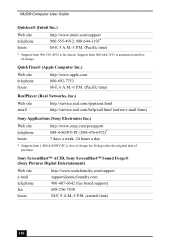
...hours a day
* Support from 1-888-4-SONY-PC is fee-based.
Sony ScreenBlast™ ACID, Sony ScreenBlast™ Sound Forge® (Sony Pictures Digital Entertainment)
Web site e-mail telephone fax hours
http://www.sonicfoundry.com/support support@sonicfoundry.com 900-407-6642 (fee-based support) 608-256-7300 M-F, 9 A.M.-5 P.M. (central time)
110 VAIO® Computer User Guide
Quicken®...
User Guide - Page 111
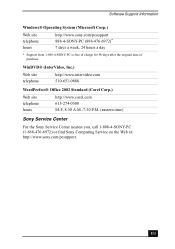
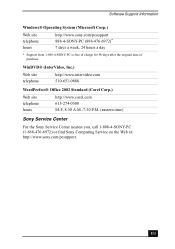
... hours
http://www.corel.com 613-274-0500 M-F, 8:30 A.M.-7:30 P.M. (eastern time)
Sony Service Center
For the Sony Service Center nearest you, call 1-888-4-SONY-PC (1-888-476-6972) or find Sony Computing Service on the Web at: http://www.sony.com/pcsupport.
111 Software Support Information
Windows® Operating System (Microsoft Corp.)
Web site telephone hours
http://www...
User Guide - Page 114
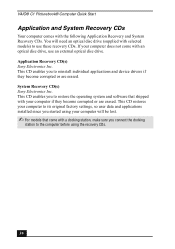
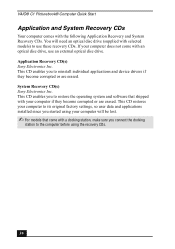
... connect the docking
station to reinstall individual applications and device drivers if they become corrupted or are erased. This CD restores your computer to its original factory settings, so user data and applications installed since you started using the recovery CDs.
38 System Recovery CD(s) Sony Electronics Inc. This CD enables you to use an...
User Guide - Page 116
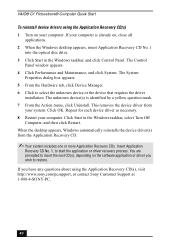
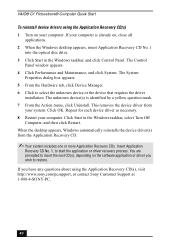
....
✍ Your system includes one or more Application Recovery CDs. VAIO® C1 Picturebook® Computer Quick Start
To reinstall device drivers using the Application Recovery CD(s), visit http://www.sony.com/pcsupport, or contact Sony Customer Support at 1-888-4-SONY-PC.
40 Repeat for each device driver as necessary. 8 Restart your computer. Insert Application
Recovery CD No...
User Guide - Page 117


... an individual device driver or software title may correct the problem. All data on Drive C is returned to the original factory settings. The factory
default settings and software applications are restored. ❑ Recovery... CD(s)" on page 39 for both the Drive C and Drive D. All partitions, custom installations, and changes
are removed from the hard disk drive. If you wish to retain your...
User Guide - Page 118
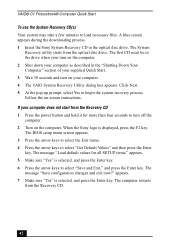
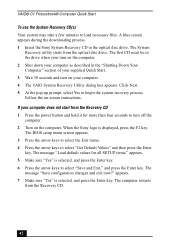
... box appears. The BIOS setup menu screen appears. 3 Press the arrow keys to select the Exit menu. 4 Press the arrow keys to begin the system recovery process. The
message "Save configuration changes and exit now?" The computer restarts
from the optical disc drive. A blue screen appears during the downloading process. 1 Insert the Sony System Recovery CD...
User Guide - Page 122


... into a power
source and turned on. See the manual supplied with your system properly.
Press Enter. 3 Press Ð to malfunction. appears.
122 VAIO® Computer User Guide
Troubleshooting Your Computer
My computer does not start your display for at least one hour. ❑ Take the battery pack off the computer, unplug the power cord and...
User Guide - Page 126


... of my display.
The Display Properties dialog box appears. ❑ Click on the Settings tab. ❑ Move the Screen Area slider to change the video resolution of your video resolution.
126 VAIO® Computer User Guide
Troubleshooting the LCD Screen
My LCD screen is blank.
❑ Check that the computer is plugged into a power source and...
User Guide - Page 132
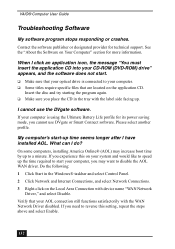
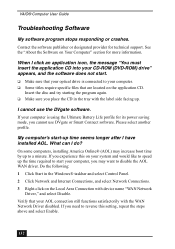
...installed AOL. If your computer is connected to disable the AOL WAN driver. On some computers, installing America Online® (AOL) may want to your computer. ❑ Some titles require specific...that your computer, you experience this setting, repeat the steps above and select ...Ultimate Battery Life profile for technical support.
VAIO® Computer User Guide
Troubleshooting Software...
User Guide - Page 134
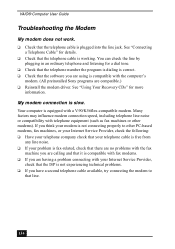
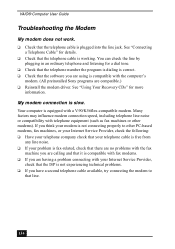
... ❑ If your Internet Service Provider,
check that the ISP is not experiencing technical problems. ❑ If you are having a problem connecting with the computer's
modem. (All preinstalled Sony programs are calling and that it... other modems). Your computer is slow. VAIO® Computer User Guide
Troubleshooting the Modem
My modem does not work.
❑ Check that line.
134
User Guide - Page 140
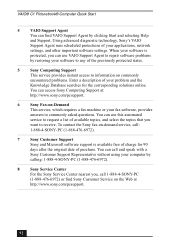
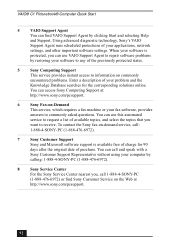
... by restoring your applications, network settings, and other important software settings. You can use this automated service to request a list of charge for the corresponding solutions online. VAIO® C1 Picturebook® Computer Quick Start
4 VAIO Support Agent You can access Sony Computing Support at http://www.sony.com/pcsupport.
52 You can find Sony Customer Service on...
Sony PCG-C1MW Reviews
Do you have an experience with the Sony PCG-C1MW that you would like to share?
Earn 750 points for your review!
We have not received any reviews for Sony yet.
Earn 750 points for your review!
