Sony PCG-V505BX Support and Manuals
Get Help and Manuals for this Sony item
This item is in your list!

View All Support Options Below
Free Sony PCG-V505BX manuals!
Problems with Sony PCG-V505BX?
Ask a Question
Free Sony PCG-V505BX manuals!
Problems with Sony PCG-V505BX?
Ask a Question
Most Recent Sony PCG-V505BX Questions
Memory Ram
can i use 1gig ram in 1module instead of 512 mb module. thanks.
can i use 1gig ram in 1module instead of 512 mb module. thanks.
(Posted by roelmejidana 7 years ago)
Popular Sony PCG-V505BX Manual Pages
User Guide - Page 2
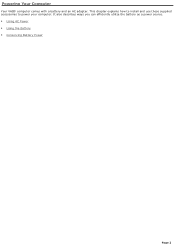
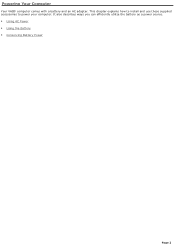
It also describes ways you can efficiently utilize the battery as a power source. Using AC Power Using the Battery Conserving Battery Power
Page 2 This chapter explains how to install and use these supplied accessories to power your computer. Powering Your Computer
Your VAIO® computer comes with a battery and an AC adapter.
User Guide - Page 20
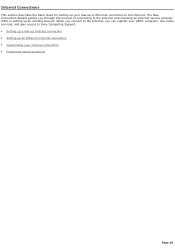
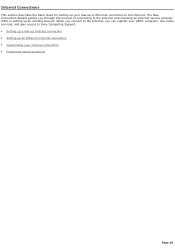
... the Internet. Internet Connections
This section describes the basic steps for setting up an existing account. The New Connection Wizard guides you can register your VAIO® computer, use online services, and gain access to Sony Computing Support. Setting up a dial-up Internet connection Setting up an Ethernet Internet connection Customizing your dial-up or...
User Guide - Page 26


... is not connecting properly to other PC-based modems, fax machines, or your Internet Service Provider (ISP), follow these steps: Ask your telephone company to that it... experiencing technical problems. If you are using is compatible with the computer's modem. (All preinstalled Sony programs are having a problem connecting with your ISP, make sure there are no problems with a...
User Guide - Page 27


The New Connection Wizard and Network Setup Wizard make it easy to gain access to remote and local area networks (LANs) using wireless, Ethernet, or dial-up or connect to the model you can easily set up connections. For more information about networking, click Start, Help and Support, and then Networking and the Web. ...
User Guide - Page 28
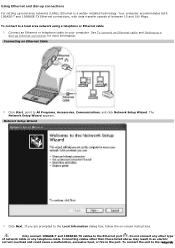
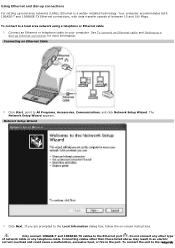
See To connect an Ethernet cable and Setting up a dial-up local area networks (LANs), Ethernet is a widely installed technology. The Network Setup Wizard appears. Connect an Ethernet or telephone cable to All Programs, Accessories, Communications, and click Network Setup Wizard. Click Start, point to your computer. If you are prompted to the Ethernet port...
User Guide - Page 30


... card that accompanied the access point for wireless connections. To connect to view your VAIO® Computer Specifications. For more information on the taskbar. You can connect to a LAN through a wireless (radio) connection. Using wireless network connections (selected models only)
A wireless local area network (LAN) is a network in which a local network is created...
User Guide - Page 39
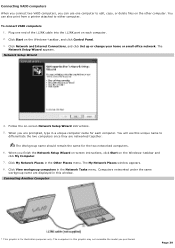
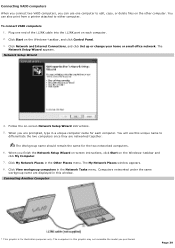
.... When you purc has ed. Click Network and Internet Connections, and click Set up or change your home or small office network. When you can also print...Setup Wizard instructions.
5. You can use this window. Click My Network Places in the Network Tasks menu. Connecting VAIO computers
When you connect two VAIO computers, you finish the Network Setup Wizard on-screen instructions...
User Guide - Page 48


... to a CD-RW or CD-R You can copy files to CD-R or CD-RW discs if your VAIO® computer is at least 50 percent charged. Click Start and point to All Programs to Send To,...is installed on the CD Writing Wizard. Click the optical drive icon under Files Ready to Be Written to the CD. 7. Insert a blank CD-R or CD-RWdisc into the optical drive.
Follow the instructions on your battery is ...
User Guide - Page 52
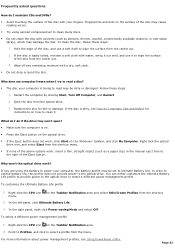
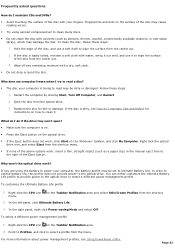
... cause reading errors.
Try using the battery to power your computer, the battery profile may ... cleaners, or anti-static spray), which may be set to wipe the surface of the disc from the... solvents (such as a paper clip) in the manual eject hole to the optical drive or select a ...to Ultimate Battery Life. Eject the disc from the center out.
3. Examine the disc for
instructions on how ...
User Guide - Page 60
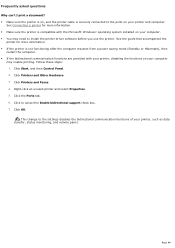
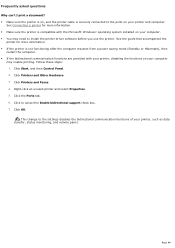
...
Right-click an unused printer and select Properties. 5. This change to the settings disables the bidirectional communication functions of your printer and computer.
Click OK. Frequently...the Ports tab. 6. Click to install the printer driver software before you use the printer. Page 60 Click Printers and Other Hardware. 3. See the guide that accompanied the
printer for more ...
User Guide - Page 65
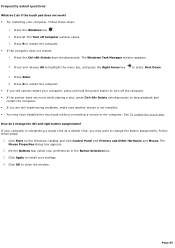
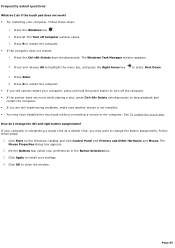
...Alt+Delete keys simultaneously. Press Enter.
4. Click Apply to install your computer is not installed.
You may want to change the left and ...settings.
4. The Turn off the computer.
If the pointer does not move while playing a disc, press Ctrl+Alt+Delete simultaneously to stop playback and restart the computer.
If you are still experiencing problems...
User Guide - Page 100
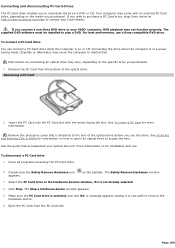
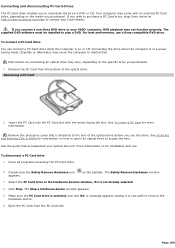
... the specific drive you purchased. 1.
If you connect a non-Sony DVD drive to malfunction. To connect a PC Card drive You can connect a PC Card drive while the computer is not already selected.
4. Connecting the drive when the computer is in the Hardware devices window, if it is selected, and click OK. Instructions on...
User Guide - Page 101
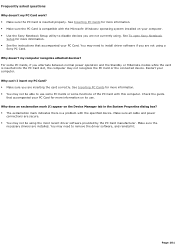
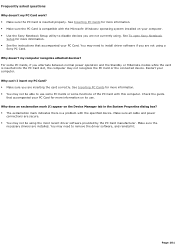
...
Setup for more information. See the instructions that accompanied your computer. Check the guide
that accompanied your PC Card for more information on its use some PC Cards or some PC Cards, if you are not using a
Sony PC Card.
Why doesn't my computer recognize attached devices? Make sure the
necessary drivers are not...
User Guide - Page 125
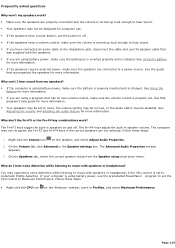
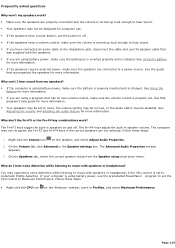
... computer use. If the speakers have a mute button, set the button to off . Why do I hear sound from the Speaker setup drop-down menu. See the guide
that
was supplied with the speakers. If you are using battery power, make sure the speakers are not selected. Why can't I hear noise distortion while...
User Guide - Page 138
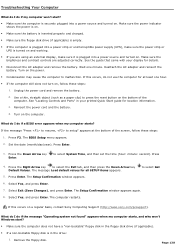
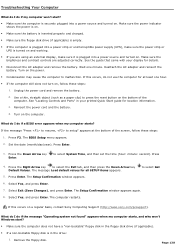
... the battery is inserted properly and charged.
Make sure the floppy disk drive (if applicable) is empty.
If the computer is plugged into a power strip or uninterruptible power supply (UPS), make sure it is plugged into a power source and turned on a regular basis, contact Sony Computing Support (http://www.sony.com/pcsupport). Troubleshooting Your...
Sony PCG-V505BX Reviews
Do you have an experience with the Sony PCG-V505BX that you would like to share?
Earn 750 points for your review!
We have not received any reviews for Sony yet.
Earn 750 points for your review!
