Sony PCG-Z1A Support and Manuals
Get Help and Manuals for this Sony item
This item is in your list!

View All Support Options Below
Free Sony PCG-Z1A manuals!
Problems with Sony PCG-Z1A?
Ask a Question
Free Sony PCG-Z1A manuals!
Problems with Sony PCG-Z1A?
Ask a Question
Popular Sony PCG-Z1A Manual Pages
User Guide - Page 21


... an Ethernet Internet connection Customizing your dial-up or Ethernet connection to Sony Computing Support. Setting up a dial-up Internet connection Setting up an existing account. The New Connection Wizard guides you can register your VAIO® computer, use online services, and gain access to the Internet. Internet Connections
This section describes the basic...
User Guide - Page 27


... Connection Wizard and Network Setup Wizard make it easy to gain access to the model you can easily set up connections. For more information about networking, click Start, Help and Support, and then Networking and the Web. Using Ethernet and dial-up connections Using wireless network connections (selected models only) Checking your...
User Guide - Page 30
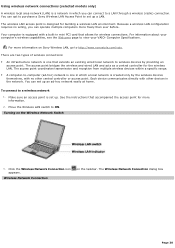
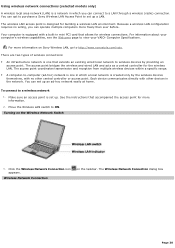
...allows for more information on Sony Wireless LAN, go to a wireless network 1. Move the Wireless LAN switch to view your VAIO® Computer Specifications. For information about your ...can set up .
The access point bridges the wireless and wired LAN and acts as a central controller for building a wireless LAN environment. Using wireless network connections (selected models only)...
User Guide - Page 39


... together. You can use this window. Click Network and Internet Connections, and click Set up or change your home or small office network. Follow the on the Windows®... My Computer.
7. When you finish the Network Setup Wizard on-screen instructions, click Start on each computer. Connecting VAIO computers When you connect two VAIO computers, you can also print from a printer attached...
User Guide - Page 48
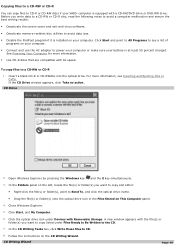
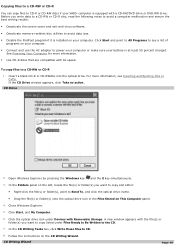
...the screen saver and exit anti-virus software.
Deactivate memory-resident disc utilities to power your computer or make sure your... can copy files to CD-R or CD-RW discs if your VAIO® computer is equipped with the file(s) or folder(s) you want... Stored on This Computer panel.
4.
Follow the instructions on your battery is installed on the CD Writing Wizard. Before you want ...
User Guide - Page 60


... OK. This change to the settings disables the bidirectional communication functions of your printer and computer.
See the guide that accompanied the
printer for more...provided with the Microsoft® Windows® operating system installed on your computer
may need to install the printer driver software before you use the printer. Click Printers and ... bidirectional support check box. 7.
User Guide - Page 73


... instructions that came with your media for music files that cannot be recorded from a CD or downloaded from other sources. Yes, and you can view video clips that you want to keep.
1. You may need to reformat your computer's hard disk to save music files onto my Memory Stick media? Only MagicGate Memory...
User Guide - Page 123


... See Using the Battery
for more information. See Using the Application Recovery CDs for more information. Your speakers may be set to Maximum Performance. Right-click the Volume icon on and off . If the speakers have a volume control, make sure the volume is set to install or reinstall the correct driver software. The Advanced...
User Guide - Page 130


... the computer, will result in damage to view the VAIO® Computer Specifications. Disconnect the computer from its power source and from ESD. Use the special protective package to : http://www.sony.com/pcsupport. Precautions and procedures
Sony recommends that occur when installing or removing a memory module may result in personal injury or equipment damage...
User Guide - Page 139


...Sony VAIO® PC users as a 30 day trial from hackers and malicious code that 's why you 've got what it takes - that expose your private data, disable your Sony VAIO...Sony VAIO® PC users as a pre-installed 90 day trial. Your ultimate mission is the sequel to deploy, manage and support...of the problem - McAfee.com
VirusScanOnline is an online subscription service offering ...
User Guide - Page 142


... to frequently asked questions.
Download music from your wired or wireless network. The ultimate place on Sony computer features.
Online and wheel of fortune online, card games and action titles like Cosmic Rift, the station rewards its players with VAIO Music Services. VAIO Action Setup Sony Electronics Inc. VAIO Action Setup manages the settings for your computer's preinstalled...
User Guide - Page 156


... does not reinstall the device driver(s), follow the steps in the optical drive.)
3. You are erased. The VAIO welcome window appears. Page 156 The program's installation wizard begins. 7. Follow the on-screen instructions to the Microsoft® Windows® desktop. 3. The Application Recovery utility
starts automatically. 4. The Hardware Update Wizard appears. 5. To reinstall programs...
User Guide - Page 157


... the device in the search check box. 11. 6. Right-click the unknown device2 or the device that has a driver problem is identified by clicking Start, and then Turn off computer. 17. In the Hardware Update Wizard, click to select the Application Recovery CD. A devic e that requires the driver installation, and click Update Driver from a list or specific location (Advanced). 8.
User Guide - Page 158
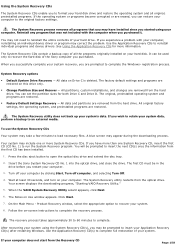
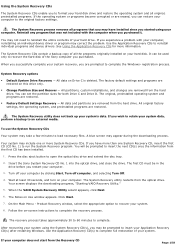
... screen displays the downloading progress, "Starting VAIO Recovery Utility."
5. On the Main Menu - Follow the on your hard disk. Use the Application Recovery CD(s) to complete full restoration of the Sony computer you purchased. The System Recovery process removes all the programs originally installed on -screen instructions to reinstall individual programs and device drivers. All data...
User Guide - Page 164


...the Help menu under the specific program.
3
Operating System Online Support
Your computer comes preinstalled with individual help guides.
Using advanced diagnostic technology, Sony's VAIO Support Agent runs scheduled protections of your computer may come with a Microsoft® Windows® operating system. You can use VAIO Support Agent to repair program problems by clicking Start and...
Sony PCG-Z1A Reviews
Do you have an experience with the Sony PCG-Z1A that you would like to share?
Earn 750 points for your review!
We have not received any reviews for Sony yet.
Earn 750 points for your review!
