Sony PCG-R505GL Support and Manuals
Get Help and Manuals for this Sony item
This item is in your list!

View All Support Options Below
Free Sony PCG-R505GL manuals!
Problems with Sony PCG-R505GL?
Ask a Question
Free Sony PCG-R505GL manuals!
Problems with Sony PCG-R505GL?
Ask a Question
Popular Sony PCG-R505GL Manual Pages
User Guide - Page 47


... window.
47 Connecting Another VAIO Computer
The Network Setup Wizard window
4 Follow the on the Windows® taskbar and click My Computer.
7 Click My Network Places in a unique computer name for the two networked computers.
6 When you finish the Network Setup Wizard on-screen instructions, click Start on -screen Network Setup Wizard instructions. 5 When you are...
User Guide - Page 65
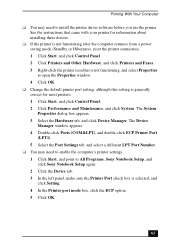
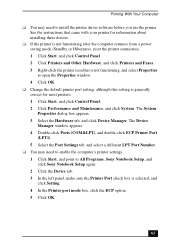
...; You may need to enable the computer's printer settings. 1 Click Start, and point to All Programs, Sony Notebook Setup, and click Sony Notebook Setup again. 2 Click the Device tab. 3 In the left panel, make sure the Printer Port check box is generally correct for information about installing these drivers.
❑ If the printer is not functioning after...
User Guide - Page 136
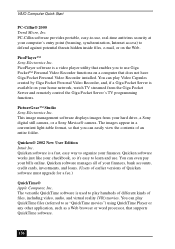
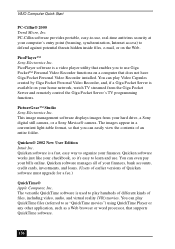
... functions on the Web. PictureGear™ Studio Sony Electronics Inc. PC-Cillin software provides portable, easy-to use . The images appear in a convenient light-table format, so that does not have Giga Pocket Personal Video Recorder installed. Quicken software manages all of Quicken software must upgrade for a fee.)
QuickTime® Apple Computer, Inc. You...
User Guide - Page 155


... the Microsoft® Windows® desktop. 3 Insert Sony Application Recovery CD No. 1 into your computer. The System Properties dialog box appears. 5 Click the Hardware tab, and click Device Manager. 6 Right-click the unknown device or the device that requires the driver
installation, and click Update Driver from a list or specific location (Advanced).
8 Click Next.
155 If your...
User Guide - Page 156
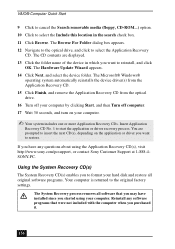
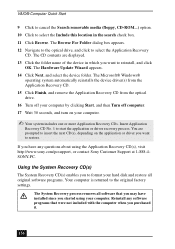
... when you purchased it.
156 If you have installed since you started using the Application Recovery CD(s), visit http://www.sony.com/pcsupport, or contact Sony Customer Support at 1-888-4SONY-PC. The System Recovery process removes all original software programs. Your computer is returned to the original factory settings. VAIO® Computer Quick Start
9 Click to cancel...
User Guide - Page 165


... may need to set or reset your computer's printer settings. 1 Click Start, and point to install the printer driver software before you use the printer. See the instructions that came with the Microsoft® Windows® operating system installed on your computer. ❑ You may need to All Programs, Sony Notebook Setup, and
click Sony Notebook Setup again. 2 Click the...
User Guide - Page 188


...an online guide.
For operating system support, you can find the Help files from the Help menu under the specific program. Using advanced diagnostic technology, Sony's VAIO
Support Agent runs scheduled protections of your program to any of the previously protected states.
5
Sony Computing Support
This service provides instant access to information on commonly
encountered problems. Type...
Quick Start Guide - Page 3
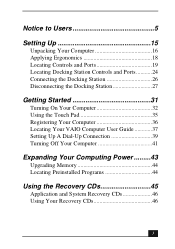
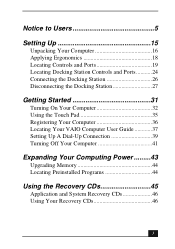
...
Turning On Your Computer 32 Using the Touch Pad 35 Registering Your Computer 36 Locating Your VAIO Computer User Guide 37 Setting Up A Dial-Up Connection 39 Turning Off Your Computer 41
Expanding Your Computing Power .........43
Upgrading Memory 44 Locating Preinstalled Programs 44
Using the Recovery CDs 45
Application and System Recovery CDs 46 Using Your...
Quick Start Guide - Page 6


... and complies with the interoperability specifications established by Macrovision Corporation and other rights owners. PS/2 is prohibited. Reverse engineering or disassembly is a registered trademark of certain U.S. i.LINK is protected by method claims of IBM. All products with your Sony Service Center. Use of Adobe Systems Incorporated. Model Number: PCG-652L Serial Number...
Quick Start Guide - Page 16
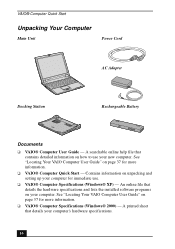
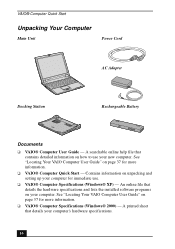
... and lists the installed software programs on page 37 for more information. ❑ VAIO® Computer Specifications (Windows® 2000) - VAIO® Computer Quick Start
Unpacking Your Computer
Main Unit
Power Cord
AC Adapter
Docking Station
Rechargeable Battery
Documents ❑ VAIO® Computer User Guide - See "Locating Your VAIO Computer User Guide" on how to...
Quick Start Guide - Page 47
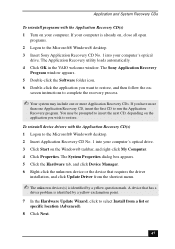
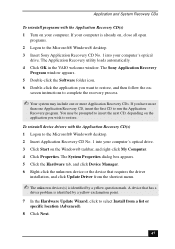
... the unknown device or the device that has a
driver problem is identified by a yellow question mark. If your computer is identified by a yellow exclamation point.
7 In the Hardware Update Wizard, click to select Install from a list or specific location (Advanced).
8 Click Next.
47 screen instructions to complete the recovery process.
✍ Your system may be prompted to...
Quick Start Guide - Page 48
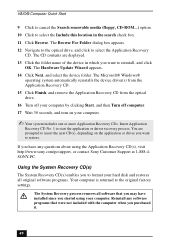
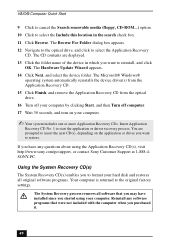
...Recovery CD(s), visit http://www.sony.com/pcsupport, or contact Sony Customer Support at 1-888-4SONY-PC. The Browse For Folder dialog box appears. 12 Navigate to the optical drive, and click to the original factory settings. The Hardware Update Wizard appears. 14 Click Next, and select the device folder.
If you have installed...the application or driver recovery process. VAIO® Computer Quick...
Quick Start Guide - Page 64
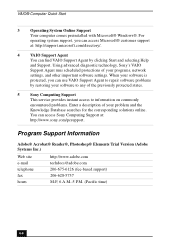
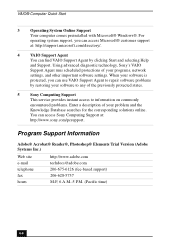
You can access Sony Computing Support at : http://support.microsoft.com/directory/.
4 VAIO Support Agent You can find VAIO Support Agent by restoring your software to any of the previously protected states.
5 Sony Computing Support This service provides instant access to repair software problems by clicking Start and selecting Help and Support.
Program Support Information
Adobe® ...
Quick Start Guide - Page 68


... M maintanence 53 manual 37
Memory Stick media
indicator 19 slot 20 microphone jack 21
modem
laws governing 10
68
modem jack 21 monitor (VGA) port 21
mouse
troubleshooting 60
N
network
connector 24 port replicator 24 network connector 21 num lock 19
O online support 63 online user guide 37 output devices 9
P PC Card slot 20
phone...
Warranty - Page 1
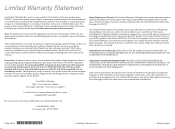
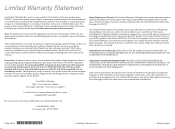
... Limited Warranty does not cover SONY products sold AS IS or WITH ALL FAULTS or consumables (such as set forth below. This Limited Warranty gives you specific legal rights and you may not apply to be responsible for the time periods and as fuses or batteries). Any parts or product replaced under this Limited Warranty, "refurbished...
Sony PCG-R505GL Reviews
Do you have an experience with the Sony PCG-R505GL that you would like to share?
Earn 750 points for your review!
We have not received any reviews for Sony yet.
Earn 750 points for your review!
