Sony PCG-GRZ660 Support and Manuals
Get Help and Manuals for this Sony item
This item is in your list!

View All Support Options Below
Free Sony PCG-GRZ660 manuals!
Problems with Sony PCG-GRZ660?
Ask a Question
Free Sony PCG-GRZ660 manuals!
Problems with Sony PCG-GRZ660?
Ask a Question
Sony PCG-GRZ660 Videos
Popular Sony PCG-GRZ660 Manual Pages
User Manual - Page 4
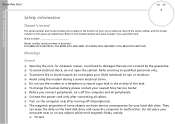
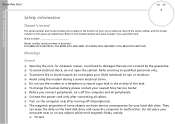
... on the bottom of your Sony notebook. Refer servicing to malfunction. Record the serial number and the model number in the vicinity of some objects can erase the data on any objects which emit magnetic fields, mainly:
TV sets Do not place your nearest Sony Service Center. Before you call VAIO-Link. They
can have serious consequences...
User Manual - Page 8
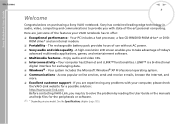
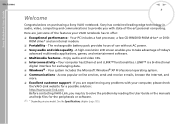
... your VAIO notebook has to offer:
Exceptional performance - Sony Notebook User Guide
Welcome
nN
7
Welcome
Congratulations on your model. A high-resolution LCD screen enables you may try to take advantage of use without AC power. Sony audio and video quality - Access popular online services, send and receive e-mails, browse the Internet, and
more.
Excellent customer support...
User Manual - Page 9


...Notebook User Guide:
Using Your Sony Notebook shows you need to setup your notebook;
A Customer Guide, where you will find a brief description of the items in your box, some
specifications of your notebook,
as well as troubleshooting and VAIO-Link information;
Your Sony Guarantee conditions; A Safety Regulations flyer; A Modem Regulations flyer.
In this
part of the manual you will...
User Manual - Page 11
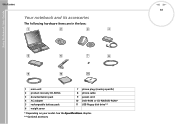
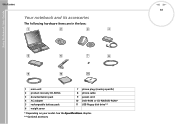
Sony Notebook User Guide
Welcome
Your notebook and its accessories
The following hardware items are in the box:
nN 10
1 main unit 2 product recovery CD-ROMs 3 documentation pack 4 AC adapter 5 rechargeable battery pack 6 weight saver
7 phone plug (country-specific) 8 phone cable 9 power cord 10 DVD-ROM or CD-RW/DVD-ROM* 11 USB floppy disk drive**
* Depending...
User Manual - Page 51


...set by the MagicGate Memory Stick™ and other media. Software installed on the PC records music content in encrypted form; When they have downloaded onto your PC to guarantee compatibility with copyright protection. Sony Notebook User Guide... draw up industry standard specifications in order to submit ....
If no problems are automatically protected by Sony. In the...
User Manual - Page 73
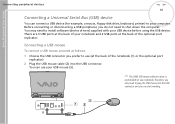
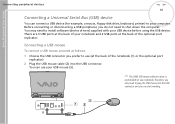
... shut down the computer. Before connecting or disconnecting a USB peripheral, you can connect a USB device (for example, a mouse, floppy disk drive, keyboard, printer) to use your USB mouse (3).
The VAIO USB mouse software driver is
preinstalled on your USB device before using the USB device. Connecting a USB mouse
To connect a USB mouse, proceed...
User Manual - Page 82


... VAIO software.
The Customer Service Guide gives you complete information on the VAIO-Link Services.
Online user guides on your Sony notebook guide (software guide) lists the pre-installed
software titles and explains how to use the utility programs and perform basic computer tasks. It contains a list of specifications of your notebook, and how to setup your notebook;
A Customer Guide...
User Manual - Page 89
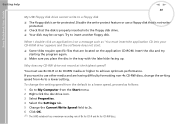
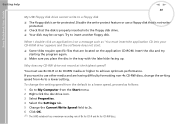
...disk drive. Your disk may be corrupt. Getting help
nN 88
Sony Notebook User Guide
My USB floppy disk drive cannot write to a floppy disk
The floppy disk is properly inserted into your CD-ROM drive' appears and the software does not start.
Some titles require specific...:
1 Go to My Computer from 4x to a lower setting. The VAIO notebook has a maximum recording rate of 8x for CD-R ...
User Manual - Page 92


... between two VAIO computers
...Sony Notebook User Guide
My modem connection is slow
Many factors influence modem connection speed, including telephone line noise or compatibility with your Internet Service Provider, check that the ISP is not
experiencing technical problems.
If you have no problems...manual import/export in DVGate motion if problems occur with third party cameras. If ...
User Manual - Page 93


... using other brands may cause problems with your dealer.
The default setting for most printers. If the printer port mode is set to ECP, change it to use only Sony i.LINK™ cables, as using two PC Cards, use the Sony Notebook Setup utility to -date drivers. For more
information, please consult the manual supplied with
the i.LINK...
User Manual - Page 103


...the disc by its edge and
its central hole, as they may cause read errors. Do not use it out well, and use solvents such as benzine,
thinning... sources of heat. Sony Notebook User Guide
Precautions
nN
102
On handling floppy disks
Do not open the shutter manually or touch the surface of the floppy disk. Keep floppy disks away from magnets. Keep floppy disks away from the center...
User Manual - Page 107


...or one type III Cards and with Cardbus type I/II
Built-in capabilities
stereo speakers, touchpad, Jog Dial™ with back button
Connection capabilities on notebook
port replicator, printer, ...ROM reading speed / up to 4x max. Specifications
nN 106
Sony Notebook User Guide
Product name
PCG-GR214EP
PCG-GR214MP
PCG-GR215MP
PCG-GR215SP
Floppy disk drive (optional)
3.5" 1.44 MB
CD-ROM...
User Manual - Page 110


... 100BASE-TX is useful when an individual application does not run properly or to reinstall a driver when a device does not work properly. Performing an application recovery is a very direct derivative of your VAIO computer. The BIOS is not in the VAIO world. It monitors the data stream between the operating system and the computer's hardware...
User Manual - Page 115


... disk image initially available on the computer. Resolution is expressed in RAM is useful in current use a higher resolution than regular memory. Sony Notebook User Guide
Glossary
Term PSTN RAM
Resolution
RGB signal cable SDRAM SELV Standard RAM System recovery
nN
114
Definition
PSTN (Public Switched Telephone Network) refers to the plain old telephone service...
User Manual - Page 116


... set up to 127 devices to recover the hard disk image that was available when the computer was purchased.
An XGA board can connect up within one to make the best use of Sony's Audio-Video (AV) and Information Technology (IT) skills. Sony Notebook User Guide
Glossary
Term System recovery CD-ROM TFT TNV UPS
USB VAIO...
Sony PCG-GRZ660 Reviews
Do you have an experience with the Sony PCG-GRZ660 that you would like to share?
Earn 750 points for your review!
We have not received any reviews for Sony yet.
Earn 750 points for your review!

