Sony PCG-FRV27 Support and Manuals
Get Help and Manuals for this Sony item
This item is in your list!

View All Support Options Below
Free Sony PCG-FRV27 manuals!
Problems with Sony PCG-FRV27?
Ask a Question
Free Sony PCG-FRV27 manuals!
Problems with Sony PCG-FRV27?
Ask a Question
Popular Sony PCG-FRV27 Manual Pages
User Manual - Page 25


... the Internet and choosing an Internet service provider (ISP) or setting up or Ethernet connection to Sony Computing Support. Internet and Network Connections Internet Connections
This section describes the basic steps for setting up your VAIO® computer, use online services, and gain access to the Internet. The New Connection Wizard guides you can register your dial...
User Manual - Page 30


... network connections. Page 30
For more information about networking, click Start, Help and Support, and then Networking and the Web. Types of networks. Network Connections
With a Sony computer, you purc has ed. The New Connection Wizard and Network Setup Wizard make it easy to gain access to remote and local area networks (LANs...
User Manual - Page 31
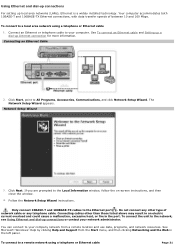
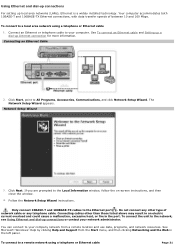
... Next.
Follow the Network Setup Wizard instructions. Click Start, point to a local area network using a telephone or Ethernet cable
Page 31 See Microsoft® Windows® Help by clicking Help and Support from a remote location and use data, programs, and network resources. Using Ethernet and dial-up connections For setting up Internet connection for...
User Manual - Page 34
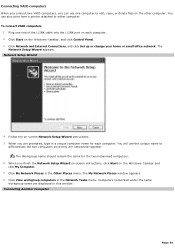
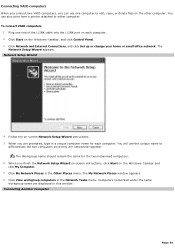
... this window. Click Start on -screen Network Setup Wizard instructions. 5. Click Network and Internet Connections, and click Set up or change your home or small office network...a unique computer name for the two networked computers.
6. When you finish the Network Setup Wizard on-screen instructions, click Start on the other computer. Computers networked under the same
workgroup name are...
User Manual - Page 56


...a USB Printer
See the guide that accompanied your printer for more information.
The New Hardware Wizard enables you to your printed VAIO® Computer Quick Start.
2. See the instructions that accompanied the printer for more information on the model, a parallel port printer to easily install the printer software, but some printers require separate driver software installation...
User Manual - Page 59
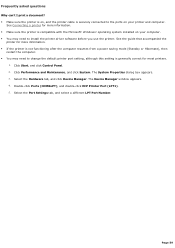
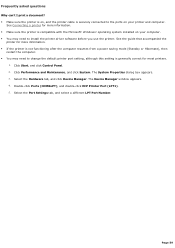
... and Maintenance, and click System.
Click Start, and click Control Panel. 2. See the guide that accompanied the
printer for more information. Make sure the printer is compatible with the Microsoft®... You may need to change the default printer port setting, although this setting is securely connected to install the printer driver software before you use the printer.
User Manual - Page 72


.... Yes, and you can 't I extend the life of the copyright holders. Sony is subject to save music files onto my Memory Stick media? Only MagicGate Memory Stick media can be recorded from a CD or downloaded from a digital video camera using Memory Stick Formatter software preinstalled on its use. Do not use the...
User Manual - Page 98


...digital video camera recorder is an external device that enables you to record and view digital images.
1 i.LI N K is a trademark of Sony us ed to the i.LINK® S400 (IEEE 1394) port on your c ompatible i.LI N K devic e for more information on the... (DV) recorder, such as a C D-RW or hard dis k drive, c onfirm their operating s ys tem c ompatibility and required operating c onditions .
User Manual - Page 115
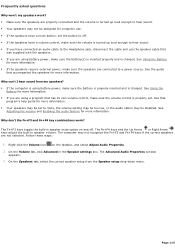
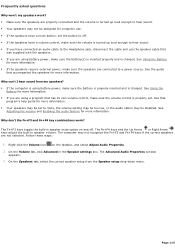
...guide
that
program's help guide for more information. Your speakers may be set to mute, the volume setting may be too low, or the audio option may be designed for computer use. If the speakers have a mute button, set... Adjust Audio Properties. 2. Why can't I hear sound from the Speaker setup drop-down menu. Follow these steps:
1. On the Volume tab, click Advanced in ...
User Manual - Page 127


...Quick Start guide.
3. Unplug the power cord and remove the battery.
2. Turn on a regular basis, contact Sony Computing Support (http://www.sony.com/...SETUP items appears. If the message "Press to resume, to malfunction. Set the date (month/day/year). The Setup Confirmation window appears.
6.
Wait one hour.
If the computer still does not turn on . Troubleshooting...
User Manual - Page 131


You can visit Sony Computing Support at : http://support.microsoft.com/directory/.
4
Sony Computing Support
This service provides instant access to maximize your computer may come with a Microsoft® Windows® operating system. Page 131
These guides are stored on the hard disk as on your computer capabilities and solve common problems.
2
Program Guides and Help Files
The ...
User Manual - Page 137


... protection from any Sony® Digital Camcorder that supports a standard i.LINK® connection. Automatic downloads keep Norton Internet Security software updated against the most common... entry points (including beaming, synchronization, and Internet access) to the ImageStation® service. Works includes Word Processor, Works Database, Works Spreadsheet, Works Portfolio, and Works ...
User Manual - Page 138


... burning capability (on your Sony Memory Stick Walkman® player.
RealOne Player is an all the tools you need to start recording right away. Download music directly to as a Web browser or word processor, that include a CD recording device), and a parametric equalizer for a fee.) Upgrade possible to organize your hard drive or a Sony digital still camera.
The...
User Manual - Page 140


..., and action titles like Cosmic Rift, the station rewards its players with your computer's features, your VAIO® computers.
Support from 9 0 0 -5 5 5 -4 9 3 2 is fee-bas ed. VAIO Action Setup Sony Electronics Inc.
You can set up one or more computers as localization so players can find suggestions on improving system performance, answers to frequently asked...
Brochure - Page 1


... Software McAffee® Internet Security Center Trial8 VAIO Support Agent
1 GHz denotes microprocessor internal clock speed; Make your custom CDs with Sony's exclusive digital editing software package! SPECIFICATIONS
Model PCG-FRV27 Processor Intel® Pentium® 4 processor 2.66GHz1 Cache Memory 512 KB integrated on the Sony Notebook Computer are subject to assist you and may apply...
Sony PCG-FRV27 Reviews
Do you have an experience with the Sony PCG-FRV27 that you would like to share?
Earn 750 points for your review!
We have not received any reviews for Sony yet.
Earn 750 points for your review!
