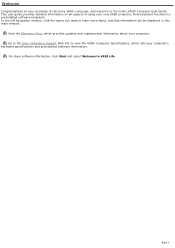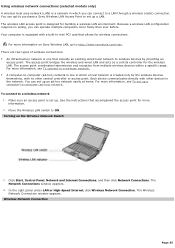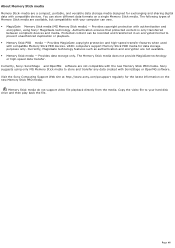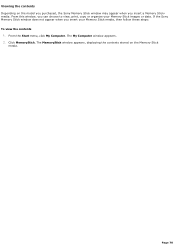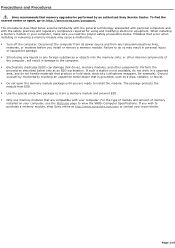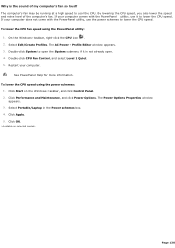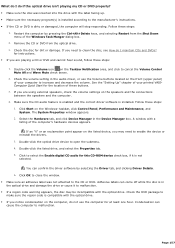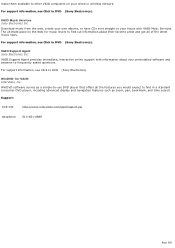Sony PCG-TR3A Support Question
Find answers below for this question about Sony PCG-TR3A.Need a Sony PCG-TR3A manual? We have 2 online manuals for this item!
Question posted by juancerveracervera on January 20th, 2014
Restore Cd Laptop Sony Vaio Tr3a Model Pcg-4a1l To Factory Settings
i Am Looking For Restore Cd Laptop Sony Vaio Tr3a Model Pcg-4a1l To Factory Settings Win Xp Sp3
Current Answers
Related Sony PCG-TR3A Manual Pages
Similar Questions
Need Service Manual For Sony Vaio Laptop Model Pcg 61911u.
I am attempting to boot from a USB drive containing Win 7.
I am attempting to boot from a USB drive containing Win 7.
(Posted by downtime 9 years ago)
How To Restore Sony Vaio Vgn-nw240f To Factory Settings
(Posted by stuwes 10 years ago)
Overheating Of My Sony Vaio Model Pcg-38 1m
Vgn-fz11s
Hi There, The Above Laptop Was Purchased In The Uk In 2008. Living Now In South Africa. Coulf You Pl...
Hi There, The Above Laptop Was Purchased In The Uk In 2008. Living Now In South Africa. Coulf You Pl...
(Posted by ruthsol55 11 years ago)
My Laptop (vaio Vgn Nw-240f)are Doesn't Booting And The Fan Is Not Working.
Dear Sir/Madame, When I started my laptop it's just showing VAIO logo and after that it doesn't boo...
Dear Sir/Madame, When I started my laptop it's just showing VAIO logo and after that it doesn't boo...
(Posted by readyramli 12 years ago)