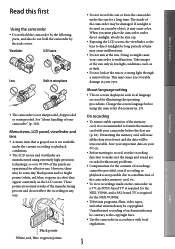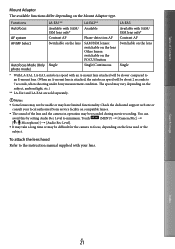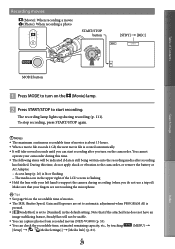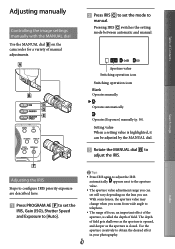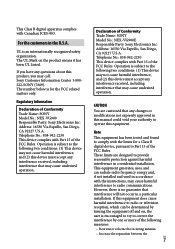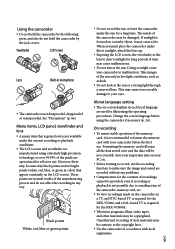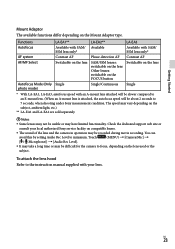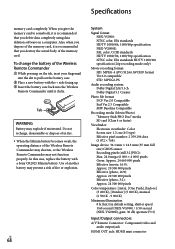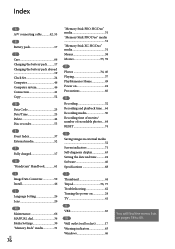Sony NEX-VG900 Support and Manuals
Get Help and Manuals for this Sony item

View All Support Options Below
Free Sony NEX-VG900 manuals!
Problems with Sony NEX-VG900?
Ask a Question
Free Sony NEX-VG900 manuals!
Problems with Sony NEX-VG900?
Ask a Question
Most Recent Sony NEX-VG900 Questions
Is It There Any Mod Or Hack To Make This Camera Record In 4k Resolution?
Hello i recently got hands on a camcorder Sony NEX VG900 from a friend who is upgrading and i know t...
Hello i recently got hands on a camcorder Sony NEX VG900 from a friend who is upgrading and i know t...
(Posted by guanaking503 3 years ago)
What Is The Actual Indian Prize Of Nex Vg
9000
(Posted by Anonymous-118255 10 years ago)
Sony NEX-VG900 Videos
Popular Sony NEX-VG900 Manual Pages
Sony NEX-VG900 Reviews
We have not received any reviews for Sony yet.