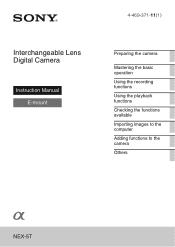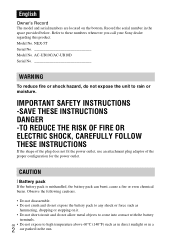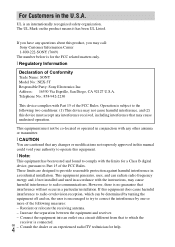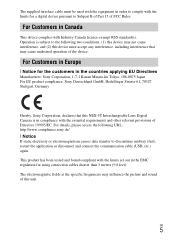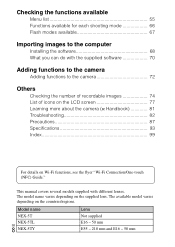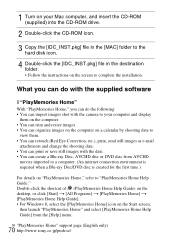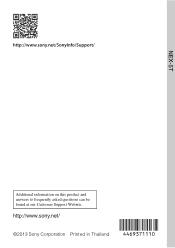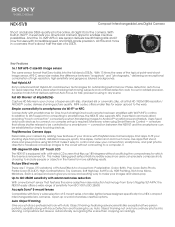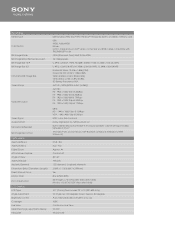Sony NEX-5T Support and Manuals
Get Help and Manuals for this Sony item

Most Recent Sony NEX-5T Questions
I Have Sony Nex-5t . Its On Japanese How Can I Change It To English?
My Sony NEX-5T setting was all written in Japanese. How can I change it to English?
My Sony NEX-5T setting was all written in Japanese. How can I change it to English?
(Posted by tsurukokidd 10 years ago)
Sony NEX-5T Videos
Popular Sony NEX-5T Manual Pages
Sony NEX-5T Reviews
We have not received any reviews for Sony yet.