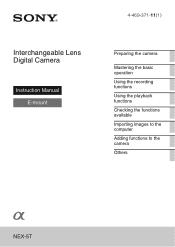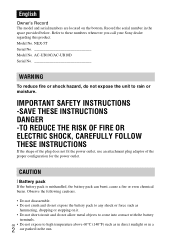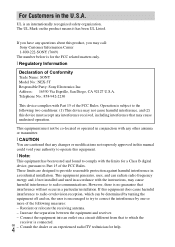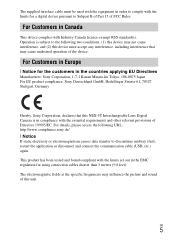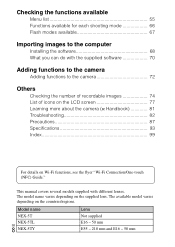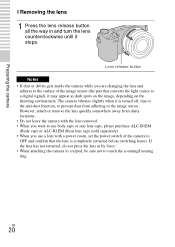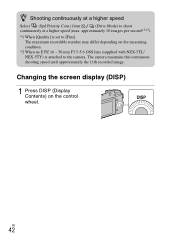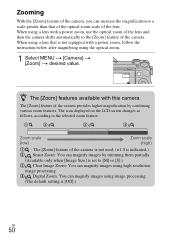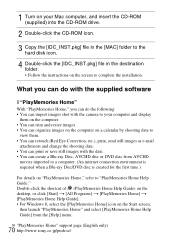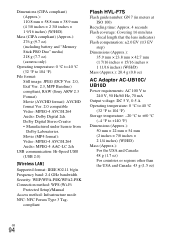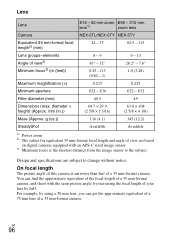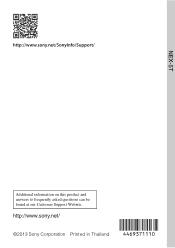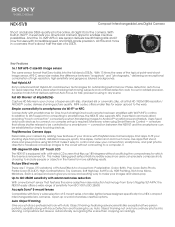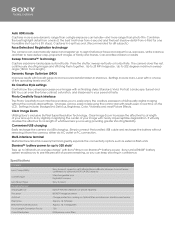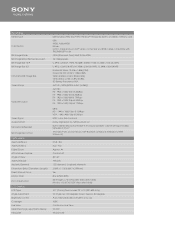Sony NEX-5T Support Question
Find answers below for this question about Sony NEX-5T.Need a Sony NEX-5T manual? We have 3 online manuals for this item!
Question posted by tsurukokidd on January 31st, 2014
I Have Sony Nex-5t . Its On Japanese How Can I Change It To English?
My Sony NEX-5T setting was all written in Japanese. How can I change it to English?
Current Answers
Related Sony NEX-5T Manual Pages
Similar Questions
I Have A Sony Ilce6000 With Japanese Language. How Do I Change It To English?
(Posted by mrmumon 9 years ago)
My Camera Has Only Japan Language, How Can I Change It To English?
i got nex-5T, but it's fully in japanese. how do i change it to english?
i got nex-5T, but it's fully in japanese. how do i change it to english?
(Posted by tulip2vm 9 years ago)
I Have Sony A330 L . Its On Japanese How Can I Change It To English?
My Sony DSLR A330-L setting was all written in Japanese how can I change it to English?
My Sony DSLR A330-L setting was all written in Japanese how can I change it to English?
(Posted by msxena13 10 years ago)
Japanese To English Menu
I have the same problem with this one http://www.helpowl.com/q/Sony/NEX5N/Technical-Support/camera-j...
I have the same problem with this one http://www.helpowl.com/q/Sony/NEX5N/Technical-Support/camera-j...
(Posted by pega02 11 years ago)
Sony A37 And A37k
is the sony a37 16mp bridgecamera the same as the sony slt a37k? i'm new to this and want a digital ...
is the sony a37 16mp bridgecamera the same as the sony slt a37k? i'm new to this and want a digital ...
(Posted by pussycat23666 11 years ago)