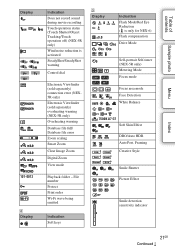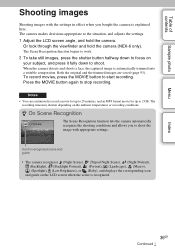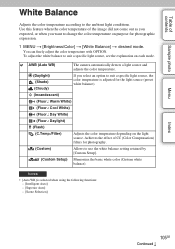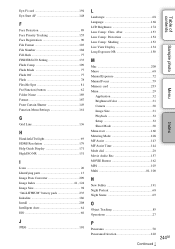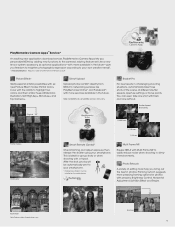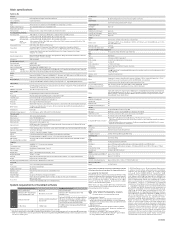Sony NEX-6L Support and Manuals
Get Help and Manuals for this Sony item

Most Recent Sony NEX-6L Questions
How To Change Language ?
I have japanese version and would like to change for english or portuguese please
I have japanese version and would like to change for english or portuguese please
(Posted by thomaskarado 10 years ago)
What Is The Difference Between A Sony Nex6l/b2bdl Camera And A Nex 6 Camera?
What does 6l/b2bdl mean
What does 6l/b2bdl mean
(Posted by pdawson79171 10 years ago)
Sony NEX-6L Videos
Popular Sony NEX-6L Manual Pages
Sony NEX-6L Reviews
We have not received any reviews for Sony yet.