Sony NEX-3A - alpha; Nex-3 With 16mm Lens Support and Manuals
Sony NEX-3A Videos
Popular Sony NEX-3A Manual Pages
α Handbook - Page 69
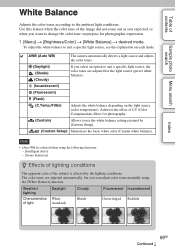
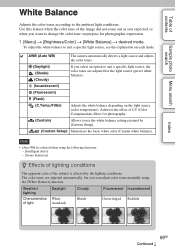
Note
• [Auto WB] is affected by [Custom Setup].
(Custom Setup) Memorizes the basic white color (Custom white balance).
AWB (Auto WB)
The camera automatically detects a light source and adjusts the color tones.
(Daylight) (Shade) (Cloudy)
If you select an option to suit a specific light source, the color tones are adjusted automatically, but you want to suit...
α Handbook - Page 93


... were recorded with Adobe RGB on your purpose.
1 [Menu] t [Setup] t [Color Space] t desired setting.
When a large part of the subject is vivid green or red, Adobe RGB is the standard color space of the digital camera.
Using some applications or printers that do not support them may result in normal shooting, such as when you...
α Handbook - Page 105


... bright as +2 even if you to adjust the brightness within the range of the LCD monitor manually.
1 [Menu] t [Setup] t [LCD Brightness] t desired setting.
Automatically adjusts the brightness appropriately for shooting outdoors. Index
105GB
Allows you select [Auto]. Table of contents
Sample photo Menu search search
LCD Brightness
The ...
α Handbook - Page 108
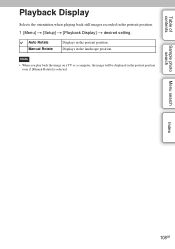
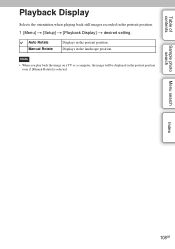
... portrait position.
Note
• When you play back the image on a TV or a computer, the image will be displayed in the portrait position. 1 [Menu] t [Setup] t [Playback Display] t desired setting. Table of contents
Playback Display
Selects the orientation when playing back still images recorded in the portrait position even if [Manual Rotate] is selected.
α Handbook - Page 128
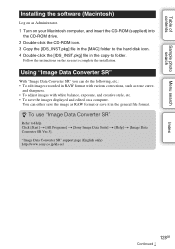
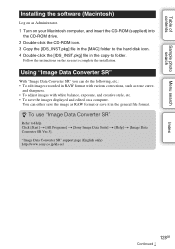
... the installation.
"Image Data Converter SR" support page (English only) http://www.sony.co.jp/ids-se/
128GB
Continued r Table of contents
Sample photo Menu search search
Index
Installing the ... images with white balance, exposure, and creative style, etc. • To save it in the copy-to folder. Follow the instructions on a computer. Click [Start] t [All Programs] t [Sony Image Data Suite...
α Handbook - Page 137


... is flashing fast, remove the battery pack and reattach the same battery pack securely. Cannot turn on the power.
3 Reset the settings (page 114).
4 Consult your Sony dealer or local authorized Sony service facility.
The remaining battery indicator is incorrect, or sufficient remaining battery indicator is discharged. To cancel the power save, operate the camera, such...
α Handbook - Page 144
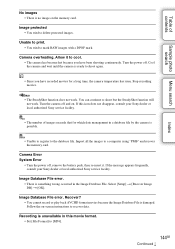
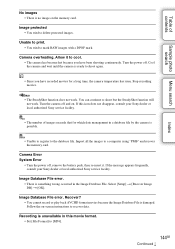
... on the memory card. Camera Error System Error
• Turn the power off, remove the battery pack, then re-insert it to shoot but the SteadyShot function will not work . Select [Setup] t [Recover Image DB] t [OK].
Image Database File error. • There is damaged. Image Database File error. Follow the on-screen instructions to mark RAW images...
α Handbook - Page 146


... etc. Note
• Do not use an electronic transformer (travel converter), as this camera on a television, the camera and television must use the battery charger (supplied), and the AC-PW20 AC Adaptor (... search
Index
Others
Using the camera abroad
You can use the same color television system. Table of the connected video device. NEX-3/3C
The camera automatically detects the color system to...
Instruction Manual - Page 10


... supplied differ depending on the model. x Common accessories
• Battery charger BC-VW1 (1)
• CD-ROM (1) - Application Software for Flash (1)/Extender case (1)
• Flash (1)/Flash case (1)
GB
10
• Body cap (1) (attached to the camera)/Lens hood (1)
• Extender for α camera - α Handbook
• Instruction Manual (This manual) (1)
• Power cord (mains...
Instruction Manual - Page 49


... HDMI connector
HDMI cable
To the HDMI terminal
Note • Use an HDMI mini connector on one end (for the camera), and a plug suitable for
connecting your camera abroad
NEX-5/5C: To view movies shot using this camera on a TV, the camera and TV must use the same color television system. Using the playback functions
GB
49 NEX-3/3C: The camera...
Instruction Manual - Page 52


... white balance. ISO White Balance
Metering Mode Flash Compensation DRO/Auto HDR
GB
52
Compensates for the brightness of the entire image. (-2.0EV to +2.0EV)
Sets the ISO sensitivity. (ISO AUTO/200 - 12800)
Adjusts the color tones according to the ambient light conditions. (Auto WB/Daylight/Shade/Cloudy/Incandescent/ Fluorescent/Flash/C.Temp./Filter/Custom/Custom Setup...
Instruction Manual - Page 60
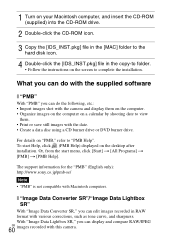
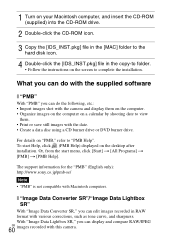
... RAW
format with Macintosh computers. The support information for the "PMB" (English only): http://www.sony.co.jp/pmb-se/
Note •...the copy-to folder. • Follow the instructions on the desktop after installation. Or, from the start Help, click (PMB...the camera and display them on the computer. • Organize images on the computer on "PMB," refer to complete the installation.
...
Instruction Manual - Page 63


... When "0" (the number of recordable images) flashes in yellow, it is set to [RAW], the number is
the same as that of recordable images) flashes in yellow, the memory card is full....Sony standard memory cards for testing. Insert a memory card. The values may vary depending on the LCD monitor. Others
Checking the number of recordable images
Once you insert a memory card into the camera and set...
New functions provided by firmware update 03 - Page 5


...Menu] t [Setup] t [MF Assist] t desired setting. Does not enlarge the image.
Note • The image is turned off in manual focus mode. ...set the duration for 5 seconds. No Limit 5 Sec 2 Sec Off
Enlarges the display until [Exit] is enlarged until the camera is enlarged from the center. Note
• When an A-mount lens is attached, the display is selected. However, the upgraded firmware...
New functions provided by firmware update 03 - Page 6


...(Aperture Priority) mode. The following improvements as well. However, the aperture setting is maintained even after you start recording movies in operation
The upgraded firmware will make following information will be displayed. - F-value
Note • ... movies, the camera used to the first item. Aperture setting is selected, your selection moves to adjust the aperture automatically.
Sony NEX-3A Reviews
Do you have an experience with the Sony NEX-3A that you would like to share?
Earn 750 points for your review!
We have not received any reviews for Sony yet.
Earn 750 points for your review!


