Sony NEX-5TL/BBDL Support and Manuals
Get Help and Manuals for this Sony item
This item is in your list!

View All Support Options Below
Free Sony NEX-5TL/BBDL manuals!
Problems with Sony NEX-5TL/BBDL?
Ask a Question
Free Sony NEX-5TL/BBDL manuals!
Problems with Sony NEX-5TL/BBDL?
Ask a Question
Popular Sony NEX-5TL/BBDL Manual Pages
Instruction Manual - Page 4
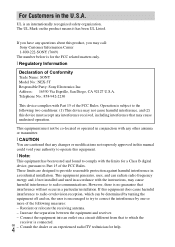
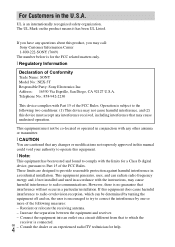
... occur in accordance with the instructions, may cause undesired operation. ... comply with Part 15 of Conformity Trade Name: SONY Model No.: NEX-5T Responsible Party: Sony Electronics Inc....manual could void your authority to operate this equipment.
[ Note: This equipment has been tested and found to Part...if not installed and used in a particular installation.
Connect the equipment ...
Instruction Manual - Page 8
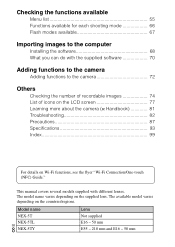
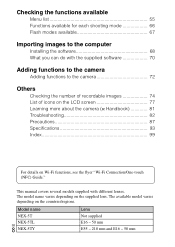
... on the LCD screen 77 Learning more about the camera (α Handbook 81 Troubleshooting 82 Precautions 87 Specifications 93 Index 99
For details on Wi-Fi functions, see the flyer "Wi-Fi Connection/One-touch (NFC) Guide." Model name
NEX-5T
NEX-5TL
GB
8 NEX-5TY
Lens Not supplied E16 - 50 mm E55 - 210 mm and E16 - 50...
Instruction Manual - Page 9


...Instruction Manual (This manual) (1)
x NEX-5T
• Body cap (1) (attached to the camera)
• Micro USB cable (1)
x NEX-5TL
• E16 - 50 mm zoom lens (1) (attached to the camera)/Front lens cap (1) (attached to the lens)
• AC adaptor AC-UB10C/UB10D (1)
• Shoulder strap (1)
x NEX... on the model. and Canada)
* Multiple power cords may be supplied with all models
• ...
Instruction Manual - Page 55


... Selection
Sweep Panorama Manual Exposure Shutter Priority Aperture Priority
Shoots images with preset settings according to express ...of Intelligent Auto shooting. You can set in the context are displayed in each item. Checking the functions available
...* The application downloading function may not be set various functions in gray.
Shoots with a wider range of...
Instruction Manual - Page 60


... Electronic Viewfinder (sold separately) and the LCD screen. (Auto/Viewfinder/Manual)
Allows you to choose whether or not to show the value of exposure compensation, etc.
Even if you to make more detailed shooting settings, or change the camera settings.
x Setup
Allows you execute MENU t [Setup] t [Initialize] t [Factory Reset], "Smart Remote Embedded" will not be...
Instruction Manual - Page 63


...
Sets the brightness of the LCD screen. (Manual/Sunny Weather)
Viewfinder Bright.
Main Settings
Menu...Setup
Sets the date and time. Sets the brightness of an Electronic Viewfinder (sold separately). (Auto/Manual)
Display Color
Selects the color of the power saving feature. (Max/Standard)
Power Saving Start Time
Sets the time to turn the camera to play back portrait images. Help Guide...
Instruction Manual - Page 65


... manually.
If an Eye-Fi card is inserted in the camera on an airplane, etc., turns off all the network settings to default settings....setting appears when an Eye-Fi card (sold separately) is inserted in the camera, set [Upload Settings] to a Smartphone. Disp MAC Address
Displays the MAC address of the countries/regions where you purchased the card. Eye-Fi Setup*
Upload Settings
Sets...
Instruction Manual - Page 70
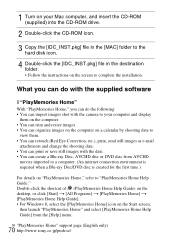
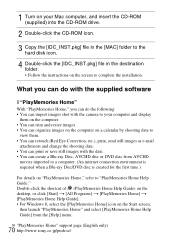
...Follow the instructions on the screen to "PlayMemories Home Help Guide."
GB "PlayMemories Home" support page (English only)
70 http://www.sony.co....(PlayMemories Home Help Guide) on the desktop, or click [Start] t [All Programs] t [PlayMemories Home] t [PlayMemories Home Help Guide]. • For...PlayMemories Home" and select [PlayMemories Home Help Guide] from AVCHD
movies imported to a computer....
Instruction Manual - Page 73


... application to launch. • There is [Smart Remote Embedded]. Before touching the Smartphone to the camera, set to [Manual], change it to be launched as follows: MENU t [Setup] t [One-touch(NFC)] t desired application -
If MENU t [Setup] t [Access Point Settings] t access point to [Auto].
The default application assigned to [One-touch(NFC)] is another way to...
Instruction Manual - Page 82


... the power.
3 Reset the settings (page 64).
4 Consult your Sony dealer or local authorized Sony service
facility.
The remaining battery level indicator shows incorrect level or power runs out quickly despite the indicator showing sufficient battery level.
• This phenomenon occurs when you use an NP-FW50 battery pack only. Install a charged battery pack (page...
Instruction Manual - Page 91


... they are not guaranteed.
Select [Network Settings] t [Airplane Mode] t [On].
• If you record, we recommend that does not
support High Profile
-
Other devices compatible with other...image quality can turn off all wireless network functions temporarily. DVD- If such problem occurs, consult a doctor immediately. based players or recorders cannot
play back movies ...
Instruction Manual - Page 94
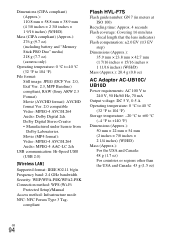
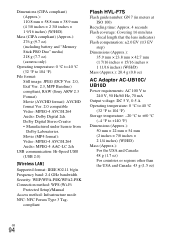
...F7S
Flash guide number:... format: Still image: JPEG (DCF Ver. 2.0, Exif Ver. 2.3, MPF Baseline) compliant, RAW (Sony ARW 2.3 Format) Movie (AVCHD format): AVCHD format Ver. 2.0 compatible Video: MPEG-4 AVC/H.264...[Wireless LAN]
Supported format: IEEE 802.11 b/g/n Frequency band: 2.4 GHz bandwidth Security: WEP/WPA-PSK/WPA2-PSK Connection method: WPS (Wi-Fi
Protected Setup)/Manual Access method: ...
NEX-5T Brochure - Page 13


... custom setting. Available for both photos and movies. NEX-5T supports Sony's "TRILUMINOS Color," allowing you freedom to heighten photographic expression according to download, view, edit, print and share photos and movies. Some apps require a fee.
A fun image sharing service for ... PS3 users. Transfer photos and movies to -use image management software installs onto Windows PCs.
NEX-5T Brochure - Page 16


... firmware update (available from the Sony...Manual (5 steps between 0 and 7
Print
Compatible standards
Exif Print, Print Image Matching III, DPOF setting
Custom function
Type
Custom key settings...supported (image stabilization supported...upgraded OS environment. ** 64-bit and Starter Editions are used to 1/30 in .)
Operating temperature
Range
0-40°C (32°-104°F)
Specifications...
Marketing Specifications (NEX-5TL/B) - Page 1


...Sony's flagship SLT-A99V, the NEX-5T easily offers a wide range of Picture Effects to Android™ smartphones and tablets.
no complex set-up a world of endless creative options. connection between "snapshots" and "photographs," delivering an exceptional combination of smaller, lighter lenses designed specifically... to smartphones, the NEX-5T also supports NFC (near field communication...
Sony NEX-5TL/BBDL Reviews
Do you have an experience with the Sony NEX-5TL/BBDL that you would like to share?
Earn 750 points for your review!
We have not received any reviews for Sony yet.
Earn 750 points for your review!
