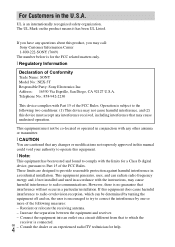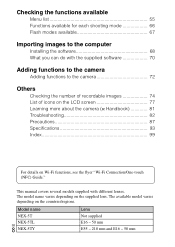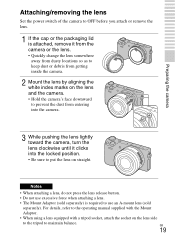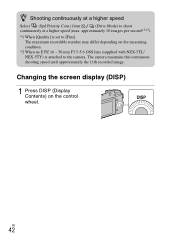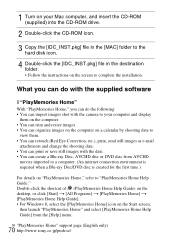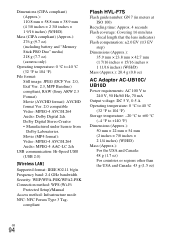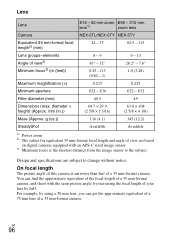Sony NEX-5TL Support and Manuals
Get Help and Manuals for this Sony item

View All Support Options Below
Free Sony NEX-5TL manuals!
Problems with Sony NEX-5TL?
Ask a Question
Free Sony NEX-5TL manuals!
Problems with Sony NEX-5TL?
Ask a Question
Sony NEX-5TL Videos
Popular Sony NEX-5TL Manual Pages
Sony NEX-5TL Reviews
We have not received any reviews for Sony yet.