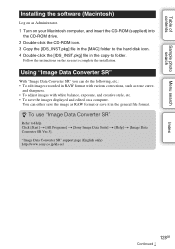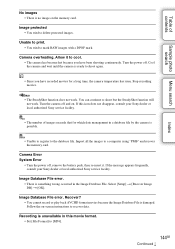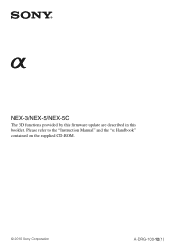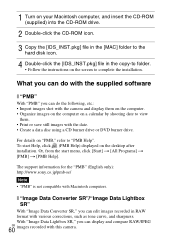Sony NEX-3K - alpha; Nex-3 With 18-55mm Lens Support and Manuals
Get Help and Manuals for this Sony item

Most Recent Sony NEX-3K Questions
How Can I Enable Disabled Flash Functions?
When I try to select "Flash Off"and some other flash function settings, it says "This function is cu...
When I try to select "Flash Off"and some other flash function settings, it says "This function is cu...
(Posted by sue88888 11 years ago)
Sony NEX-3K Videos
Popular Sony NEX-3K Manual Pages
Sony NEX-3K Reviews
We have not received any reviews for Sony yet.