Sony NEX-6L Support Question
Find answers below for this question about Sony NEX-6L.Need a Sony NEX-6L manual? We have 5 online manuals for this item!
Question posted by pdawson79171 on September 7th, 2013
What Is The Difference Between A Sony Nex6l/b2bdl Camera And A Nex 6 Camera?
What does 6l/b2bdl mean
Current Answers
There are currently no answers that have been posted for this question.
Be the first to post an answer! Remember that you can earn up to 1,100 points for every answer you submit. The better the quality of your answer, the better chance it has to be accepted.
Be the first to post an answer! Remember that you can earn up to 1,100 points for every answer you submit. The better the quality of your answer, the better chance it has to be accepted.
Related Sony NEX-6L Manual Pages
α Handbook - Page 1


4-437-008-11(1)
Interchangeable Lens Digital Camera
α Handbook
Table of contents Sample photo Menu Index
NEX-6/NEX-5R
GB © 2012 Sony Corporation
α Handbook - Page 26


...center, press the center of the control wheel (soft key C). You can operate the camera intuitively by the icon or the function shown on Smartphone)
button. A
In this ... that were out of view. Sliding your finger across the screen. B
Touch panel (NEX-5R only)
You can assign the functions to select it . Touch the item on ... keys have different roles, depending on the screen.
α Handbook - Page 53
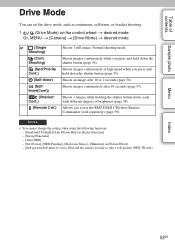
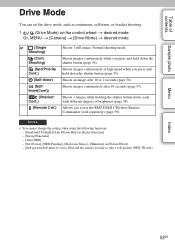
...while holding the shutter button down, each with different degrees of contents
Sample photo
Drive Mode
You can set to [On] and the camera is ready to use the RMT-DSLR1 Wireless Remote...or 2 seconds (page 56).
Shoots images continuously at high speed while you to take a self-portrait (NEX-5R only)
Menu
Index
53GB Shooting)
(Spd Priority Cont.)
(Self-timer)
(Selftimer(Cont))
(Bracket: ...
α Handbook - Page 132


...MENU t [Setup] t [Red Eye Reduction] t desired setting.
It depends on individual differences and conditions, such as distance to the subject, or if the subject does not look...] or [Anti Motion Blur] in [Scene Selection] - [Rear Sync.], [Wireless] (NEX-6 only) or [Flash Off] in dark environments. Camera Eye
Retina
Menu
Index
132GB
Table of the eye (retina), causing the "red-eye" ...
α Handbook - Page 211
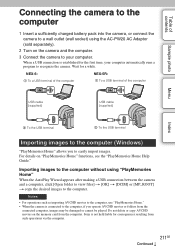
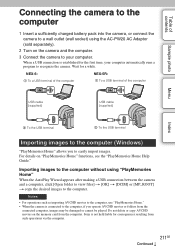
... socket) using "PlayMemories Home"
When the AutoPlay Wizard appears after making a USB connection between the camera and a computer, click [Open folder to view files] t [OK] t [DCIM] or [MP_ROOT] t copy the desired images to the computer. Sony is not held liable for a while. Do not delete or copy AVCHD movies on "PlayMemories Home...
α Handbook - Page 224


... the periphery of the image to avoid overheating of the camera. Table of contents
Sample photo
Menu
Index
The flash does not work. • Pop up the flash (NEX-6) or raise the flash (NEX-5R). • You cannot use a flash with [Area Setting] is different from the actual area. The date and time are...
α Handbook - Page 238


...depending on the Mount Adaptor type. For details, refer to your camera.
Sample photo
Menu
Index
The available functions differ depending on the subject, ambient light, etc.)
238GB
Continued r ...autofocus speed will be about 2 seconds to 7 seconds, when shooting under Sony measurement condition. Functions Autofocus AF system AF/MF Select
Autofocus Area Autofocus Mode
LA-EA1
LA-...
α Handbook - Page 239


... Adaptor with the control wheel. The camera uses the AF area located in the center area exclusively. Consult your Sony dealer or local authorized Sony service facility on the lens used or.../right/left of the control wheel. Table of contents
Sample photo
The available [Autofocus Area] settings differ depending on a small subject or narrow area by selecting MENU t [Setup] t [Movie Audio Rec...
Instruction Manual - Page 1


Printed using VOC (Volatile Organic Compound)-free vegetable oil based ink.
©2012 Sony Corporation Printed in Thailand
NEX-6
4-437-011-11(1)
Interchangeable Lens Digital Camera
Instruction Manual E-mount
Preparing the camera
Mastering the basic operation
Using the recording functions
Using the playback functions
Checking the functions available
Importing images to the computer
Adding ...
Instruction Manual - Page 6


...in the countries applying EU Directives The manufacturer of this NEX-6 Interchangeable Lens Digital Camera is in compliance with the essential requirements and other users,... Representative for EMC and product safety is Sony Corporation, 1-7-1 Konan Minato-ku Tokyo, 108-0075 Japan.
Hereby, Sony Corporation, declares that this product is Sony Deutschland GmbH, Hedelfinger Strasse 61, 70327 ...
Instruction Manual - Page 10


.... The model name varies depending on the LCD screen 78 Learning more about the camera (α Handbook 82 Troubleshooting 83 Precautions 88 Specifications 93 Index 99
This manual covers several models supplied with different lenses.
Model name
NEX-6
NEX-6L
GB
10 NEX-6Y
Lens Not supplied E16 - 50 mm E55 - 210 mm and E16 - 50...
Instruction Manual - Page 11


... indicates the quantity. The number in the U.S.A.
Application Software for α camera - α Handbook
• Instruction Manual (This manual) (1)
x NEX-6
• Body cap (1) (attached to the camera)
• Micro USB cable (1)
x NEX-6L
• E16 - 50 mm zoom lens (1)/Front lens cap (1) (attached to the camera)
• AC adaptor AC-UB10/UB10B/ UB10C/UB10D (1)
• Shoulder...
Instruction Manual - Page 94


... an LCD screen: Approx. 2.5 W * supplied with NEX-6L/6Y
[Others]
Exif Print: Compatible PRINT Image Matching III...battery and "Memory Stick PRO Duo" media) Approx. 287 g (10.1 oz) (camera only) Operating temperature: 0 °C to 40 °C (32 °F to 104...Sony ARW 2.3 Format) Movie (AVCHD format): AVCHD format Ver. 2.0 compatible, Video: MPEG-4 AVC/H.264 Audio: Dolby Digital 2ch Dolby Digital...
Instruction Manual - Page 97


...are trademarks of
Sony Corporation.
• "InfoLITHIUM" is a trademark of
Sony Corporation.
• "PlayMemories Camera Apps" is a
trademark of Sony Corporation.
• "PhotoTV HD" is a trademark of
Sony Corporation.
&#...registered trademark of
Google Inc.
• DLNA and DLNA CERTIFIED are
trademarks of Digital Living
Network Alliance.
• SDXC logo is a trademark of SD-3C,
...
Product Brochure and Specifications - Page 2


...® APS HD CMOS sensor with big camera features. Add ultra-fast phasedetection AF and Sony's superb XGA OLED electronic viewfinder in Wi-Fi® • PlayMemories Camera™ Apps2
2 Experience NEX-6. upgrade your expectations
Raise your photography to the next level with NEX-6, a remarkably compact interchangeable-lens camera loaded with 16.1 megapixels1
• Fast Hybrid...
Product Brochure and Specifications - Page 11


... support
For added storage capability and convenience, NEX-6's memory card slot supports a variety of lenses by 4.8x or 9.6x-ideal when shooting close-ups or at different exposures then composites them for details.
Clear Image Zoom
Digitally increase the focal length of media, including high-capacity Sony Memory Stick Pro-HG Duo™* and...
Product Brochure and Specifications - Page 13
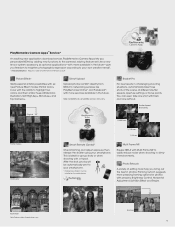
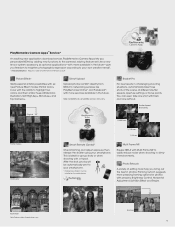
... be automatically sent to the camera's existing feature-set. Illustration Note: Release dates of compatible services may vary. Framing 13
Multi Frame NR
Equips NEX-6 with people), Brightness Control, Horizontal Adjustment, Soft Skin Effect and Resize. Note: Availability of applications vary.
Photo Retouch
A variety of the scene at different shutter speeds, aperture settings...
Product Brochure and Specifications - Page 14
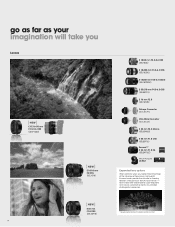
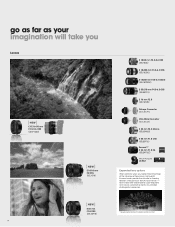
Lightweight E-mount lenses provide the ultimate in shooting freedom while premium Sony A-mount lenses*- from fisheye and wide-angle to super telephoto and macro-provide the means for unlimited photographic expression.
* Require optional Mount Adaptor LA-EA2 or LA-EA1. go as ... Adaptor LA-EA2
Expanded lens options
When creativity urges you higher, take advantage of the full-range of Sony lenses.
Product Brochure and Specifications - Page 16
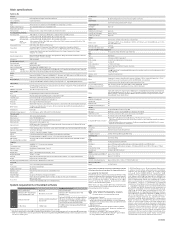
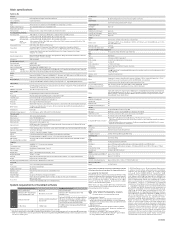
...16:9 aspect ratio
Sweep Panorama™
Interchangeable-lens digital camera with built in flash Sony E-mount lenses
APS-C size (23.5 x 15.../Level), Auto High Dynamic Range: Off, Auto Exposure Difference, Exposure Difference Level (1.0-6.0 EV, 1.0 EV step)
Color space Recording... AE lock on shooting conditions and media.
Can be guaranteed with NEX-6: E 18-55 mm F3.5-5.6 OSS, E 55-210 mm F4...
Marketing Specifications - Page 1


... sensor, APS-C makes the difference between "snapshots" and "photographs," delivering an exceptional combination of the camera.2 It is a gem.
... picture effects modes to 10fps. Fast Hybrid AF
Sony's advanced Fast Hybrid AF combines two technologies for .... NEX-6L/B
Compact Interchangeable Lens Digital Camera
Who says you a new and exciting way to make your pocket. The NEX-6 features...
Similar Questions
Can I Retrieve Recently Deleted Photos From My Cyber Shot Camera?
I was deleting single photos when it suddenly deleted all photos on camera!!!
I was deleting single photos when it suddenly deleted all photos on camera!!!
(Posted by ann29wilson 9 years ago)
Sony Nex F3 Camera. It Worked Well Initially And Now I Recharge The Battery
(Posted by bkmaman 10 years ago)
I Have A Sony Camera That The Memory Stick Does Not Fit In My Computer
there is not a slot on the computer that fits the memory stick from my camera
there is not a slot on the computer that fits the memory stick from my camera
(Posted by tee4dee 10 years ago)
My Camera Has Only Japan Language,how Can I Change It To English?
Its a sony nex-5n i bought it in Tokyo
Its a sony nex-5n i bought it in Tokyo
(Posted by martinmihaylov 11 years ago)
Sony A37 And A37k
is the sony a37 16mp bridgecamera the same as the sony slt a37k? i'm new to this and want a digital ...
is the sony a37 16mp bridgecamera the same as the sony slt a37k? i'm new to this and want a digital ...
(Posted by pussycat23666 11 years ago)

