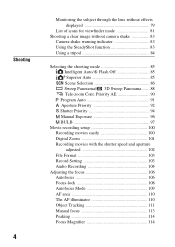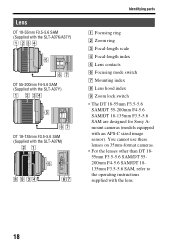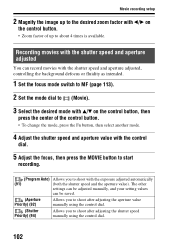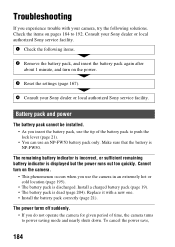Sony SLT-A37K Support and Manuals
Get Help and Manuals for this Sony item

View All Support Options Below
Free Sony SLT-A37K manuals!
Problems with Sony SLT-A37K?
Ask a Question
Free Sony SLT-A37K manuals!
Problems with Sony SLT-A37K?
Ask a Question
Most Recent Sony SLT-A37K Questions
Sony A37 And A37k
is the sony a37 16mp bridgecamera the same as the sony slt a37k? i'm new to this and want a digital ...
is the sony a37 16mp bridgecamera the same as the sony slt a37k? i'm new to this and want a digital ...
(Posted by pussycat23666 11 years ago)
Sony SLT-A37K Videos
Popular Sony SLT-A37K Manual Pages
Sony SLT-A37K Reviews
We have not received any reviews for Sony yet.