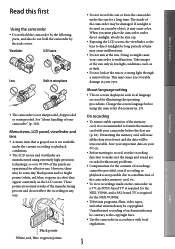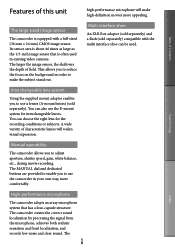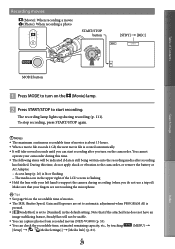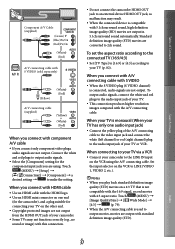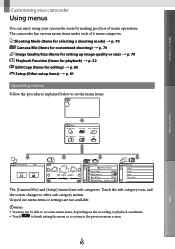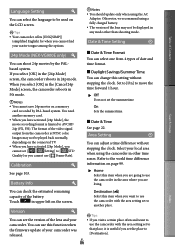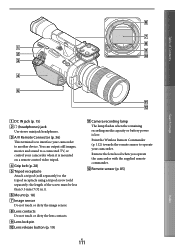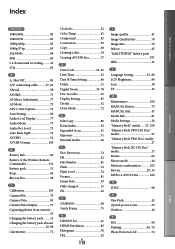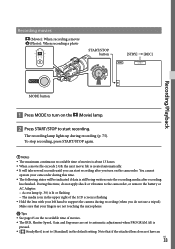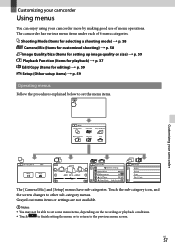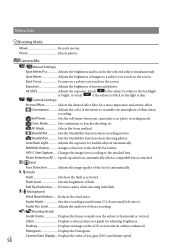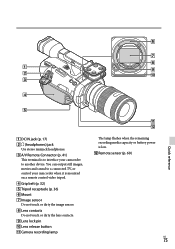Sony NEX-VG900 Support Question
Find answers below for this question about Sony NEX-VG900.Need a Sony NEX-VG900 manual? We have 5 online manuals for this item!
Question posted by guanaking503 on June 17th, 2020
Is It There Any Mod Or Hack To Make This Camera Record In 4k Resolution?
Hello i recently got hands on a camcorder Sony NEX VG900 from a friend who is upgrading and i know this camera has a full censor and it is very capable to record in 4k but sony of course will never give a firmware update to add that feature officially and i know there many cameras that have been modded or hacked to get most of it in this case at least to make record in 4k resolution doesnt matter if is only in 24fps or 30fps any help or link guide me ? thanks
Current Answers
Answer #1: Posted by techyagent on June 17th, 2020 8:19 PM
No its not possible Utilizing an E-mount interchangeable lens system, and shipping with a free A-mount lens adapter, the VG900 sits stoically at the top of Sony's line of interchangeable-lens Handycams. Despite its astounding specs, the fact that the camcorder can't record 4K video-and questions surrounding the actual benefit of using a 24-megapixel image sensor to record a 1920 x 1080 video image-are likely to raise doubts about this expensive camcorder.
Thanks
Techygirl
Related Sony NEX-VG900 Manual Pages
Similar Questions
Sony Video Camera Recorder 8 (ccd-fx310) Troubleshooting
I have a Sony Video Camera Recorder 8 (CCD-FX310) which has not been used for years....... I am supp...
I have a Sony Video Camera Recorder 8 (CCD-FX310) which has not been used for years....... I am supp...
(Posted by bobkerestes 1 year ago)
Sony Ccd-trv68 Video Camera Recorder
The tape won't eject. C:31:20 is flashing on the screen with a yellow arrow facing up.
The tape won't eject. C:31:20 is flashing on the screen with a yellow arrow facing up.
(Posted by connaireclarecc 7 years ago)
Sony Hd Video Camera Recorder Hdr Cx210 How Do I Download Video From The Camera
to my mac?
to my mac?
(Posted by clipphelp 10 years ago)
I Need A Manual For Sony Video Camera Recorder Hi8 Ccd-trv128
(Posted by Soulsingle 12 years ago)
Free Operation Manual For Dcr Trv27 Digital Video Camera Recorder
i want a free copy or download for an operation manual of sony dcr tvr27 digital video camera record...
i want a free copy or download for an operation manual of sony dcr tvr27 digital video camera record...
(Posted by sevengrace 12 years ago)