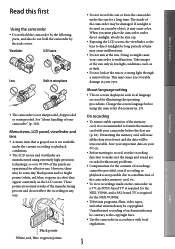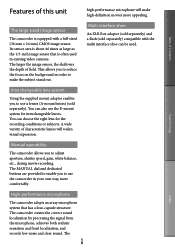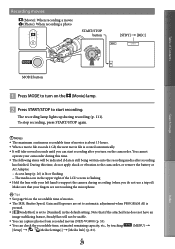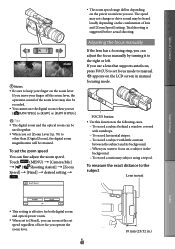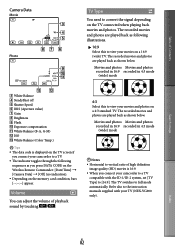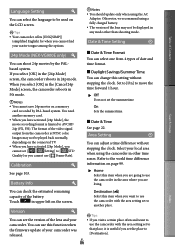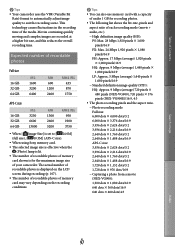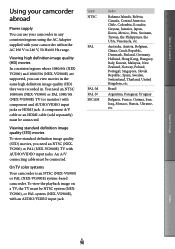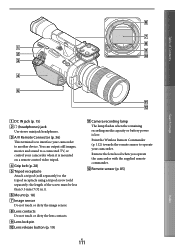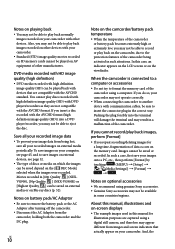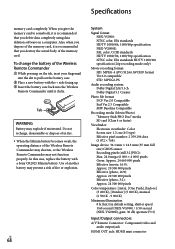Sony NEX-VG900 Support Question
Find answers below for this question about Sony NEX-VG900.Need a Sony NEX-VG900 manual? We have 5 online manuals for this item!
Question posted by Anonymous-118255 on August 14th, 2013
What Is The Actual Indian Prize Of Nex Vg 9000
The person who posted this question about this Sony product did not include a detailed explanation. Please use the "Request More Information" button to the right if more details would help you to answer this question.
Current Answers
Answer #1: Posted by TommyKervz on August 14th, 2013 10:36 AM
Greetings - Around Rs 90, 000
http://www.priceninfo.com/sony-nex-vg900-price-in-india-features-specifications-review/
http://www.priceninfo.com/sony-nex-vg900-price-in-india-features-specifications-review/
Related Sony NEX-VG900 Manual Pages
Similar Questions
Sony Video Camera Recorder 8 (ccd-fx310) Troubleshooting
I have a Sony Video Camera Recorder 8 (CCD-FX310) which has not been used for years....... I am supp...
I have a Sony Video Camera Recorder 8 (CCD-FX310) which has not been used for years....... I am supp...
(Posted by bobkerestes 1 year ago)
Video Camera Eating Tapes
My video camera Sony DCR-TRV27 started messing up tapes (eating tapes) Any sugestion
My video camera Sony DCR-TRV27 started messing up tapes (eating tapes) Any sugestion
(Posted by janosurimb 1 year ago)
Is It There Any Mod Or Hack To Make This Camera Record In 4k Resolution?
Hello i recently got hands on a camcorder Sony NEX VG900 from a friend who is upgrading and i know t...
Hello i recently got hands on a camcorder Sony NEX VG900 from a friend who is upgrading and i know t...
(Posted by guanaking503 3 years ago)
How Do I Use My Mac Computer With This Video Camera?
(Posted by Dolores61907 12 years ago)
Free Operation Manual For Dcr Trv27 Digital Video Camera Recorder
i want a free copy or download for an operation manual of sony dcr tvr27 digital video camera record...
i want a free copy or download for an operation manual of sony dcr tvr27 digital video camera record...
(Posted by sevengrace 12 years ago)