Sony KDL40XBR9 - 40" LCD TV Support and Manuals
Get Help and Manuals for this Sony item
This item is in your list!

View All Support Options Below
Free Sony KDL40XBR9 manuals!
Problems with Sony KDL40XBR9?
Ask a Question
Free Sony KDL40XBR9 manuals!
Problems with Sony KDL40XBR9?
Ask a Question
Most Recent Sony KDL40XBR9 Questions
Broken Lcd
i live in kingston ont canada i need to buy a new lcd for a kdl40xbr9 sony and the price of it
i live in kingston ont canada i need to buy a new lcd for a kdl40xbr9 sony and the price of it
(Posted by gstart42 11 years ago)
Popular Sony KDL40XBR9 Manual Pages
Operating Instructions - Page 1


Operating Instructions
LCD Digital Color TV
KDL-52XBR9 KDL-46XBR9 KDL-40XBR9
© 2009 Sony Corporation
Sony Customer Support
U.S.A.: www.sony.com/tvsupport Canada: www.sony.ca/support
United States 1.800.222.SONY
Canada 1.877.899.SONY
Please Do Not Return the Product to the Store
Operating Instructions - Page 2


... your Sony dealer regarding this TV. It meets strict energy efficiency guidelines set by one or more of the TV. TV Guide, Picture...settings, the power consumption may exceed the limits required for the 40, 46 and 52 inch BRAVIA KDL-XBR9 series models with an extension cord, receptacle or other data in the TV Guide On Screen system and cannot guarantee service availability in the TV Guide...
Operating Instructions - Page 3


... and your TV safe. Operating Instructions
Provides general TV operation information. Quick Setup Guide
Provides TV setup information, illustrates sample optional equipment connection diagrams, and highlights TV features. Access it at www.sony.com/referencebook.
Use the documentation listed below to setting up your TV.
Contents
Introducing Your BRAVIA® TV
Experiencing Stunning HD...
Operating Instructions - Page 5


...DSC00141.JPG
➢ Channel Programming Information: TV Guide On Screen® provides TV programming information (page...Sony USB equipment. Introducing Your BRAVIA® TV
TV Feature Highlights
Your BRAVIA TV is equipped with the latest in TV technology.
➢ Broadband Internet Connectivity: BRAVIA Internet Video brings videos, movies and much more.
Product Support Preferences
Settings...
Operating Instructions - Page 6


...can mount your TV to a wall right away. The designated Sony wall-mount bracket model and TV stand model name(s) are available under the "Other Information" section of ...instructions taped to a
wall. Be sure to consider the following while setting up your TV has adequate ventilation, see page 16.
6 Getting Started
Setting Up Your TV
Some TV models are packaged with a detached Table-Top Stand...
Operating Instructions - Page 7


... be mounted to a wall using the Table-Top Stand, be performed by a Sony dealer or licensed contractor.
• Follow the instruction guide provided with the Wall-Mount Bracket when attaching the mounting hooks to the TV set. (Do not use the Wall-Mount Bracket model designed for your TV (see page 45) and that they are...
Operating Instructions - Page 9


... Dolby Laboratories.
9 To manually set -top box, DVD player...Settings, then Channels & Inputs, then select Video/Component 1 Selection.
4 COMPONENT Component video provides better picture quality than the S Video and composite
IN 2
video. L (MONO)- HDMI supports...-D symbol are connecting an optional BRAVIA Link module (DMex).
3 VIDEO...complete
Network Setup (page 18).
2 DMex/SERVICE This ...
Operating Instructions - Page 12
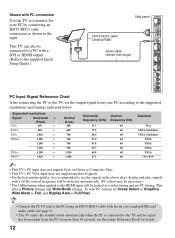
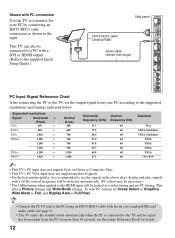
...Setup Guide.)
Side panel
PC IN RGB
HD15-HD15 cable
(analog RGB)
AUDIO
2
Audio cable
IN
(stereo mini plugs)
IN
3 IN
4 S
VIDEO
VIDEO
L (MONO)
AUDIO R 2 VIDEO IN
PC Input Signal Reference Chart
After connecting the PC to the TV, set... does not support Sync on Green or Composite Sync. • This TV's PC VGA input does not support interlaced signals. • For the best picture quality,...
Operating Instructions - Page 30


...
Network
The Network icon lists downloaded BRAVIA Internet Widgets. Refer to the feature section for setting up Network related settings. Product Support for customizing TV settings such as Timers, Parental Lock, Language, and much more. External Inputs
Highlight the External Inputs icon to the TV channel list. Preferences for troubleshooting and TV software information. Channels...
Operating Instructions - Page 39


... channel in Download Acquisition Mode (DAM); Settings Under the Settings menu, you to set up Guide settings or profiles: Guide Information Screen, Guide Settings, Profile Settings, Reset Guide, Edit Channels, Update TV Listings, Select Channel Lineup.
My ...
Ads Provides advertisements from the Settings on how to the Main Profile under My TV. My TV is in the TV's Favorites.
Operating Instructions - Page 43


... must be set it to On.
To setup the TV's Control for HDMI:
1 Select Channels & Inputs on the label of the HDMI cable with SYNC MENU buttons, see page 20.
When a Sony A/V receiver with BRAVIA Sync is turned on the head of the HDMI input when connecting the HDMI cable. For other Sony equipment supporting the...
Operating Instructions - Page 44


... using a chemically pretreated cloth, please follow the safety documentation (Safety Booklet) separately provided. Contact Sony if you to the Quick Setup Guide provided for Your BRAVIA
Safety is securely fastened.
Things to improper cable connection; refer to enter a new password. Unplug the TV and other connected equipment from cleaning has evaporated. If you have forgotten...
Operating Instructions - Page 45


... the Electronic Industries Alliance (www.eiae.org). KDL-
40XBR9 46XBR9 52XBR9
Sony Wall-Mount Bracket Model No.
However, there is required for a Class B digital device, pursuant to radio or television reception, which can radiate radio frequency energy and, if not installed and used in accordance with the instructions, may cause instability and could void your area...
Operating Instructions - Page 46


... refer to the Table-Top Stand) / Operating Instruction Manual (1) / Quick Setup Guide (1) / Warranty Card (1) / Safety and Regulatory Booklet (1) / Attaching the Table-Top Stand (1) / Screws (4) (except KDL-52XBR9)
Optional accessories
Connecting cables / Support Belt Kit / Wall-Mount Bracket: see page 45
* Download Acquisition Mode (DAM) is used for software updates and/or collecting data for...
Operating Instructions - Page 48


....sony.com/referencebook
Be sure to the Internet, you can check for your TV, visit:
United States Canada
http://www.sony.com/tvsupport http://www.sony.ca/support
NOTE: If your TV. Online Reference Book:
Online Registration:
Software Updates:
For Your Convenience
To learn more about software updates for software updates by selecting Settings, Product Support and then Software Update...
Sony KDL40XBR9 Reviews
Do you have an experience with the Sony KDL40XBR9 that you would like to share?
Earn 750 points for your review!
We have not received any reviews for Sony yet.
Earn 750 points for your review!
