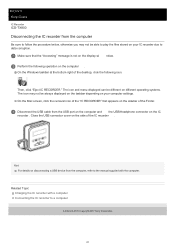Sony ICD-TX800 Support and Manuals
Get Help and Manuals for this Sony item

View All Support Options Below
Free Sony ICD-TX800 manuals!
Problems with Sony ICD-TX800?
Ask a Question
Free Sony ICD-TX800 manuals!
Problems with Sony ICD-TX800?
Ask a Question
Most Recent Sony ICD-TX800 Questions
The Icd Tx800 I Boughtbwas A Japanese Local Version On Which You Cannot Change T
The icd tx800 i bought was a japanese local version on which you cannot change the language setting....
The icd tx800 i bought was a japanese local version on which you cannot change the language setting....
(Posted by charel 6 years ago)
Popular Sony ICD-TX800 Manual Pages
Sony ICD-TX800 Reviews
We have not received any reviews for Sony yet.