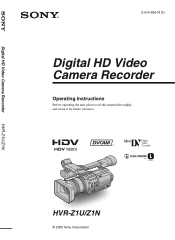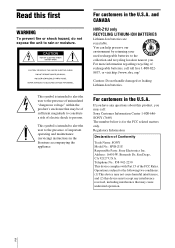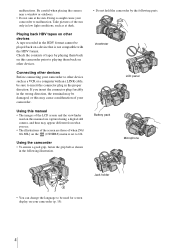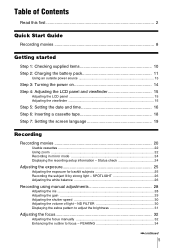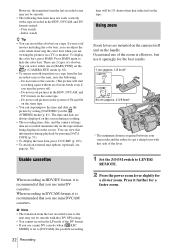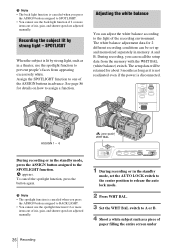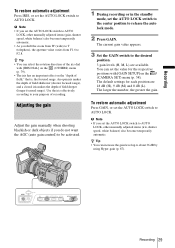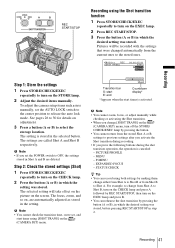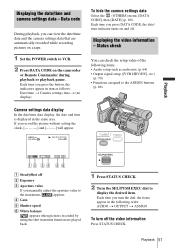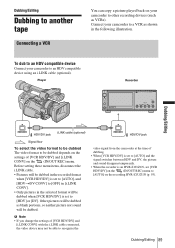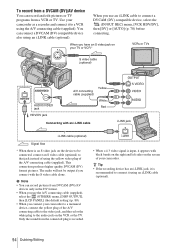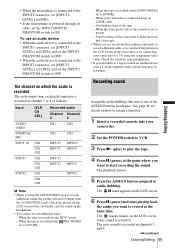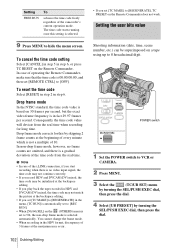Sony HVR Z1U - Camcorder - 1080i Support and Manuals
Get Help and Manuals for this Sony item

View All Support Options Below
Free Sony HVR Z1U manuals!
Problems with Sony HVR Z1U?
Ask a Question
Free Sony HVR Z1U manuals!
Problems with Sony HVR Z1U?
Ask a Question
Most Recent Sony HVR Z1U Questions
Sony Hvr-z1u Ac Adapter And Battery Charger
I need an AC adapter and battery charger unit for a Sony HVR-Z1U camera.
I need an AC adapter and battery charger unit for a Sony HVR-Z1U camera.
(Posted by lpotwora 1 year ago)
What Format Is Output From The The Component Camera Output Of The Sony Hvr Z1u?
I am hoping to be able to capture live into FCP as 1080p just using the camera as a lens and not top...
I am hoping to be able to capture live into FCP as 1080p just using the camera as a lens and not top...
(Posted by adrian7815 9 years ago)
Sony Hvr-z1u/z1n Camera Can Use Long Play?
I was wonder if this Sony HVR-Z1U/Z1N camera can use long play?
I was wonder if this Sony HVR-Z1U/Z1N camera can use long play?
(Posted by johncartwright2005 9 years ago)
How Do You Change The Iris Settings?
(Posted by andrewbeiers 11 years ago)
Sony HVR Z1U Videos
Popular Sony HVR Z1U Manual Pages
Sony HVR Z1U Reviews
We have not received any reviews for Sony yet.