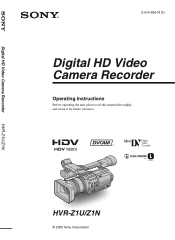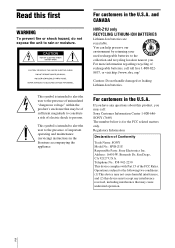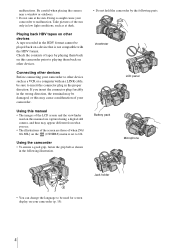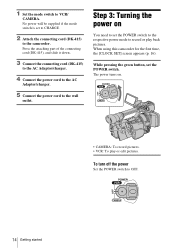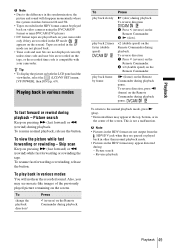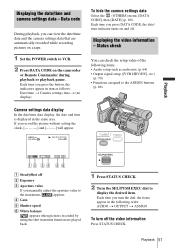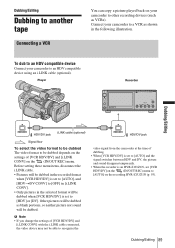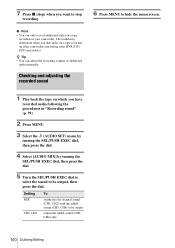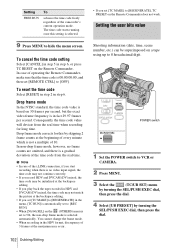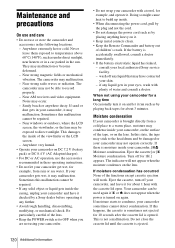Sony HVR Z1U Support Question
Find answers below for this question about Sony HVR Z1U - Camcorder - 1080i.Need a Sony HVR Z1U manual? We have 1 online manual for this item!
Question posted by johncartwright2005 on June 17th, 2014
Sony Hvr-z1u/z1n Camera Can Use Long Play?
I was wonder if this Sony HVR-Z1U/Z1N camera can use long play?
Current Answers
Answer #1: Posted by TechSupport101 on June 17th, 2014 1:08 PM
Hi. Do refer to the playback section of the manual here http://www.helpowl.com/manuals/Sony/HVRZ1U/31750 for the best advice.
Related Sony HVR Z1U Manual Pages
Similar Questions
Sony Hvr-z1u Ac Adapter And Battery Charger
I need an AC adapter and battery charger unit for a Sony HVR-Z1U camera.
I need an AC adapter and battery charger unit for a Sony HVR-Z1U camera.
(Posted by lpotwora 1 year ago)
What Format Is Output From The The Component Camera Output Of The Sony Hvr Z1u?
I am hoping to be able to capture live into FCP as 1080p just using the camera as a lens and not top...
I am hoping to be able to capture live into FCP as 1080p just using the camera as a lens and not top...
(Posted by adrian7815 9 years ago)
How Do I Find Lost Video That The Camera Was Just Playing?
i recorded about 10 min on a 30 min disc was previewing it in a tv when there was a pop up on screen...
i recorded about 10 min on a 30 min disc was previewing it in a tv when there was a pop up on screen...
(Posted by khakki1 12 years ago)
Camera Will Not Play Tapes Comes On But Tape Doesn't Move
(Posted by envoy02huemor 13 years ago)
Cannot Download Video From Camera Using Dazzle Video Capture Device.
Pinnacle software response "no input signal" when trying to capture video from handycam.
Pinnacle software response "no input signal" when trying to capture video from handycam.
(Posted by lynneprof 13 years ago)