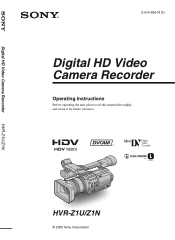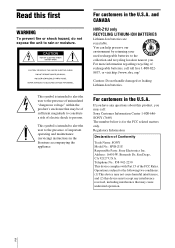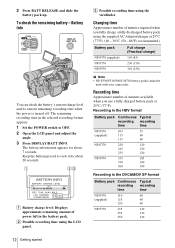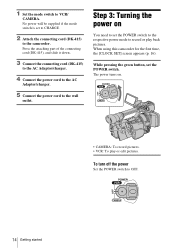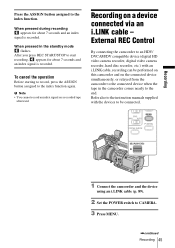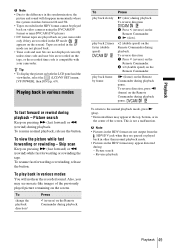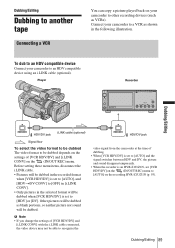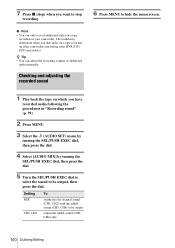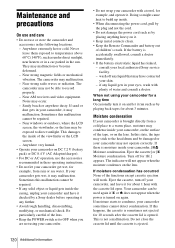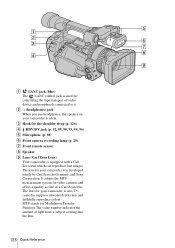Sony HVR Z1U Support Question
Find answers below for this question about Sony HVR Z1U - Camcorder - 1080i.Need a Sony HVR Z1U manual? We have 1 online manual for this item!
Question posted by lpotwora on June 13th, 2022
Sony Hvr-z1u Ac Adapter And Battery Charger
I need an AC adapter and battery charger unit for a Sony HVR-Z1U camera.
Current Answers
Answer #1: Posted by SonuKumar on June 14th, 2022 8:58 AM
https://www.amazon.com/Battery-Charger-HVR-Z1U-HVR-Z5U-Camcorder/dp/B079CYS2ZL
https://www.amazon.com/Batteries-Charger-HVR-V1U-HVR-V1N-HVR-Z1U/dp/B01DNABDFE
Please respond to my effort to provide you with the best possible solution by using the "Acceptable Solution" and/or the "Helpful" buttons when the answer has proven to be helpful.
Regards,
Sonu
Your search handyman for all e-support needs!!
Related Sony HVR Z1U Manual Pages
Similar Questions
Want Replacement Power Cord For The Ccd-trv81. Not A Battery Charger.
I'm looking for a replacement "direct power" cord for my CCD-TRV81. I believe it's the same configur...
I'm looking for a replacement "direct power" cord for my CCD-TRV81. I believe it's the same configur...
(Posted by rapenney 1 year ago)
What Battery Charger/power Cord Are Compatible With Sony Handy Cam 8 Ccd-trv21?
where can I purchase battery charger/power cord for Sony handy cam video 8 ccd-trv21
where can I purchase battery charger/power cord for Sony handy cam video 8 ccd-trv21
(Posted by Mamba8119 2 years ago)
What Format Is Output From The The Component Camera Output Of The Sony Hvr Z1u?
I am hoping to be able to capture live into FCP as 1080p just using the camera as a lens and not top...
I am hoping to be able to capture live into FCP as 1080p just using the camera as a lens and not top...
(Posted by adrian7815 9 years ago)
Sony Hvr-z1u/z1n Camera Can Use Long Play?
I was wonder if this Sony HVR-Z1U/Z1N camera can use long play?
I was wonder if this Sony HVR-Z1U/Z1N camera can use long play?
(Posted by johncartwright2005 9 years ago)
Does This Camcorder Record With Ac Adapter If The Battery Is Low??
(Posted by quinterorosa 12 years ago)