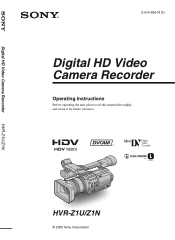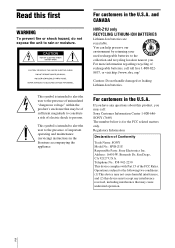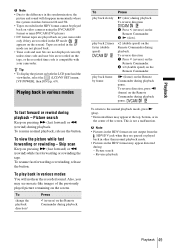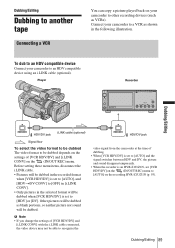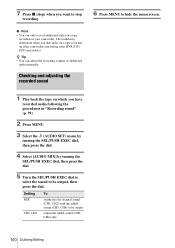Sony HVR Z1U Support Question
Find answers below for this question about Sony HVR Z1U - Camcorder - 1080i.Need a Sony HVR Z1U manual? We have 1 online manual for this item!
Question posted by adrian7815 on March 10th, 2015
What Format Is Output From The The Component Camera Output Of The Sony Hvr Z1u?
I am hoping to be able to capture live into FCP as 1080p just using the camera as a lens and not top record. is this possible? Or does the camera output 1080i on the the component output even though it is not recording?
Current Answers
Answer #1: Posted by TommyKervz on March 11th, 2015 10:19 AM
Download and refer to the operationl manual on the link below
Related Sony HVR Z1U Manual Pages
Similar Questions
Sony Hvr-z1u Ac Adapter And Battery Charger
I need an AC adapter and battery charger unit for a Sony HVR-Z1U camera.
I need an AC adapter and battery charger unit for a Sony HVR-Z1U camera.
(Posted by lpotwora 1 year ago)
Sony Hvr-z1u/z1n Camera Can Use Long Play?
I was wonder if this Sony HVR-Z1U/Z1N camera can use long play?
I was wonder if this Sony HVR-Z1U/Z1N camera can use long play?
(Posted by johncartwright2005 9 years ago)
How To Connect Hvr-hd1000e To Pc And Capture Video
hi I Am A Beginner And I Have A Hvr-hd1000e Sony Camcorder Which I Brought Over 2yrs Ago And Up To...
hi I Am A Beginner And I Have A Hvr-hd1000e Sony Camcorder Which I Brought Over 2yrs Ago And Up To...
(Posted by paulroberts2166 11 years ago)
How Do I Format My Memory Card For The Sony Dcr-sx85 Video Camera
the manual instructs if using the memory for the first time to format it...but does not instruct how...
the manual instructs if using the memory for the first time to format it...but does not instruct how...
(Posted by rmtdb 11 years ago)