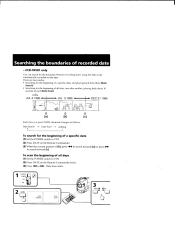Sony CCD-TRV81 Support Question
Find answers below for this question about Sony CCD-TRV81.Need a Sony CCD-TRV81 manual? We have 2 online manuals for this item!
Question posted by rapenney on July 7th, 2022
Want Replacement Power Cord For The Ccd-trv81. Not A Battery Charger.
I'm looking for a replacement "direct power" cord for my CCD-TRV81. I believe it's the same configuration as a standalone battery, but, it has a cord coming out one end and you plug it into the wall. Am I mistaken? Is the battery charger "cradle" -- and recharging the standalone battery -- the only way to operate the CCD-TRV81. (It has been so long since I fired this unit up.) I need power!
Current Answers
Answer #1: Posted by SonuKumar on July 13th, 2022 7:30 AM
https://www.amazon.com/ABLEGRID-CCD-TRV81-CCD-TRV85-CCD-TRV9X-Camcorder/dp/B08BFNPFMR
Please respond to my effort to provide you with the best possible solution by using the "Acceptable Solution" and/or the "Helpful" buttons when the answer has proven to be helpful.
Regards,
Sonu
Your search handyman for all e-support needs!!
Related Sony CCD-TRV81 Manual Pages
Similar Questions
Sony Video Camera Recorder 8 (ccd-fx310) Troubleshooting
I have a Sony Video Camera Recorder 8 (CCD-FX310) which has not been used for years....... I am supp...
I have a Sony Video Camera Recorder 8 (CCD-FX310) which has not been used for years....... I am supp...
(Posted by bobkerestes 1 year ago)
Sony Ccd-tr64 Sony Analog Video Camera
The camera has a video cassette in the cartridge since the camera will not turn on with the battery ...
The camera has a video cassette in the cartridge since the camera will not turn on with the battery ...
(Posted by fenchak 3 years ago)
Sony Ccd-trv68 Video Camera Recorder
The tape won't eject. C:31:20 is flashing on the screen with a yellow arrow facing up.
The tape won't eject. C:31:20 is flashing on the screen with a yellow arrow facing up.
(Posted by connaireclarecc 7 years ago)
Isony Video Camera Reconrder Ccd-trv428.
I have the above said video camera, I am suing HI8 tapes. Now I want to dump the data on PC to recor...
I have the above said video camera, I am suing HI8 tapes. Now I want to dump the data on PC to recor...
(Posted by rizafm 10 years ago)
Ccd-trv138/338 Video Camera Recorder/dcr-trv280 Digital Video Camera Recorder
I need to purchasethe following supplies: AC Adaptor Power cord A/V connecting cable (monaural)...
I need to purchasethe following supplies: AC Adaptor Power cord A/V connecting cable (monaural)...
(Posted by cookie7801 12 years ago)