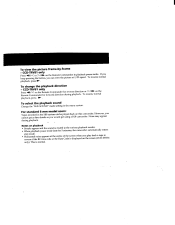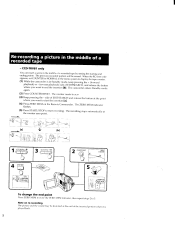Sony CCD-TRV81 Support and Manuals
Get Help and Manuals for this Sony item

View All Support Options Below
Free Sony CCD-TRV81 manuals!
Problems with Sony CCD-TRV81?
Ask a Question
Free Sony CCD-TRV81 manuals!
Problems with Sony CCD-TRV81?
Ask a Question
Most Recent Sony CCD-TRV81 Questions
Want Replacement Power Cord For The Ccd-trv81. Not A Battery Charger.
I'm looking for a replacement "direct power" cord for my CCD-TRV81. I believe it's the same configur...
I'm looking for a replacement "direct power" cord for my CCD-TRV81. I believe it's the same configur...
(Posted by rapenney 1 year ago)
Transfer Hi 8 To Dvd
is there a cd for this to download to my computer to transfer to DVD?
is there a cd for this to download to my computer to transfer to DVD?
(Posted by Pualei23 11 years ago)
Popular Sony CCD-TRV81 Manual Pages
Sony CCD-TRV81 Reviews
We have not received any reviews for Sony yet.