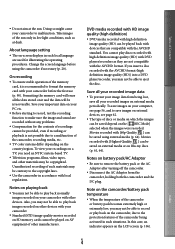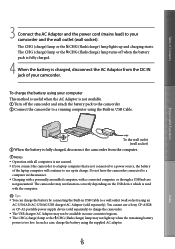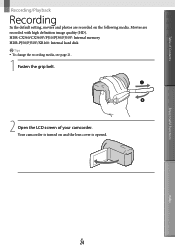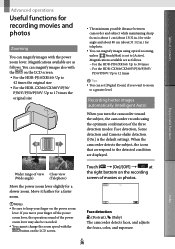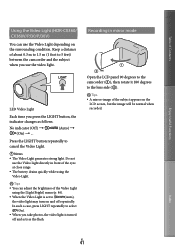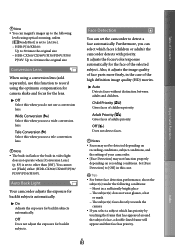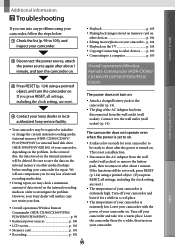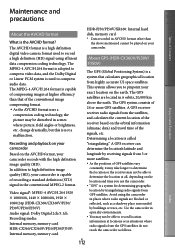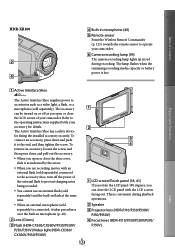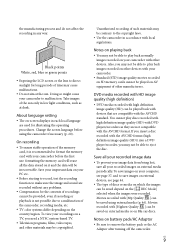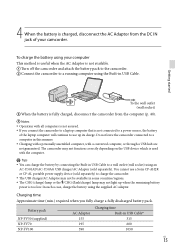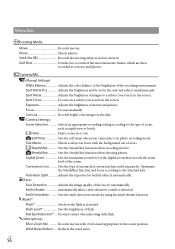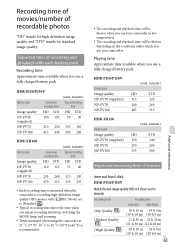Sony HDR-XR160 Support Question
Find answers below for this question about Sony HDR-XR160.Need a Sony HDR-XR160 manual? We have 2 online manuals for this item!
Question posted by quinterorosa on February 24th, 2012
Does This Camcorder Record With Ac Adapter If The Battery Is Low??
The person who posted this question about this Sony product did not include a detailed explanation. Please use the "Request More Information" button to the right if more details would help you to answer this question.
Current Answers
Related Sony HDR-XR160 Manual Pages
Similar Questions
Sony Hvr-z1u Ac Adapter And Battery Charger
I need an AC adapter and battery charger unit for a Sony HVR-Z1U camera.
I need an AC adapter and battery charger unit for a Sony HVR-Z1U camera.
(Posted by lpotwora 1 year ago)
How To Download Video From Sony Video Camera Hdr-cx190 To A Mac Computer
(Posted by kichison 10 years ago)
Captions Or Words For The Video
i would like to know how to caption the video. is it included in the video camera or need to buy a s...
i would like to know how to caption the video. is it included in the video camera or need to buy a s...
(Posted by lsi262000 12 years ago)
Overshaking Images Seeing Videos Recorded With Hdr- Xr160, On Tv Or Computer
When seeing videos recorded with HDR- XR160, it seems skipping frames, almost like in surveillance c...
When seeing videos recorded with HDR- XR160, it seems skipping frames, almost like in surveillance c...
(Posted by cromao 12 years ago)