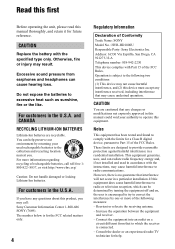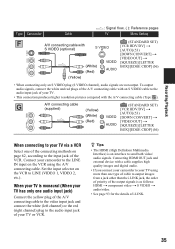Sony HVR-HD1000U - Camcorder - 1080i Support and Manuals
Get Help and Manuals for this Sony item

View All Support Options Below
Free Sony HVR-HD1000U manuals!
Problems with Sony HVR-HD1000U?
Ask a Question
Free Sony HVR-HD1000U manuals!
Problems with Sony HVR-HD1000U?
Ask a Question
Most Recent Sony HVR-HD1000U Questions
Filming Options
Can I Film Video To Memory Card
(Posted by Pakolsky 11 years ago)
Driver For Hvr-hd 1000u
The driver for the HVR-HD1000U Video camera do not load to my computer (Sony Vaio). I need the drive...
The driver for the HVR-HD1000U Video camera do not load to my computer (Sony Vaio). I need the drive...
(Posted by arnold2martina 11 years ago)
About Hdmi
i dont know how to capture and monotiring thru hdmi with s video i was able to make it work and thr...
i dont know how to capture and monotiring thru hdmi with s video i was able to make it work and thr...
(Posted by velascosdesigns 12 years ago)
Sony HVR-HD1000U Videos
Popular Sony HVR-HD1000U Manual Pages
Sony HVR-HD1000U Reviews
We have not received any reviews for Sony yet.