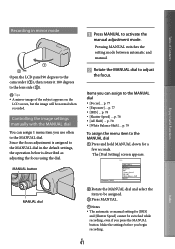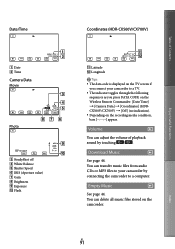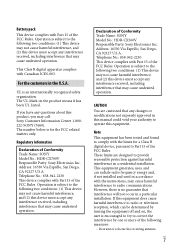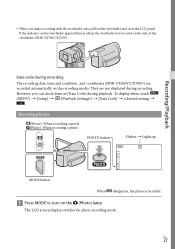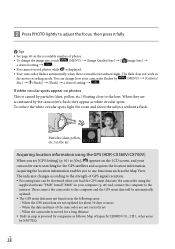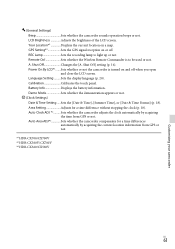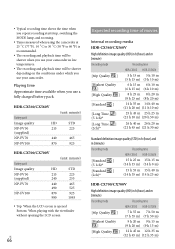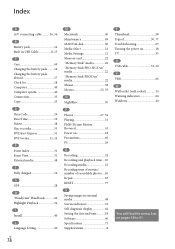Sony HDR-CX560V Support and Manuals
Get Help and Manuals for this Sony item

View All Support Options Below
Free Sony HDR-CX560V manuals!
Problems with Sony HDR-CX560V?
Ask a Question
Free Sony HDR-CX560V manuals!
Problems with Sony HDR-CX560V?
Ask a Question
Most Recent Sony HDR-CX560V Questions
What's The Difference Between Hdr Cx560v And Hdr Cx580v
(Posted by gigvilk 9 years ago)
Recording Using An External Video Source
With the HDR-CX560 camcorder, is it possible for the camera to record a video/audio signal coming in...
With the HDR-CX560 camcorder, is it possible for the camera to record a video/audio signal coming in...
(Posted by davidlharmon 11 years ago)
Sony HDR-CX560V Videos
Popular Sony HDR-CX560V Manual Pages
Sony HDR-CX560V Reviews
We have not received any reviews for Sony yet.