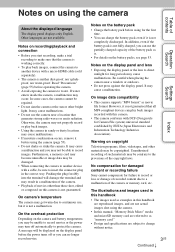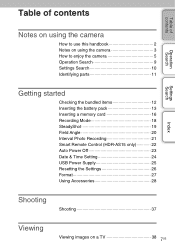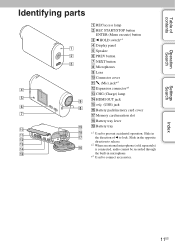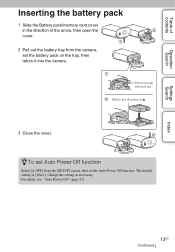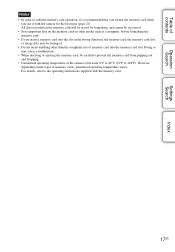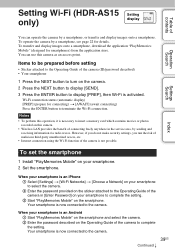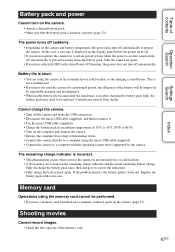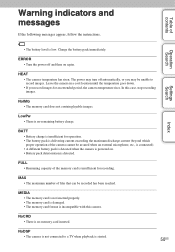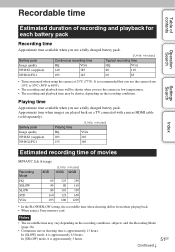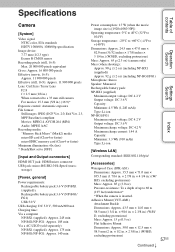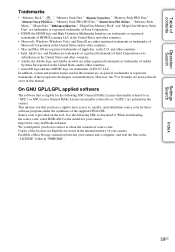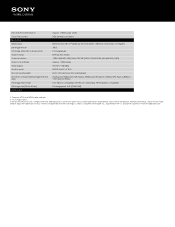Sony HDR-AS10 Support and Manuals
Get Help and Manuals for this Sony item

View All Support Options Below
Free Sony HDR-AS10 manuals!
Problems with Sony HDR-AS10?
Ask a Question
Free Sony HDR-AS10 manuals!
Problems with Sony HDR-AS10?
Ask a Question
Sony HDR-AS10 Videos
Popular Sony HDR-AS10 Manual Pages
Sony HDR-AS10 Reviews
We have not received any reviews for Sony yet.