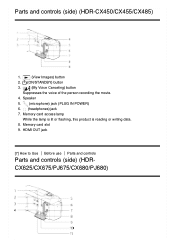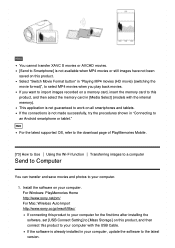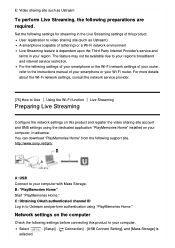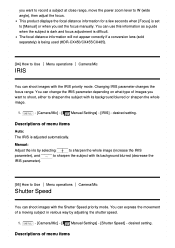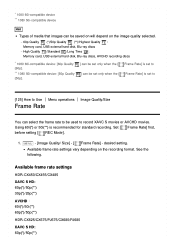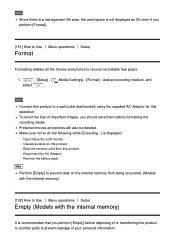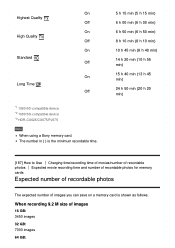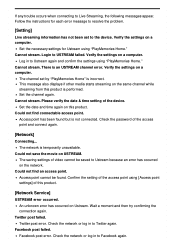Sony HDR-CX675 Support and Manuals
Get Help and Manuals for this Sony item

View All Support Options Below
Free Sony HDR-CX675 manuals!
Problems with Sony HDR-CX675?
Ask a Question
Free Sony HDR-CX675 manuals!
Problems with Sony HDR-CX675?
Ask a Question
Sony HDR-CX675 Videos
Popular Sony HDR-CX675 Manual Pages
Sony HDR-CX675 Reviews
We have not received any reviews for Sony yet.