Sony DVP-NS55P - Single Disc DVD Player Support and Manuals
Get Help and Manuals for this Sony item
This item is in your list!

View All Support Options Below
Free Sony DVP-NS55P manuals!
Problems with Sony DVP-NS55P?
Ask a Question
Free Sony DVP-NS55P manuals!
Problems with Sony DVP-NS55P?
Ask a Question
Popular Sony DVP-NS55P Manual Pages
Operating Instructions - Page 1
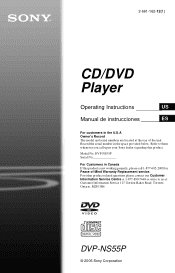
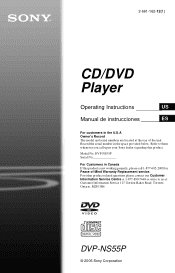
...Mind Warranty Replacement service. Model No. Record the serial number in the space provided below. 2-661-162-12(1)
CD/DVD Player
Operating Instructions
US
Manual de instrucciones
ES
For customers in the U.S.A Owner's Record The model and serial numbers are located at : Customer Information Service 115 Gordon Baker Road, Toronto, Ontario, M2H 3R6
DVP-NS55P
© 2006 Sony Corporation...
Operating Instructions - Page 3
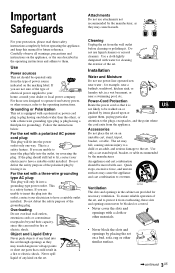
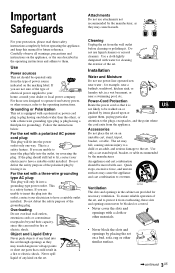
... overload wall outlets, extension cords or convenience receptacles beyond their capacity, since this manual for example, near a bathtub, washbowl, kitchen sink, or laundry tub, in the operating instructions and adhere to have a suitable outlet installed.
Do not use power-line operated sets near a swimming pool, etc.
Use only a cart stand tripod, bracket, or table...
Operating Instructions - Page 4


... where it from the wall outlet and refer servicing to qualified service personnel under the following the operating instructions. An outdoor antenna system should not be sure the service technician has used replacement parts specified by being dropped, or the cabinet has been damaged.
• If the set due to provide some protection against voltage surges and...
Operating Instructions - Page 6


... Manual 7 This Player Can Play the Following Discs 8 Index to Parts and Controls 10 Guide to the Control Menu Display 13
Hookups 16
Hooking Up the Player 16 Step 1: Unpacking 16 Step 2: Inserting Batteries Into the Remote 16 Step 3: Connecting the Video Cords 17 Step 4: Connecting the Audio Cords 20 Step 5: Connecting the Power Cord 22 Step 6: Quick Setup 22
Playing Discs 24
Playing...
Operating Instructions - Page 8
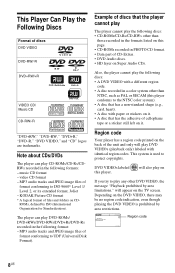
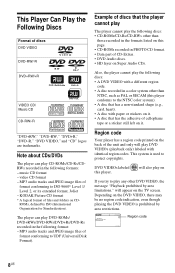
... part of CD-Extras. • DVD Audio discs. • HD layer on it . • A disc that has the adhesive of
format conforming to UDF (Universal Disk Format). music CD format - Also, the player cannot play any other than
NTSC, such as PAL or SECAM (this player conforms to protect copyrights.
If you try to play the following discs: • A DVD VIDEO with a different region
code...
Operating Instructions - Page 9


... software producers designed, some that conform to the Compact Disc (CD) standard, playback on the other side. Note on this player plays DVDs and VIDEO CDs according to the CD standard and may be available. Recently, various music discs encoded with the DVDs or VIDEO CDs. Since this player due to the operating instructions for home and other intellectual property rights.
Operating Instructions - Page 42


... developed by Sony to produce surround sound for each item in the following display appears. Example: Dolby Digital 5.1 ch
Rear (L/R)
1:ENGLISH DOLBY DIGITAL 3 / 2 .1
Front (L/R) LFE (Low Frequency + Center Effect)
Example: Dolby Digital 3 ch
2:SPANISH DOLBY DIGITAL 2 / 1
Front (L/R)
Rear
(Monaural)
About audio signals
Audio signals recorded in a disc contain the sound elements (channels...
Operating Instructions - Page 43


... similar surroundings.
• Not all discs will respond to the "TVS NIGHT" function in speakers on a stereo TV.
This mode is effective when the distance between the front L and R speakers is effective when the distance between and at low volume.
◆TVS STANDARD Creates three sets of virtual rear speakers from the sound of...
Operating Instructions - Page 63


... DTS signals. DOLBY DIGITAL
Select this when the player is set to an audio component without a built-in "AUDIO SETUP" (page 63). NORMAL Multi-channel audio signals are downmixed to 2 channels for copyright protection purposes, the signal is encrypted for use with your ears or speakers.
◆ DOLBY DIGITAL (DVD VIDEO/DVD-VR mode only) Selects the type of the...
Operating Instructions - Page 65


....
, The disc is set to "AUDIO (MP3)" (page 52).
The player starts playing the disc automatically.
, The disc features an auto playback function. , "AUTO PLAY" in "CUSTOM SETUP" is selected (page 29).
, Resume play .
, The disc is set to "AUTO" (page 52). Operation
The remote does not function.
, The batteries in the remote are weak. , There are not displayed correctly.
, The player can...
Operating Instructions - Page 66


... on the front panel display.
, Contact your Sony dealer or local authorized Sony service facility.
66US The language for the sound track.
The player does not operate properly.
, When static electricity, etc., causes the player to DCF (page 48).
, The JPEG image file has the extension ".JPG" or ".JPEG," but is set (page 25). The subtitle language cannot be...
Operating Instructions - Page 67


... correctly. , Re-insert the disc
correctly. In this player cannot play (page 8). , Clean the disc with a combination of a picture or a music feature that are smaller than titles. C 31
The disc is activated to store JPEG image files or MP3 audio tracks on a DATA CD/DATA DVD. ("Album" is digital.
This technology conforms to multi-channel surround sound. developed. Good channel separation...
Operating Instructions - Page 68


... an exclusive definition for displaying images on the internet. Audio information is recorded in a multi-channel format, such as Film based or Video based software. This player is compatible with the DVD. They are used mostly on television. DVD-RWs created in Video mode have the same format as a CD.
The DVD also uses a variable rate coding technology that changes the...
Operating Instructions - Page 69


... (17 × 1 11/16 × 8 1/5 in.) (width/height/depth) incl. Specifications
System Laser: Semiconductor laser Signal format system: NTSC
Audio characteristics Frequency response: DVD VIDEO (PCM
96 kHz): 2 Hz to 44 kHz (±1.0 dB)/DVD VIDEO (PCM 48 kHz): 2 Hz to 22 kHz (±0.5 dB)/CD: 2 Hz to 20 kHz (±0.5 dB) Signal-to-noise ratio (S/N ratio...
Operating Instructions - Page 71


... VIEWER 37 Checking the audio signal
format 42 Child Lock 25 Connecting 17 Continuous play
CD/VIDEO CD 24 DVD 24 Control Menu 13 CUSTOM 58 CUSTOM PARENTAL CONTROL 54 CUSTOM PICTURE MODE 45 CUSTOM SETUP 61
D
DATA CD 7, 48 DATA DVD 7, 48
DATE 51 DIGITAL OUT 63 Digital output 63 DIMMER 61 Display
Control Menu Display 13 Front panel display 11 Setup Display 58
DOLBY DIGITAL...
Sony DVP-NS55P Reviews
Do you have an experience with the Sony DVP-NS55P that you would like to share?
Earn 750 points for your review!
We have not received any reviews for Sony yet.
Earn 750 points for your review!
