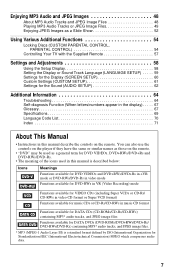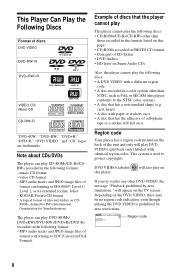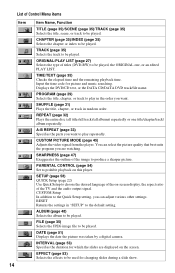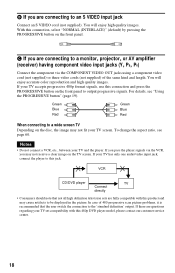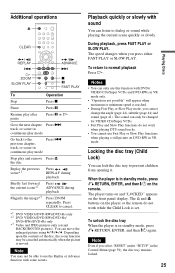Sony DVP-NS50P - Single DVD Player Support and Manuals
Get Help and Manuals for this Sony item

View All Support Options Below
Free Sony DVP-NS50P manuals!
Problems with Sony DVP-NS50P?
Ask a Question
Free Sony DVP-NS50P manuals!
Problems with Sony DVP-NS50P?
Ask a Question
Most Recent Sony DVP-NS50P Questions
Dvd Picture Size Is Too Large - Tried All Adjustments To Settings. Need Help.
Tried settings on both TV and DVD - nothing worked. Also, downloaded the manual and followed step by...
Tried settings on both TV and DVD - nothing worked. Also, downloaded the manual and followed step by...
(Posted by Chaplainanderson 11 years ago)
Unblocking Instructions For Sony Dvp/ns50p Dvd Player
WHAT'S THE UNBLOCK PASSWORD FOR SONY DVP NS50P DVD PLAYER? WUD APPRECIATE YO HELP. THANKS
WHAT'S THE UNBLOCK PASSWORD FOR SONY DVP NS50P DVD PLAYER? WUD APPRECIATE YO HELP. THANKS
(Posted by dixiegirlzw 12 years ago)
Sony DVP-NS50P Videos
Popular Sony DVP-NS50P Manual Pages
Sony DVP-NS50P Reviews
We have not received any reviews for Sony yet.