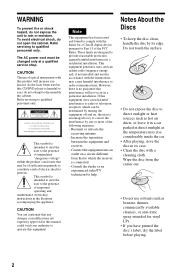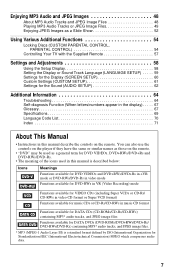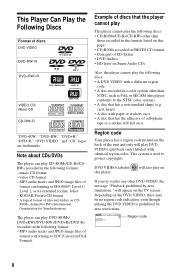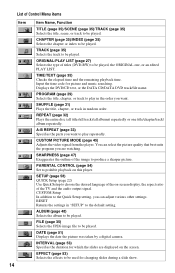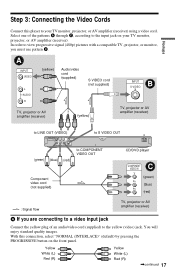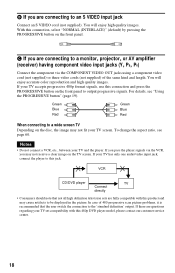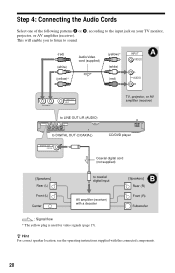Sony DVP-NS50P Support Question
Find answers below for this question about Sony DVP-NS50P - Single DVD Player.Need a Sony DVP-NS50P manual? We have 1 online manual for this item!
Question posted by dixiegirlzw on January 4th, 2012
Unblocking Instructions For Sony Dvp/ns50p Dvd Player
WHAT'S THE UNBLOCK PASSWORD FOR SONY DVP NS50P DVD PLAYER? WUD APPRECIATE YO HELP. THANKS
Current Answers
Related Sony DVP-NS50P Manual Pages
Similar Questions
What Is Region Hack For Sony Dvp Sr510h Dvd Player?
What is region hack for Sony DVP SR510 DVD player?
What is region hack for Sony DVP SR510 DVD player?
(Posted by laurajess 3 years ago)
How To Unlock Region Code On Sony Dvp-sr510h Dvd Player
(Posted by nichoJora 9 years ago)
How To Unlock A Sony Dvp-sr500h Dvd Player Tray
(Posted by dejepley 10 years ago)
Dvd Picture Size Is Too Large - Tried All Adjustments To Settings. Need Help.
Tried settings on both TV and DVD - nothing worked. Also, downloaded the manual and followed step by...
Tried settings on both TV and DVD - nothing worked. Also, downloaded the manual and followed step by...
(Posted by Chaplainanderson 11 years ago)
Why Is My Sony Dvp-c600d Dvd Player Freaking Out?
I went to place a dvd in my player. I pressed the open button and the drawer opened and then closed ...
I went to place a dvd in my player. I pressed the open button and the drawer opened and then closed ...
(Posted by lpaszli 12 years ago)