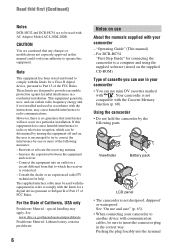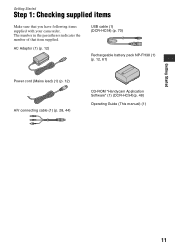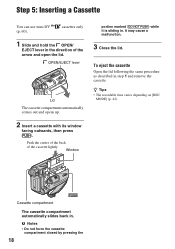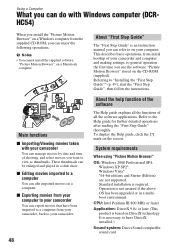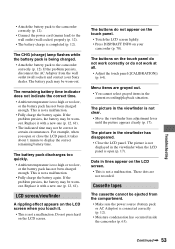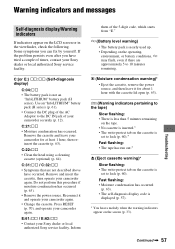Sony DCRHC52 - DV Handycam Camcorder,2.5LCD,2-1/2x3-3/8x-5/8,SR/BK Support and Manuals
Get Help and Manuals for this Sony item

View All Support Options Below
Free Sony DCRHC52 manuals!
Problems with Sony DCRHC52?
Ask a Question
Free Sony DCRHC52 manuals!
Problems with Sony DCRHC52?
Ask a Question
Most Recent Sony DCRHC52 Questions
Won't Power Up After The Charge Light Goes Off Indicating It Is Fully Charged.
SONY DC4-HC52 digital video camera recorder 7.2vTried taking battery out and putting back in, unplug...
SONY DC4-HC52 digital video camera recorder 7.2vTried taking battery out and putting back in, unplug...
(Posted by juliesteel 7 years ago)
My Camera's Screen Went Blank
every time i turn it on the screen is white
every time i turn it on the screen is white
(Posted by tjboston 12 years ago)
Squeaky Noise When Lcd Sreen Is Open
I get a strange squeaky noise only when the lcd screen is open
I get a strange squeaky noise only when the lcd screen is open
(Posted by tablepad 12 years ago)
Sony DCRHC52 Videos
Popular Sony DCRHC52 Manual Pages
Sony DCRHC52 Reviews
We have not received any reviews for Sony yet.