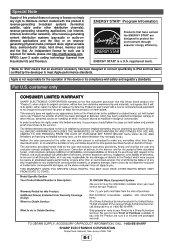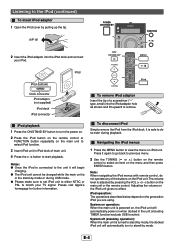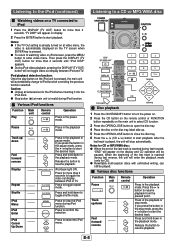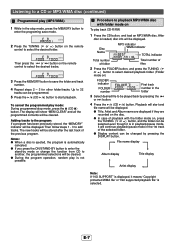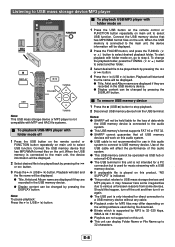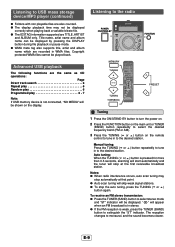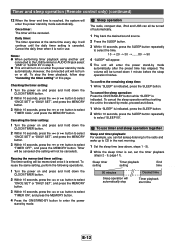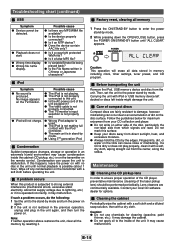Sharp XL-DH259N Support and Manuals
Get Help and Manuals for this Sharp item

View All Support Options Below
Free Sharp XL-DH259N manuals!
Problems with Sharp XL-DH259N?
Ask a Question
Free Sharp XL-DH259N manuals!
Problems with Sharp XL-DH259N?
Ask a Question
Most Recent Sharp XL-DH259N Questions
My Sharp Player Will Not Power On It Makes Clicking Sound When Turned Off And O
It does not light up when turned on on any function or mode
It does not light up when turned on on any function or mode
(Posted by mamnsam 7 years ago)
Equipment Doesn't Turn On
The Timer Indicator Keeps Blinking And The Equipment Doens't Turn On.
The Timer Indicator Keeps Blinking And The Equipment Doens't Turn On.
(Posted by PEPIN600 10 years ago)
Antenna Hookup
The supplied antenna does not work well..Is ther a connector that will allow hoohup to a coax cable?...
The supplied antenna does not work well..Is ther a connector that will allow hoohup to a coax cable?...
(Posted by jmidlam49 12 years ago)
Just Unpacked My New Dh259n. Put New Batteries In Remote. But Remote Doesn't Wor
(Posted by raycraig122 12 years ago)
Popular Sharp XL-DH259N Manual Pages
Sharp XL-DH259N Reviews
We have not received any reviews for Sharp yet.