Sharp XL-MP150 Support and Manuals
Get Help and Manuals for this Sharp item
This item is in your list!

View All Support Options Below
Free Sharp XL-MP150 manuals!
Problems with Sharp XL-MP150?
Ask a Question
Free Sharp XL-MP150 manuals!
Problems with Sharp XL-MP150?
Ask a Question
Popular Sharp XL-MP150 Manual Pages
XL-MP150 Operation Manual - Page 1


.../ CD
XL-MP150 MICRO COMPONENT SYSTEM
Accessories
Please confirm that the following accessories are included. XL-MP150 Micro Component System consisting of XL-MP150 (main unit) and CP-MP150 (speaker system).
XL-MP130
MICRO COMPONENT SYSTEM
MODEL
XL-MP150
OPERATION MANUAL
Thank you in operating your SHARP product. It will guide you for purchasing this manual carefully. Remote control...
XL-MP150 Operation Manual - Page 2


... is no guarantee that to Part 15 of the unit. XL-MP150 SPECIAL NOTES
Important Instruction
CAUTION: TO REDUCE THE RISK OF ELECTRIC SHOCK, DO NOT REMOVE COVER (OR BACK). NO USER-SERVICEABLE PARTS INSIDE. WARNING FCC Regulations state that prior permission
be obtained from that interference will not occur in a residential installation. Explanation of Graphical Symbols:
The...
XL-MP150 Operation Manual - Page 3


... power source indicated on the product and in installation such as they are unable to .
4 Follow Instructions - Important Instruction
XL-MP150
3 All operating and use this product from the type of the plug is equipped with
care. Do not use instructions should be sure the service technician has used a replacement plug specified by the manufacturer.
9 A product and cart...
XL-MP150 Operation Manual - Page 4


... grounding of the mast and supporting structure, grounding of overhead power lines or other electric light or power circuits, or where it from touching such power lines or circuits as they may result in a risk of any kind on the product.
20 Servicing - XL-MP150 IMPORTANT SAFETY INSTRUCTIONS (continued)
Important Instruction
15 Outdoor Antenna Grounding -
This...
XL-MP150 Operation Manual - Page 5


...XL-MP150
Page
„ General Information
Precautions 6 Controls and indicators 7 - 9
„ Preparation for Use
System connections 10 - 12 Remote control 13
„ Basic Operation
General control 14 Setting the clock 15
Important Instruction
„ CD or MP3/WMA disc Playback
Listening to a CD or MP3...; References
Troubleshooting chart 37 - 39 Maintenance 40 Specifications 41
CONSUMER...
XL-MP150 Operation Manual - Page 6


... the equipment.
4" (10 cm) 4" (10 cm) 4" (10 cm)
POWER/ CD
XL-MP150 MICRO COMPONENT SYSTEM
z Use the unit on this may result in a fire or other type of this unit with the volume control setting up high, or while continually listening at a given volume setting depends on with a voltage other than
140˚F (60˚C) or...
XL-MP150 Operation Manual - Page 7


...
General Information Memory/Set Button 15, 21, 25, 27, 32, 35 14. Controls and indicators
XL-MP150
„ Front ...panel
Reference page 1. Clock/Timer Button 15, 32, 35 5. Tape Reverse Play Button 28 19. Video/Auxiliary Button 36 24. Disc Number Select Buttons 16 10. Tape Reverse Mode Select Button 28 21. Power On/Stand-by Button 14 4. Headphone Jack 36 8. Remote...
XL-MP150 Operation Manual - Page 9


... 20 15. Disc Stop Button 18
16. Tape Record Pause Button 30, 31
23. MP3/WMA Display Button 18
25. Disc Track Down or Fast Reverse, Tape Fast Wind,
Tuner... Buttons 22
2
8
13
18
9
C D
14
19
4. Tape Stop Button 29
4
18. XL-MP150
General Information
1
„ Remote control
Reference page
1. CD Button 16
9. Disc Clear/Dimmer Button 14, 21
23
24 25
14....
XL-MP150 Operation Manual - Page 14


XL-MP150 General...different mode, press the EQUALIZER (EQUALIZER MODE) button repeatedly until the desired sound mode appears. Remote control operation: Press the VOLUME (+ or -) button to increase or decrease the volume.
0...
When the X-BASS (SURROUND)/DEMO [X-BASS (SURROUND)] button is pressed, the current mode setting will increase. After use:
Press the ON/STAND-BY button to enter the power stand-...
XL-MP150 Operation Manual - Page 15


... continuously.
6 Press the
or
button to se-
X-BASS (SURROUND) /DEMO
In this example, the clock is set with the remote control.
15
PM 11:59) The 24-hour display will appear. (AM 0:00 - Within 10 seconds, press...display) will appear. (AM 12:00 -
If incorrect, readjust the clock as follows. Setting the clock
XL-MP150
5 Press the
or
button to display the
time.
XL-MP150 Operation Manual - Page 16
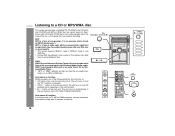
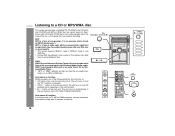
...code which is developed by mode after the unit reads infor- Some audio CD-R and CD-RW discs may differ
from the original audio source with Windows Media Audio codec.
CD or MP3... for MPEG Audio Layer 3. XL-MP150 Listening to a CD or MP3/WMA disc
This system can .... z CD button (main unit and remote control): The unit turns on them. z This system supports MPEG 1 Layer 3, MPEG 2 Layer ...
XL-MP150 Operation Manual - Page 18


...reverse is playing, press the DISPLAY button. Press the / button to a CD or MP3/WMA disc (continued)
„ Various disc functions
Function Play
Main unit
Remote control
Operation
Press in the stop mode. For fast forward or fast reverse of the ... is reached during fast reverse, the unit will appear on the display. XL-MP150 Listening to resume playback from the paused point.
XL-MP150 Operation Manual - Page 21


... lit, press the CLEAR/DIMMER button on the remote control to select the desired track. Selected disc number
Selected track number
You can also select a track by pressing the or button.
4 Press the MEMORY/SET (MEMO-
Up to 32 tracks can be displayed. XL-MP150
CD or MP3/WMA disc Playback
„ Programmed play
You...
XL-MP150 Operation Manual - Page 26


XL-MP150 Listening to the radio
„...the auto tuning, press the TUNING button again. z TUNER (BAND) button (main unit and remote control): The unit
turns on function: When you press any of
the last function starts (CD... 0.5 seconds, scanning will start automatically and the tuner will skip weak signal stations. Manual tuning: Press the TUNING button as many times as required to tune in to the...
XL-MP150 Operation Manual - Page 29
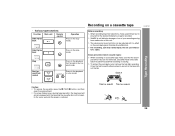
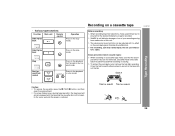
z SHARP is not liable for side A
29 z To protect the recorded sound, remove the ...then
open . „ Various tape functions
Function Main unit
Side A playback
Remote control
Operation
Press in the stop mode.
z For recording, use metal or CrO tapes. Recording on a cassette tape
XL-MP150
Before recording:
z When recording important selections, make a preliminary test to record...
Sharp XL-MP150 Reviews
Do you have an experience with the Sharp XL-MP150 that you would like to share?
Earn 750 points for your review!
We have not received any reviews for Sharp yet.
Earn 750 points for your review!
