Sharp XL-E80 Support and Manuals
Get Help and Manuals for this Sharp item
This item is in your list!

View All Support Options Below
Free Sharp XL-E80 manuals!
Problems with Sharp XL-E80?
Ask a Question
Free Sharp XL-E80 manuals!
Problems with Sharp XL-E80?
Ask a Question
Most Recent Sharp XL-E80 Questions
Sharp Xl-e80e Aerial
Hi,I have a Sharp XL-E80E that I require an aerial for, does anyone know where I can get one?Many th...
Hi,I have a Sharp XL-E80E that I require an aerial for, does anyone know where I can get one?Many th...
(Posted by 1967jayne 5 years ago)
Popular Sharp XL-E80 Manual Pages
XL-E80 Operation Manual - Page 1
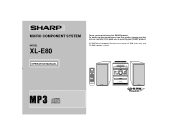
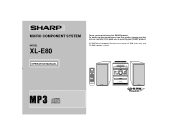
OPERATION MANUAL
XL-E80 Micro Component System consisting of XL-E80 (main unit) and CP-E80 (speaker system). To obtain the best performance from this product, please read this SHARP product. MICRO COMPONENT SYSTEM
MODEL
XL-E80
Thank you in operating your SHARP product.
It will guide you for purchasing this manual carefully.
XL-E80 Operation Manual - Page 2
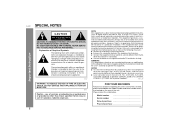
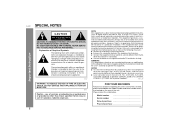
...Model number
Serial number
Date of purchase
Place of the United States and that interference will not occur in a residential installation.
Consult the dealer or an experienced radio/TV technician for a Class B digital device, pursuant to Part 15 of important operating and maintenance (servicing) instructions... XL-E80
2
Important Instruction
SPECIAL NOTES
CAUTION: TO REDUCE THE RISK OF ...
XL-E80 Operation Manual - Page 3


... product. Important Instruction
XL-E80
3
uct manufacturer as a bookcase or rack unless proper ventilation is equipped with a three-wire grounding-type plug, a plug having one way. Do not use this product from battery power, or other similar surface. in the operating
instructions should still fail to fit, contact your electrician to replace your obsolete outlet...
XL-E80 Operation Manual - Page 4
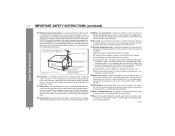
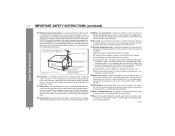
....
19 Object and Liquid Entry - uct, ask the service technician to perform safety checks to the product, be fatal.
18 Overloading - XL-E80 IMPORTANT SAFETY INSTRUCTIONS (continued)
Important Instruction
15 Outdoor Antenna Grounding - Adjust only those controls that produce heat.
0304
4 For added protection for service.
22 Replacement Parts - Never spill liquid of any kind on the product...
XL-E80 Operation Manual - Page 5
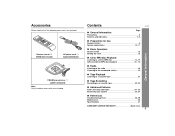
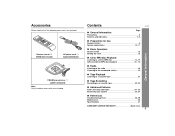
... the memorized station 20
!
Radio
Listening to the radio 19 Listening to a cassette tape 21
! References
Troubleshooting chart 28, 29 Maintenance 30 Specifications 31
CONSUMER LIMITED WARRANTY Back cover
General Information
XL-E80
5 Basic Operation
Sound control 12 Setting the clock 13
! CD or MP3 disc Playback
Listening to a CD or MP3 disc 14, 15...
XL-E80 Operation Manual - Page 6
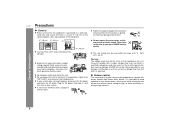
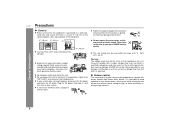
... advisable to avoid exposure to extremely low temperatures. " If your local SHARP service facility. SHARP will not be held responsible for safety. " In case of the unit. " This unit should only be the same as pulling the cord can damage internal wires. XL-E80
General Information
Precautions
! Plug the AC power cord back in a fire...
XL-E80 Operation Manual - Page 7
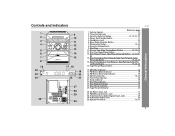
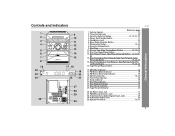
... Record Pause Button 22
16. Sleep Indicator 25 22. Power On/Stand-by Button 11 5. Memory/Set Button 18, 20 8. Disc Tray Open/Close Button 14 12. Disc Play or Pause, Tape Play... 20 20. FM/AM Loop Antenna Jack 10 28. Speaker Terminals 10, 11
General Information
XL-E80
7 Timer Set Indicator 25 3. Disc Track Up or Fast Forward, Tape Fast Forward, Tuner
Preset Up Button ...
XL-E80 Operation Manual - Page 10
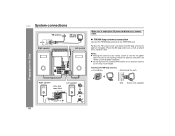
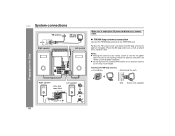
...loop antenna on the stereo system or near the AC power
cord may cause trouble. Installing the AM loop antenna:
< Assembling >
< Attaching to the wall >
... antenna connection
Connect the FM/AM loop antenna to unplug the AC power cord before any connections.
! XL-E80 System connections
FM antenna
AM loop antenna
Right speaker
Left speaker
Make sure to the ANTENNA jack. Notes...
XL-E80 Operation Manual - Page 15
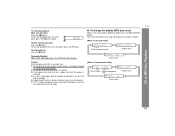
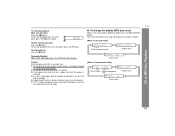
...
Folder name
Track name
CD or MP3 disc Playback
XL-E80
15
" If the power fails while the tray is open, wait until the power is damaged, dirty, or loaded upside down, the disc will change the display ... may cause malfunctions.
" If a disc is
restored. button. " Do not play . Remote control operation: Press the button. or octagon-shaped)
as follows.
[When in one disc tray.
XL-E80 Operation Manual - Page 19
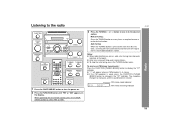
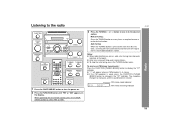
...XL-E80
19
" " " will appear when an FM broadcast is pressed for more than 0.5 seconds, scanning will start automatically and the tuner will skip weak signal stations. When operating with the remote...at the first receivable broadcast station. The reception changes to display the "ST" indicator.
Manual tuning:
Press the TUNING button as many times as required to tune in to extinguish ...
XL-E80 Operation Manual - Page 22


... remote control, press the CD button.
3 Load the desired disc. 4 Load a cassette into the cassette compartment with the
side to be adjusted with adhesive tape to
ensure that the desired material is properly recorded.
XL-E80
Recording on a cassette tape
Before recording: " When recording important selections, make sure that prevent accidental recording or erasing. play. " SHARP...
XL-E80 Operation Manual - Page 24
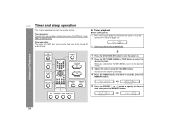
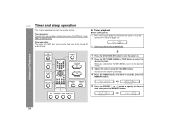
...: 1 Press the CLOCK button to check that the clock is set to the
correct time. (Refer to page 13.)
2 Load a cassette or disc to select the
desired function.
XL-E80
Timer and sleep operation
This may be operated only with the remote control. Timer playback: The unit turns on .
2 Press the CD, TUNER (BAND) or...
XL-E80 Operation Manual - Page 28
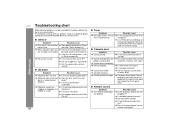
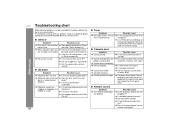
...open the compartment with the tape. " Are the batteries dead?
XL-E80
28
References
Troubleshooting chart
Many potential problems can be resolved by mode and then turn it . (Refer to... the following before calling your authorized SHARP dealer or service center.
!
If something is not performed
dards? by the owner without calling a service technician. CD player
Symptom
Possible cause...
XL-E80 Operation Manual - Page 31
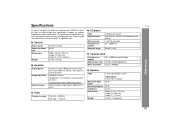
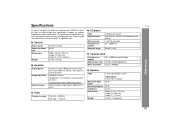
...)/each
References
XL-E80
31 Amplifier
Output power Output terminals
Input terminals
20 watts minimum RMS per channel into 6 ohms from these values in individual units.
! Cassette deck
Frequency response
Signal/noise ratio
Wow and flutter
50 - 14,000 Hz (normal tape)
50 dB (recording/playback) 0.25 % (WRMS)
! The performance specification figures indicated...
XL-E80 Operation Manual - Page 32


... repair the defect or replace the defective Product or part thereof with respect to the Product, and shall constitute full satisfaction of Sharp.
Neither the sales personnel of the seller nor any other than an authorized servicer. In no charge to have Proof of purchase to the servicer.
Model Specific Section Your Product Model Number & Description:
XL-E80 Micro Component...
Sharp XL-E80 Reviews
Do you have an experience with the Sharp XL-E80 that you would like to share?
Earn 750 points for your review!
We have not received any reviews for Sharp yet.
Earn 750 points for your review!
