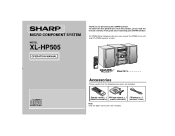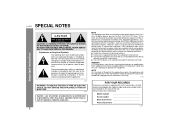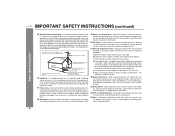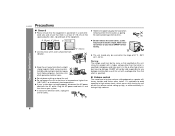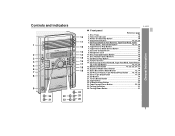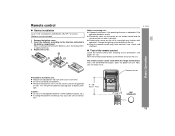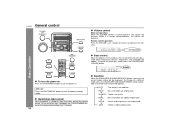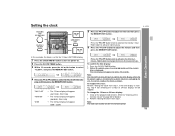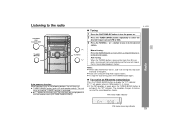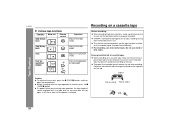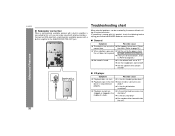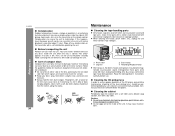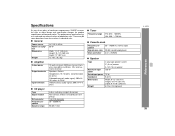Sharp XL-HP505 Support and Manuals
Get Help and Manuals for this Sharp item

View All Support Options Below
Free Sharp XL-HP505 manuals!
Problems with Sharp XL-HP505?
Ask a Question
Free Sharp XL-HP505 manuals!
Problems with Sharp XL-HP505?
Ask a Question
Most Recent Sharp XL-HP505 Questions
How Do I Replace The Speaker Connectors On The Motherboard Of This Model Stereo?
I beleive the speaker clamps on the back of the unit have cracked or been pulled of the motherboard....
I beleive the speaker clamps on the back of the unit have cracked or been pulled of the motherboard....
(Posted by larrycollinwood 9 years ago)
Popular Sharp XL-HP505 Manual Pages
Sharp XL-HP505 Reviews
We have not received any reviews for Sharp yet.