Sharp XL-HF201P Support and Manuals
Get Help and Manuals for this Sharp item
This item is in your list!

View All Support Options Below
Free Sharp XL-HF201P manuals!
Problems with Sharp XL-HF201P?
Ask a Question
Free Sharp XL-HF201P manuals!
Problems with Sharp XL-HF201P?
Ask a Question
Most Recent Sharp XL-HF201P Questions
Popular Sharp XL-HF201P Manual Pages
User Guide - Page 1
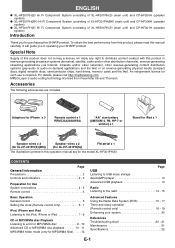
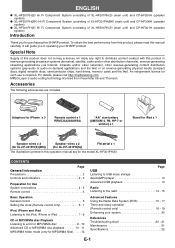
... Troubleshooting chart 20 - 21 Maintenance 21 Specifications 22
E-1 It will guide you for MP3/WMA files) . . . . . 12
Page
USB
Listening to USB mass storage device/MP3 player 13 Advanced USB playback 14
Radio Listening to distribute content created with this operation manual are included.
For details, please visit http://mp3licensing.com MPEG Layer-3 audio coding...
User Guide - Page 2
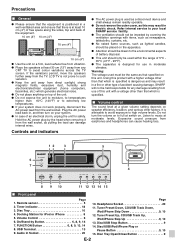
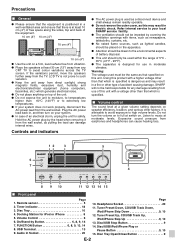
Refer internal service to your local SHARP service facility.
● The ventilation should not be impeded by covering the ...home computers, facsimiles, etc.) which is specified is specified.
■ Volume control
The sound level at a given volume setting depends on speaker efficiency, location, and various other factors.
USB Terminal 13 9. Disc/USB/iPod/iPhone Play or
Pause...
User Guide - Page 4
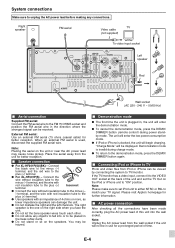
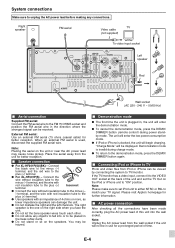
... make sure to set the TV Out on the speakers. External FM aerial: Use an external FM aerial (75 ohms coaxial cable) for better reception.
■ Speaker connection
● For XL-HF201P(S)/(BK) - You...iPhone unit to the plus (+) terminal.
● Use speakers with an impedance of the unit and set iPod unit to either NTSC or PAL to the plus (+) Incorrect terminal.
● Connect the wire...
User Guide - Page 7
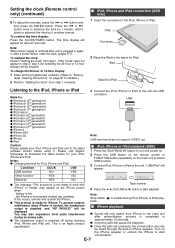
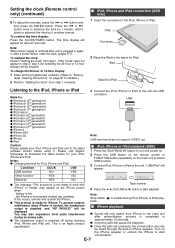
... iPod, iPhone or iPad
Made for iPhone. Caution: Please update your iPod, iPhone and iPad. Other function
YES
NO
Stand-by
YES
NO
● The message "This accessory is an Apple product specification. Hold it . If the "Clock" does not appear in iPhone speaker. Setting the clock (Remote control only) (continued)
6 To adjust...
User Guide - Page 8
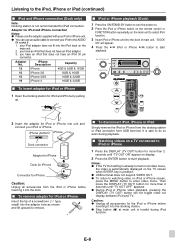
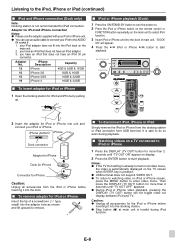
...■ iPod and iPhone connection (Dock only)
Note: Docking station is pressed. ● USB terminal does not support VIDEO OUT. ● To return to watching video on iPod or iPhone screen, press the MENU button to enter ...an iPod that does not have an iPod 30 pin connector. Notes: ● If the TV Out setting is already turned on at main unit is safe to turn the power on. 2 Press the iPod...
User Guide - Page 9
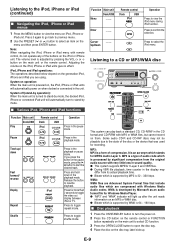
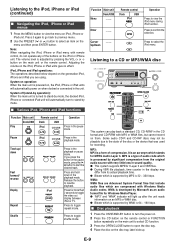
...iPad you press the
button in the display may not be playable due to the state of audio code which is processed by significant compression from its actual playback time. ● Bitrate which is a...volume on the iPod or iPhone unit. Listening to start the
desired track. MP3: MP3 is supported by mode.
■ Various iPod, iPhone and iPad functions
Function Main unit
Dock/USB
Menu
____...
User Guide - Page 12
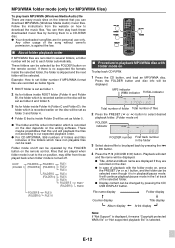
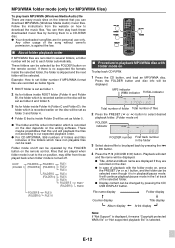
... file name will playback the files not according to each folder automatically. If there is no supported file formats inside Folder A (Folder C and Folder D), the
folder which have non playable ... the / (CD/USB / ) button.
Follow the instructions from those played back when folder mode is in several folders, a folder number will be set as folder 5.
● The folder and file order ...
User Guide - Page 13


... is not prone to the USB terminal. ● This USB memory's format supports FAT 16 or FAT 32. ● SHARP cannot guarantee that all USB memory devices will be displayed. It may take a... During CD function, MP3 player will take longer time for the loss of this product, "Not Support"
is connected to USB mass storage devices and MP3 players. This will not be automatically skipped....
User Guide - Page 14
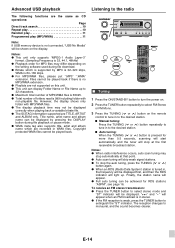
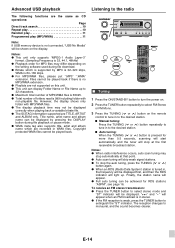
...there is no MP3/WMA extension. ● Playlists are not supported on the remote
control to tune in to the desired station. ● Manual tuning:
Press the TUNING ( or ) button repeatedly to ... not be displayed correctly when playing back a variable bitrate file. ● The ID3TAG information supported are recorded in to select stereo mode and "ST" indicator will appear when an FM broadcast...
User Guide - Page 15
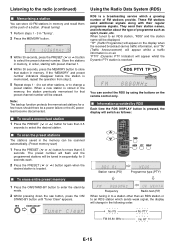
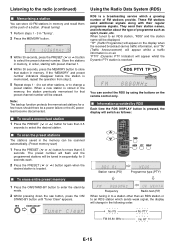
... indicators disappear before the station is memorised, repeat the operation from step 2.
5 Repeat steps 1 - 4 to set other than an RDS station or to an RDS station which a growing number of FM stations provide. RDS is a broadcasting service which sends weak signal, the display will be scanned automatically. (Preset memory scan)
1 Press the...
User Guide - Page 18
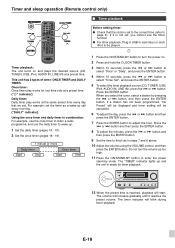
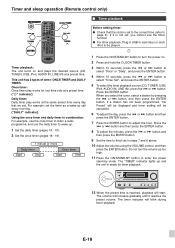
...ENTER button.
8 To adjust the minutes, press the or button and
then press the ENTER button.
9 Set the time to finish as a wake-up too high.
11 Press the ON/STAND-BY button to adjust ... If a station has not been programmed, "No
Preset" will be displayed and timer setting will increase gradually until it is set the timer as in combination: For example, use the once timer to listen a radio...
User Guide - Page 19


... as follows.
1 Whilst "SLEEP" is cancelled. Reusing the memorised timer setting: The timer setting will continue until the daily timer setting is indicated, press the SLEEP button.
2 Within 5 seconds, press the... select
"Timer Call", and press the ENTER button.
Sleep timer
Timer playback
End
setting
setting
time
1-99 minutes
Sleep operation will be turned off . Once timer: The timer...
User Guide - Page 20
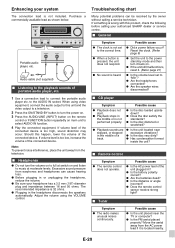
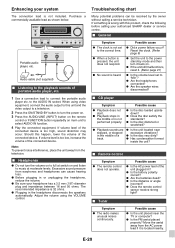
...main unit to select AUDIO IN function.
4 Play the connected equipment. Troubleshooting chart
Many potential problems can cause hearing loss.
● Before plugging in or unplugging the ...commercially available lead as shown below. Enhancing your authorised SHARP dealer or service centre.
■ General
Symptom ● The clock is not set to "Min"?
● Are the headphones connected?...
User Guide - Page 21
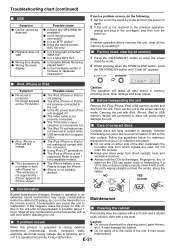
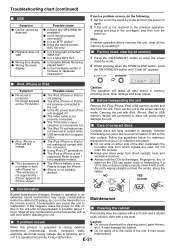
Troubleshooting...on the remote control. Follow the guidelines below for compatible models.
● The iPhone battery is dirty or does not...to output video.
● USB terminal do the following:
1 Set the unit to strong external
etc.). Maintenance
■ Cleaning the ...unit.
If a CD is low. E-21 If such a problem occurs, do not support video.
● The iPod, iPhone or iPad is not...
User Guide - Page 22
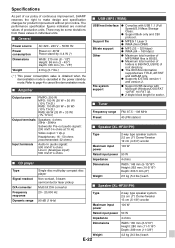
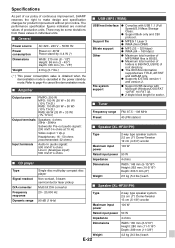
...specification changes for sector.
■ Tuner
Frequency range Preset
FM: 87.5 - 108 MHz 40 (FM station)
■ Speaker (XL-HF201PH...: 40 W Power stand-by mode. Specifications
As part of our policy of continuous improvement, SHARP reserves the right to cancel the demonstration... WMA)
USB host interface
Support file Bitrate support Other
File system support
● Complies with Microsoft ...
Sharp XL-HF201P Reviews
Do you have an experience with the Sharp XL-HF201P that you would like to share?
Earn 750 points for your review!
We have not received any reviews for Sharp yet.
Earn 750 points for your review!
