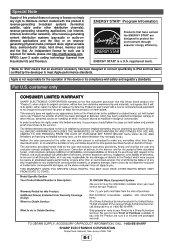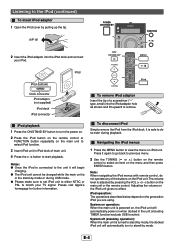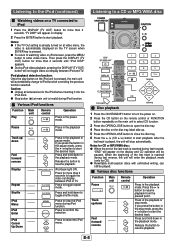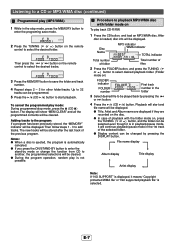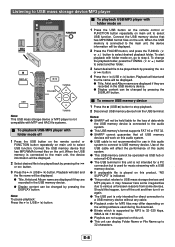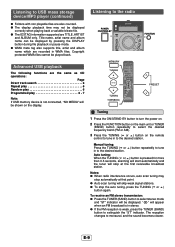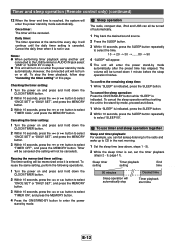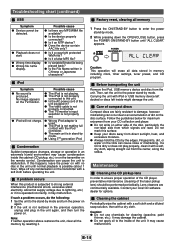Sharp XL-DH259N Support Question
Find answers below for this question about Sharp XL-DH259N.Need a Sharp XL-DH259N manual? We have 1 online manual for this item!
Question posted by PEPIN600 on April 28th, 2013
Equipment Doesn't Turn On
The Timer Indicator Keeps Blinking And The Equipment Doens't Turn On.
Current Answers
Related Sharp XL-DH259N Manual Pages
Similar Questions
My Sharp Player Will Not Power On It Makes Clicking Sound When Turned Off And O
It does not light up when turned on on any function or mode
It does not light up when turned on on any function or mode
(Posted by mamnsam 7 years ago)
Sharp Xl-uh240 Timer Flash Red Light And System Is Not Open
Sharp xl-uh240 timer flash red light and system is not open
Sharp xl-uh240 timer flash red light and system is not open
(Posted by tvtuman 9 years ago)
Timer Light Flashing. It Turns Off When I Turn Up The Volume
sharp xl-dh229p it turns off when i turn up the volume. then a red timer light starts blinking
sharp xl-dh229p it turns off when i turn up the volume. then a red timer light starts blinking
(Posted by nickdeckerrrrr 10 years ago)
My Stereo
my stereo will play then I turn it off and want to retart but only the timer will keep blinking
my stereo will play then I turn it off and want to retart but only the timer will keep blinking
(Posted by maciasdoreen 10 years ago)
Just Unpacked My New Dh259n. Put New Batteries In Remote. But Remote Doesn't Wor
(Posted by raycraig122 12 years ago)