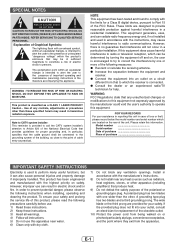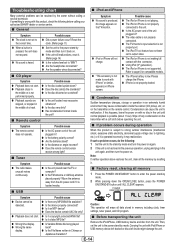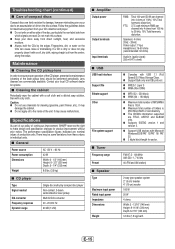Sharp XL-DH229P Support Question
Find answers below for this question about Sharp XL-DH229P.Need a Sharp XL-DH229P manual? We have 1 online manual for this item!
Question posted by nickdeckerrrrr on March 30th, 2014
Timer Light Flashing. It Turns Off When I Turn Up The Volume
Current Answers
Answer #1: Posted by waelsaidani1 on June 30th, 2014 9:57 PM
In case speaker abnormal detection or +B PROTECTION had occurred, the unit will automatically enter to stand - by mode and Timer indicator will be flashing.
+B PROTECTION is condition when irregular process occur on power supply line.
BEFORE TRANSPORTING THE UNIT
The following process need to be taken after set tapering/parts replacement.
1. Press the ON/STAND-BY button to enter stand-by mode.
2. While pressing down the eject button and the rewind button, press the GAME/VIDEO button. The Micro Computer
version number will be displayed as "CM*****".
3. Press eject button until "WAIT"→ "FINISHED" appears.
4. Unplug the AC cord and the unit is ready for transporting.
Related Sharp XL-DH229P Manual Pages
Similar Questions
Our Sharp XL MP131 has 1 red then 4 short blinking red lights but doesnt power
What happens when the "timer light" consistently blinks and won't Power on. The Make & Model is ...
I Think The Fuse Has Been Blown. I'm Trying To Find Out How Or What It Is That I Need To Do To Fix T...
System does not power up. Timer light flashes.