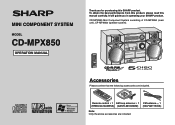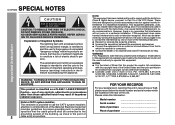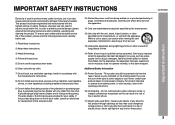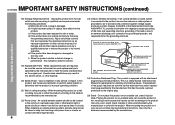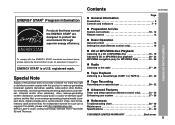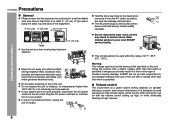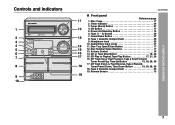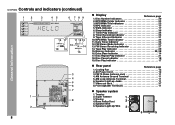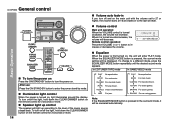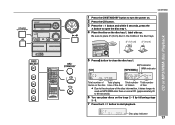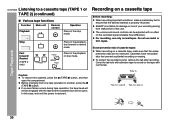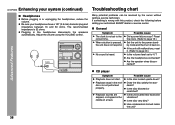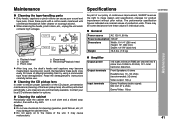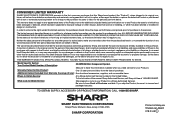Sharp CD-MPX850 Support and Manuals
Get Help and Manuals for this Sharp item

View All Support Options Below
Free Sharp CD-MPX850 manuals!
Problems with Sharp CD-MPX850?
Ask a Question
Free Sharp CD-MPX850 manuals!
Problems with Sharp CD-MPX850?
Ask a Question
Most Recent Sharp CD-MPX850 Questions
Replacement Remotte Cdmpx850 Shelf Sysytem
(Posted by barbarabains106 2 years ago)
Can I Buy A Copy Of Sharp Cd-mpx850 Manual
(Posted by barbarabains106 2 years ago)
My Cd Mpx 850 Will Not Turn On. The Power Light Is Blinking
(Posted by omgnss 3 years ago)
Where Can I Find A Replacement Control
where can i find a replacement control for the Sharp CD-MPX850
where can i find a replacement control for the Sharp CD-MPX850
(Posted by ccbp68 3 years ago)
Volume Problem Help
i have a sharp cd-es600 and the volume works? but sometimes wont go up? if it makes sense it will pl...
i have a sharp cd-es600 and the volume works? but sometimes wont go up? if it makes sense it will pl...
(Posted by ricky19975 7 years ago)
Popular Sharp CD-MPX850 Manual Pages
Sharp CD-MPX850 Reviews
We have not received any reviews for Sharp yet.