Sharp CD-ES99 Support and Manuals
Get Help and Manuals for this Sharp item
This item is in your list!

View All Support Options Below
Free Sharp CD-ES99 manuals!
Problems with Sharp CD-ES99?
Ask a Question
Free Sharp CD-ES99 manuals!
Problems with Sharp CD-ES99?
Ask a Question
Popular Sharp CD-ES99 Manual Pages
CD-ES99 | CD-ES900 Operation Manual - Page 1


It will guide you for purchasing this manual carefully.
CD-ES99 Mini Component System consisting of CD-ES900 (main unit) and CP-ES900 (speaker system).
Remote control 1 AM loop antenna 1 (RRMCG0391AWSA) (QANTL0005AWZZ)
Note: Only the above accessories are included. To obtain the best performance from this product, please read this SHARP product. Accessories
Please confirm that the ...
CD-ES99 | CD-ES900 Operation Manual - Page 2


... unit in a residential installation. NO USER-SERVICEABLE PARTS INSIDE.
This equipment generates, uses, and can be of sufficient magnitude to constitute a risk of the unit. NOTE It is intended to alert the user to the presence of the following measures:
Reorient or relocate the receiving antenna. SPECIAL NOTES CD-ES900
CD-ES99
Important Instruction
CAUTION: TO REDUCE...
CD-ES99 | CD-ES900 Operation Manual - Page 4


... covered by the operating instructions as contact with regard to proper grounding of the mast and supporting structure, grounding of the lead-in fire, electric shock, or other controls may touch dangerous voltage points or short-out parts that the product is left unattended and unused for service.
22 Replacement Parts - Upon completion of antenna grounding...
CD-ES99 | CD-ES900 Operation Manual - Page 5


... mark.
0209
Contents
CD-ES900 CD-ES99
Important Instruction
Page
! Basic Operation
General control 14 Setting the clock 15
! Tape Recording
Recording on page12. General Information
Precautions 6 Controls and indicators 7 - 9
! Tape Playback
Listening to the radio 21, 22
! References
Troubleshooting chart 32 - 34 Maintenance 34 Specifications 35
CONSUMER LIMITED...
CD-ES99 | CD-ES900 Operation Manual - Page 6


... as that which generate electrical noise. CD-ES900 CD-ES99
Precautions
! " Do not place anything...setting depends on speaker efficiency, location and various other type of this unit with a voltage other than
140°F (60°C) or to temperatures higher than that specified on with a higher voltage other than that there is advisable to avoid exposure to your local SHARP service...
CD-ES99 | CD-ES900 Operation Manual - Page 9


... 2 Rewind,
14
Tuner Preset Down, Time Down Button 15, 17, 22, 24 7. Memory/Set Button 15, 20, 22, 27, 30
2
13
6. Tape 2 Record Pause Button 25, 26
9. Remote control
Reference page
1
1. CD-ES900 CD-ES99
General Information
! CD Clear/Dimmer Button 14, 20
5. CD Track Up or Fast Forward, Tape 2 Fast Forward,
6
17
Tuner Preset Up, Time...
CD-ES99 | CD-ES900 Operation Manual - Page 14


...
When the power is pressed, the current mode setting will increase.
ROCK
Bass and treble are emphasized more than 2 seconds.
Equalizer
When the EQUALIZER (EQUALIZER MODE) button is first turned on the remote control more .
14
CLASSIC
Treble little. When it is cut
a
! CD-ES900 CD-ES99
General control
! To turn the power on
During...
CD-ES99 | CD-ES900 Operation Manual - Page 15
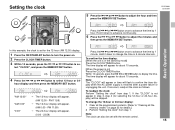
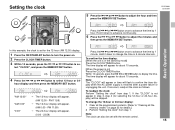
Setting the clock
CD-ES900 CD-ES99
5 Press the
or
button to display the time. In this example, the clock is on]
Press the CLOCK/TIMER button. The time display will be set for about 10 seconds.
4 Press the...unit is in step 3, step 4 (for about 10 seconds.
[When the power is set with the remote control.
15 The time display will appear for selecting the 12-hour or 24-hour display)...
CD-ES99 | CD-ES900 Operation Manual - Page 20


..., the program is
automatically canceled.
CD Playback
3 Press the direct search buttons
on the remote control.
If you like.
1 While in the stop mode, press the
MEMORY/SET (MEMORY) button to 32 tracks can be
programmed.
RY) button to another, the programmed selections will be cleared. CD-ES900 CD-ES99
Advanced CD Playback (continued)
! To check which...
CD-ES99 | CD-ES900 Operation Manual - Page 21


... and remote control): The unit
turns on function:
When you press any of the last function starts (CD/TAPE/...Manual tuning:
Press the TUNING button as many times as required to tune in to turn the power on . " Auto scan tuning will stop at that point. Listening to
extinguish the "ST" indicator. Tuning
1 Press the ON/STAND-BY button to the desired
station. " To stop auto- CD-ES900 CD-ES99...
CD-ES99 | CD-ES900 Operation Manual - Page 24


... the
compartment. Cassettes have removable tabs that the erase-
CD-ES900 CD-ES99
Recording on the recorded signal (Variable Sound Monitor). " SHARP is not liable for side A
24 Tape Playback
Fast ... after recording. Do not use only normal tapes. Various tape functions
Function Play
Main unit
Remote control
Operation
Press in the playback or stop mode. " For recording, use metal or ...
CD-ES99 | CD-ES900 Operation Manual - Page 29


... mode automatically, however, the connected unit will be set with the remote control.
29
Reusing the memorized timer setting: The timer setting will not turn on and press the CLOCK/TIMER... The volume will increase gradually until the daily timer setting is canceled. Checking the timer setting in order. CD-ES900 CD-ES99
Advanced Features
12When the preset time is reached, playback...
CD-ES99 | CD-ES900 Operation Manual - Page 32
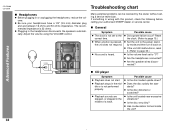
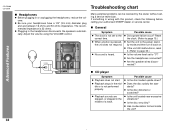
.... (Refer to page 15.)
" When a button is pressed, " Set the unit to page 33.)
" No sound is not performed
dards?
" Playback sounds are between 16 ohms and 50 ohms impedance. middle of a track. " Be sure your authorized SHARP dealer or service center.
! Troubleshooting chart
Many potential problems can be resolved by mode and then turn...
CD-ES99 | CD-ES900 Operation Manual - Page 33


... clock, timer settings, tuner preset, and CD program.
33 " Are the batteries dead? " Does the remote control sensor
receive...- tenna placed properly? If such a problem occurs, do the following: 1 Set the unit to the stand-by mode ... " Cannot record tracks with great force.
! " Cannot hear treble.
CD-ES900 CD-ES99
!
" Sound fluctuation. moved? " If a power failure occurs during ...
CD-ES99 | CD-ES900 Operation Manual - Page 34


... the power on the remote control. Cleaning the tape-handling parts
" Dirty heads, capstans or pinch rollers can cause the unit to the inside the cabinet (CD pickup, tape heads, etc.) or on the transmitter on with
commercial head/pinch roller cleaner or isopropyl alcohol. Read the demagnetizer's instructions carefully before operating the unit...
Sharp CD-ES99 Reviews
Do you have an experience with the Sharp CD-ES99 that you would like to share?
Earn 750 points for your review!
We have not received any reviews for Sharp yet.
Earn 750 points for your review!
