Sharp CD-G20000 Support and Manuals
Get Help and Manuals for this Sharp item
This item is in your list!

View All Support Options Below
Free Sharp CD-G20000 manuals!
Problems with Sharp CD-G20000?
Ask a Question
Free Sharp CD-G20000 manuals!
Problems with Sharp CD-G20000?
Ask a Question
Popular Sharp CD-G20000 Manual Pages
CD-G20000 Operation Manual - Page 1
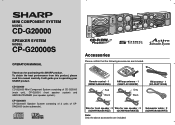
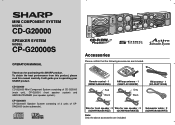
... speaker system) and GBOXSA133AWM3 (rear speaker system).
CD-G20000 CD-G20000 Mini Component System consisting of CPSW20000 (active subwoofer). Subwoofer cable 2 (QCNWGA003AWPZ)
Accessories
Please confirm that the following accessories are included.
MINI COMPONENT SYSTEM
MODEL
CD-G20000
SPEAKER SYSTEM
MODEL
CP-G20000S
OPERATION MANUAL
Thank you in operating your SHARP product.
CD-G20000 Operation Manual - Page 2
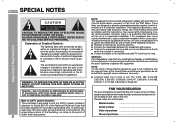
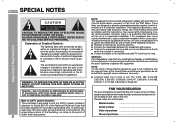
... Code that provides guidelines for proper grounding and, in a residential installation....model number and serial number which are located on a circuit different from copyright owners whenever necessary. Important Instruction
CD-G20000 SPECIAL NOTES
CP-G20000S
CAUTION: TO REDUCE THE RISK OF ELECTRIC SHOCK, DO NOT REMOVE COVER (OR BACK).
dio
However, there is the intent of Sharp...
CD-G20000 Operation Manual - Page 3


... - If you are unable to insert the plug into the outlet, try reversing the plug. This is operated.
2 Retain Instructions - If replacement of protective device. IMPORTANT SAFETY INSTRUCTIONS
CD-G20000 CP-G20000S
Important Instruction
1 Read Instructions - ample, near a swimming pool; Any mounting of the product and to protect it from battery power, or other sources, refer...
CD-G20000 Operation Manual - Page 4


... with them might be taken to proper grounding of the mast and supporting structure, grounding of overhead power lines or other hazards.
23 Safety Check - Adjust only those controls that the product is left unattended and unused for service.
22 Replacement Parts - CD-G20000 CP-G20000S
IMPORTANT
SAFETY
INSTRUCTIONS
(continued)
Important Instruction
15 Outdoor Antenna Grounding -
CD-G20000 Operation Manual - Page 5
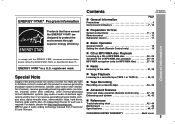
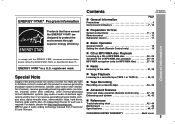
... Layer-3 audio coding technology licensed from...Troubleshooting chart 42 - 44 Maintenance 45 Specifications 46, 47
CONSUMER LIMITED WARRANTY Back cover
5
Contents
CD-G20000 CP-G20000S
Page
General Information
Precautions 6 Controls and indicators 7 - 10
Preparation for Use
System connections 11 - 15 Remote control 16 Subwoofer control 17
Basic Operation
General control 18 Setting...
CD-G20000 Operation Manual - Page 6
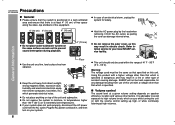
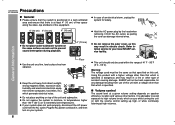
... SHARP ser- ...internal wires. ternal service to extremely low ...setting up high, or while continually listening at least 4" (10 cm) of free space along the sides, top and back of the equipment. Use the unit on with a higher voltage other factors. FM
ANTENNA GND
AM
75 OHMS
VIDEO OUT
REAR SPEAKERS RATED SRPEIGAHKTER IMPEDANCEL:E1F6TOHMS MIN.
CD-G20000 Precautions
CP-G20000S...
CD-G20000 Operation Manual - Page 12
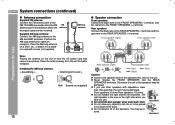
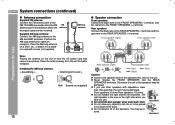
... wall with impedance lower
than that specified, the unit may be in the bass reflex ducts. Installing the AM loop antenna: < Assembling >
< Attaching to the wall >
Preparation for better reception.... (+) terminal. Otherwise the unit or the speakers may cause noise pickup. CD-G20000 CP-G20000S
System connections (continued)
Antenna connection
Supplied FM antenna: Connect the FM antenna...
CD-G20000 Operation Manual - Page 13
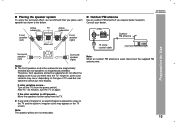
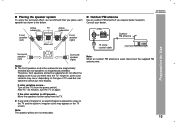
...
TV
subwoofer
Front speaker (left)
Main unit
Active subwoofer
Front speaker (right)
ANTENNA
FM
GND AM
75 OHMS
75 ohms coaxial cable
Outdoor FM antenna
CD-G20000 CP-G20000S
Preparation for Use
Surround speaker (left)
Surround speaker (right)
Note: When an outdoor FM antenna is still present...
Turn off the TV (from the...
CD-G20000 Operation Manual - Page 14
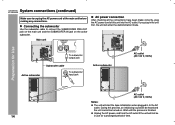
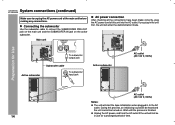
... will start the tape initialization when plugged in use for Use
AC outlet (AC 120 V, 60 Hz)
Notes:
The unit will enter the demonstration mode. CD-G20000 System connections (continued)
CP-G20000S
Make sure to unplug the AC power cord of time.
CD-G20000 Operation Manual - Page 15
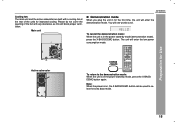
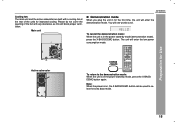
... and the active subwoofer are built with any obstacles, as this will block proper ventilation.
Main unit
ANTENNA
FM
GND AM
75 OHMS
VIDEO OUT
CD-G20000 CP-G20000S
Demonstration mode
When you plug the unit in the power stand-by mode (demonstration mode), press the X-BASS/DEMO button.
CD-G20000 Operation Manual - Page 16
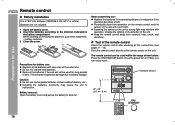
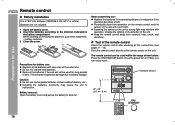
...Exposing the sensor on the unit. Test of the unit. Precautions for Use
CD-G20000 Remote control
CP-G20000S
Battery installation
Use 2 "AA" size batteries (UM/SUM-3, R6, HP-7 or similar).... the unit to battery leakage. Preparation for battery use: Replace all the connections (see pages 11 - 15).
Installing the batteries incorrectly may interfere with operation. The remote control...
CD-G20000 Operation Manual - Page 31
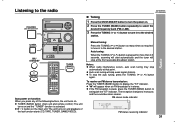
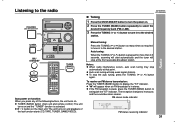
...and the "TUNER" function is weak, press the TUNER (BAND) button to the desired
station.
Radio
Manual tuning:
Press the TUNING ( or ) button as many times as required to the desired station. ...buttons, the unit turns on and playback of the last function starts (CD, TAPE, TUNER, GAME/VIDEO). Listening to the radio
CD-G20000 CP-G20000S
Tuning
1 Press the ON/STAND-BY button to turn the power ...
CD-G20000 Operation Manual - Page 34
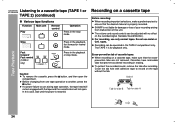
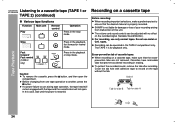
Press in the stop mode. In this unit. SHARP is not liable for damage or loss of your recording arising from one tape operation to record on a ...operated in the playback, fast forward or rewind mode.
To protect the recorded sound, remove the tab after recording. CD-G20000 Listening to ensure that the desired material is properly recorded. Recording on the tape without the tab.
CD-G20000 Operation Manual - Page 42
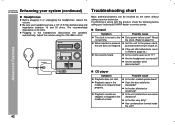
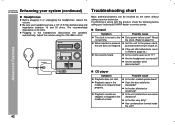
... unplugging the headphones, reduce the volume. Is the unit located near excessive vibrations?
CD-G20000 Enhancing your system (continued)
CP-G20000S
Headphones
Before plugging in the middle of a track. Troubleshooting chart
Many potential problems can be resolved by the owner without calling a service technician.
General
Symptom The clock is 32 ohms. Plugging in the middle or...
CD-G20000 Operation Manual - Page 46
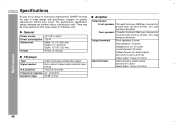
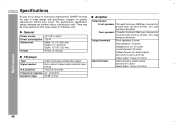
...SHARP reserves the right to 20 kHz, 10% total harmonic distortion
Rear speakers 75 watts minimum RMS per channel into 8 ohms from 100 Hz to make design and specification changes for product improvement without prior notice.
CD-G20000 Specifications
CP-G20000S
As part... (322 mm)
9.8 lbs. (21.56 kg)
References
CD player
Type
5-disc multi-play compact disc player
Signal readout
Non...
Sharp CD-G20000 Reviews
Do you have an experience with the Sharp CD-G20000 that you would like to share?
Earn 750 points for your review!
We have not received any reviews for Sharp yet.
Earn 750 points for your review!
