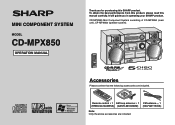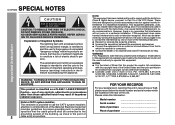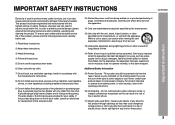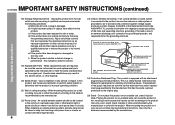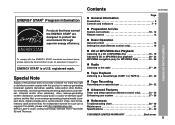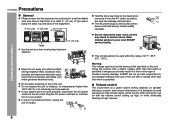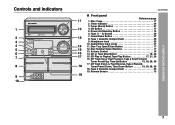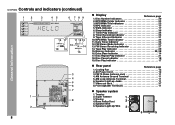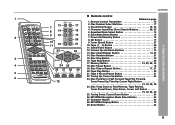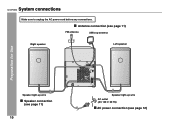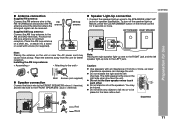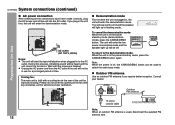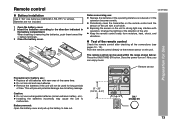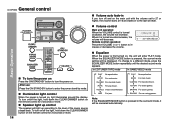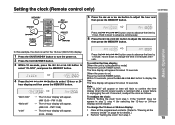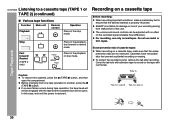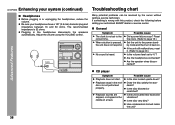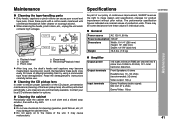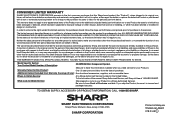Sharp CD-MPX850 Support Question
Find answers below for this question about Sharp CD-MPX850.Need a Sharp CD-MPX850 manual? We have 1 online manual for this item!
Question posted by barbarabains106 on June 11th, 2021
Can I Buy A Copy Of Sharp Cd-mpx850 Manual
The person who posted this question about this Sharp product did not include a detailed explanation. Please use the "Request More Information" button to the right if more details would help you to answer this question.
Current Answers
Answer #1: Posted by Odin on June 11th, 2021 12:49 PM
Perhaps you know that this manual is online, at https://www.manualslib.com/manual/151988/Sharp-Cd-Mpx850.html. You can if you like print it out--but online reference will likely meet your needs. (And your browser almost certainly will facilitate searching the contents.)
If you must have a hard copy, it's possible the manufacturer will provide one. Use the contact information at https://www.contacthelp.com/sharp.
If you must have a hard copy, it's possible the manufacturer will provide one. Use the contact information at https://www.contacthelp.com/sharp.
Hope this is useful. Please don't forget to click the Accept This Answer button if you do accept it. My aim is to provide reliable helpful answers, not just a lot of them. See https://www.helpowl.com/profile/Odin.
Answer #2: Posted by SonuKumar on June 11th, 2021 9:34 PM
https://www.manualslib.com/manual/151988/Sharp-Cd-Mpx850.html
http://pdfstream.manualsonline.com/4/490b86b1-80c6-40df-a421-7bab9115f96a.pdf
no need to buy, just print from pdf and its ready to use as per needs.
Please respond to my effort to provide you with the best possible solution by using the "Acceptable Solution" and/or the "Helpful" buttons when the answer has proven to be helpful.
Regards,
Sonu
Your search handyman for all e-support needs!!
Related Sharp CD-MPX850 Manual Pages
Similar Questions
My Cd Mpx 850 Will Not Turn On. The Power Light Is Blinking
(Posted by omgnss 3 years ago)
Where Can I Find A Replacement Control
where can i find a replacement control for the Sharp CD-MPX850
where can i find a replacement control for the Sharp CD-MPX850
(Posted by ccbp68 3 years ago)
How Do I Get Cd Player To Play Same Disc Again Instead Of Going To Next In Line
my cd play er goes to next disc after completing current disc. used to play same disc over and over ...
my cd play er goes to next disc after completing current disc. used to play same disc over and over ...
(Posted by Anonymous-153079 8 years ago)
Is My System Cooked?
I recently noticed my Sharp mini component CD-MPX850 system's blue lights do not blink as I had been...
I recently noticed my Sharp mini component CD-MPX850 system's blue lights do not blink as I had been...
(Posted by Tripledouble32 10 years ago)
May I Download A Free Operating Manual For The Sharp Xp-hp515?
(Posted by jesso549 10 years ago)