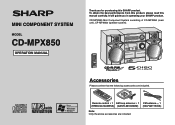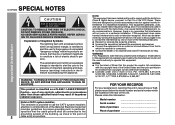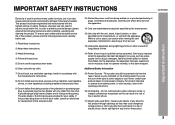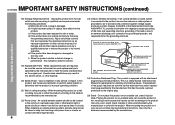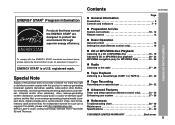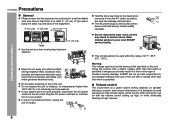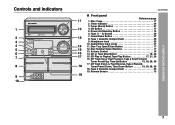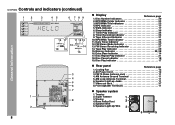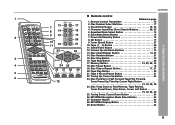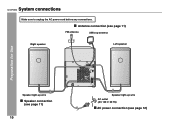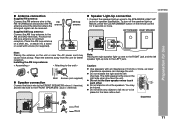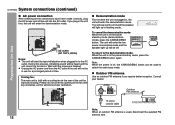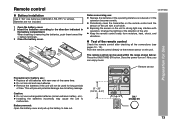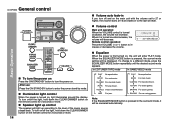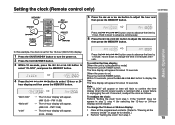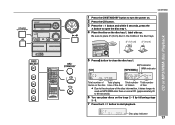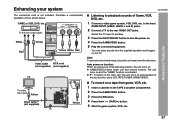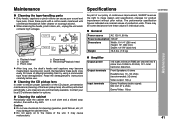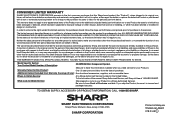Sharp CD-MPX850 Support Question
Find answers below for this question about Sharp CD-MPX850.Need a Sharp CD-MPX850 manual? We have 1 online manual for this item!
Question posted by barbarabains106 on August 12th, 2021
Replacement Remotte Cdmpx850 Shelf Sysytem
Current Answers
Answer #1: Posted by nanzy on August 12th, 2021 6:22 AM
https://www.ebay.com/b/Sharp-TV-Video-Home-Audio-Remote-Controls-for-Sharp/61312/bn_81089649?mag=1
Answer #2: Posted by SonuKumar on August 12th, 2021 9:09 AM
https://www.amazon.com/Sharp-230-Watt-Music-System-CD-MPX80/dp/B000NO1AOS
https://www.ebay.com/sch/Sharp-Cd-Remote/61312/bn_7023404660/i.html
https://www.ebay.com/itm/324541531300
https://www.shopyourway.com/questions/1153697
free
https://play.google.com/store/apps/details?id=com.sharp.SmartRemote&hl=en_IN&gl=US
Please respond to my effort to provide you with the best possible solution by using the "Acceptable Solution" and/or the "Helpful" buttons when the answer has proven to be helpful.
Regards,
Sonu
Your search handyman for all e-support needs!!
Related Sharp CD-MPX850 Manual Pages
Similar Questions
where can i find a replacement control for the Sharp CD-MPX850
I have lost my remote control for my mini component system sharp cd-sw330h. As a result i can't chan...
This #CD-E500 has a 3-pin plug for antenna. I ordered a #QANTL0004SJZZ with 2-pin plug and it doesn'...
I recently noticed my Sharp mini component CD-MPX850 system's blue lights do not blink as I had been...